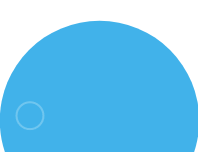Top 10 Ways SharePoint Can Simplify and Supercharge Your Business Operations

- Top 10 Ways SharePoint Transforms Business Operations Across Industries
- 1.Centralized Document Management
- 2. Automated Workflows
- 3. Real-Time Collaboration
- 4. Seamless Integration with Microsoft 365 Tools
- 5. Improved Communication with Intranet Portals
- 6. Role-Based Access and Permissions
- 7. Customizable Dashboards and Reporting
- 8. Compliance and Audit Readiness
- 9. Scalability for Growing Businesses
- 10. Enhanced Project Management
- Connect. Collaborate. Succeed.
In a business landscape driven by speed, accuracy, and collaboration, companies across every industry are under pressure to optimize operations without compromising quality. From managing daily workflows to ensuring data security and cross-department collaboration, businesses need a solution that not only centralizes information but also accelerates productivity.
Microsoft SharePoint has emerged as a transformative platform that helps organizations streamline complex processes, eliminate silos, and boost operational efficiency. Whether you’re in healthcare, manufacturing, finance, education, or professional services, SharePoint offers a flexible, scalable, and secure environment to help you work smarter—not harder.
In this blog, we explore how SharePoint can simplify and supercharge your business operations—regardless of industry or size.
Top 10 Ways SharePoint Transforms Business Operations Across Industries
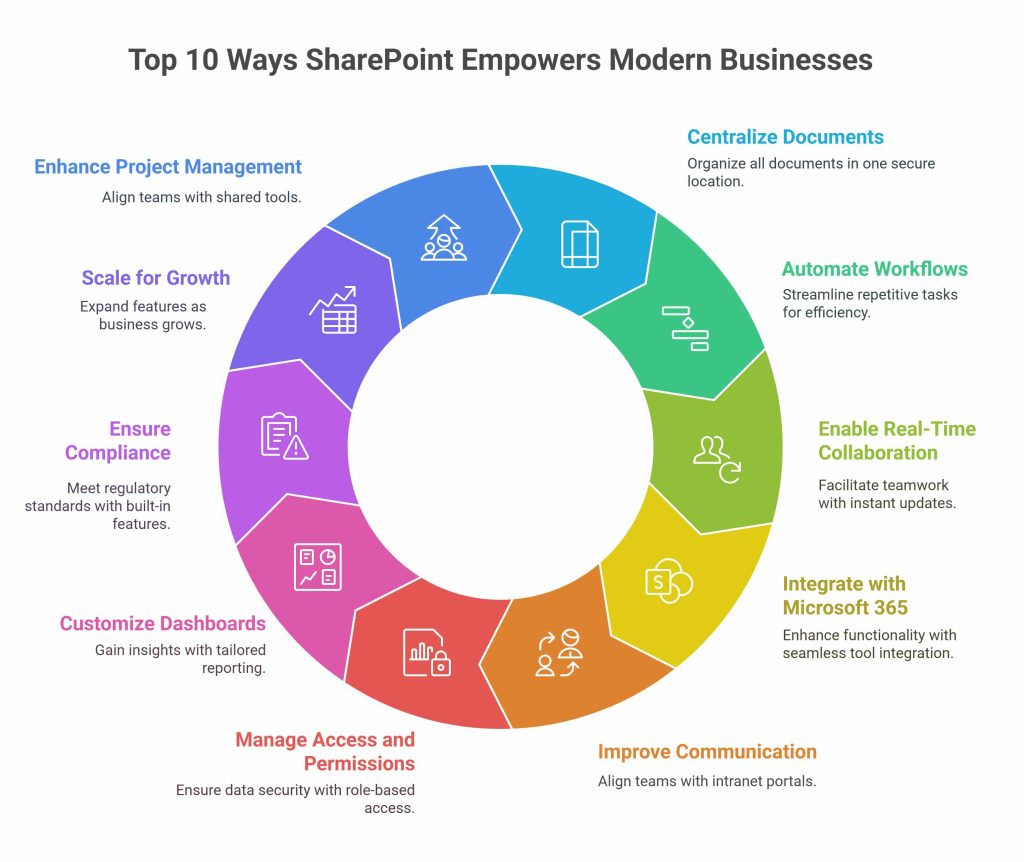
1.Centralized Document Management
Keep all your documents in one place—no more scattered emails or local folders. SharePoint provides a secure, centralized repository for storing, organizing, and managing documents—making version control, access, and collaboration seamless.
How industries benefit:
- Healthcare: Centralize patient files, insurance records, and compliance documents in one secure location.
- Legal/Finance: Maintain version-controlled contracts and sensitive data with built-in permissions.
- Manufacturing: Store SOPs, safety manuals, and equipment records centrally for field teams and plants.
2. Automated Workflows
Streamline repetitive tasks such as approval processes, onboarding, leave requests, and more using SharePoint’s built-in automation tools. Reduce manual errors, save time, and maintain consistency across departments.
How industries benefit:
- HR departments: Industries can automate onboarding/offboarding workflows.
- Education: Automate leave requests, faculty evaluations, and syllabus submissions.
- Retail chains: Streamline store opening/closing checklists or inventory replenishment processes.
3. Real-Time Collaboration
With SharePoint’s deep integration with Microsoft 365 tools like Teams and Outlook, employees can co-author documents, leave comments, and track changes in real time—even when working remotely.
How industries benefit:
- Consulting: Collaborate on client deliverables across global teams.
- Healthcare: Enable real-time clinical documentation reviews between practitioners.
- Engineering firms: Collaborate on blueprints, change logs, and technical documents in real time.
4. Seamless Integration with Microsoft 365 Tools
SharePoint works well with Microsoft 365 tools like Excel, Power BI, Power Apps, Outlook, and Teams. This integration ensures smoother data flow and process continuity across platform.
How industries benefit:
- Healthcare: Use Power Apps integrated with SharePoint to build custom patient intake forms and automate record submissions—improving efficiency and reducing paperwork.
- Retail: Connect Excel and Power BI to SharePoint to track sales, forecast inventory needs, and analyse performance across stores in real time.
- Event Management: Organize event timelines, share vendor contracts, and get real-time alerts for setup deadlines or schedule changes—ensuring smooth coordination across teams.
5. Improved Communication with Intranet Portals
Build a custom intranet to keep your workforce aligned. Share company updates, policies, announcements, and events in a centralized location that enhances internal communication and boosts employee engagement.
How industries benefit:
- Corporate enterprises: Broadcast leadership messages and quarterly goals.
- Educational institutions: Share exam schedules, faculty notices, and campus events.
- IT companies: Share announcements, policy updates, tech events, and employee highlights to keep teams informed and engaged.
Explore Our CV Intranet Portal Pro – Your All-in-One Digital Workplace Hub!
6. Role-Based Access and Permissions
Maintain data security and compliance by setting role-based permissions. SharePoint allows you to control who can view, edit, or share specific documents—ensuring only the right people have access.
How industries benefit:
- Healthcare: Ensure HIPAA compliance by restricting sensitive patient data access.
- Manufacturing: Limit access to production data, SOPs, or quality reports based on job roles.
- Construction: Provide site-specific document access to project managers or subcontractors.
7. Customizable Dashboards and Reporting
Make smarter decisions with customizable dashboards built on SharePoint. Whether you’re tracking project performance, compliance status, or resource allocation, SharePoint—especially when integrated with tools like Power BI—offers powerful, real-time insights tailored to your business needs.
How industries benefit:
- Construction: Track site progress, equipment usage, and contractor schedules
- Manufacturing: Monitor production KPIs, safety incidents, and downtime
- Hospitality: Analyse guest feedback, occupancy rates, and service quality trends.
Also Read: Why Power BI Is the Future of Data Visualization for Growing Businesses
8. Compliance and Audit Readiness
Many industries face regulatory challenges. SharePoint helps you stay audit-ready with built-in compliance features, data retention policies, and audit trails that align with industry standards.
How industries benefit:
- Pharmaceutical: Maintain GxP-compliant documentation and batch records.
- Education: Retain accreditation documentation, student records, and faculty evaluations.
- Insurance: Keep track of policy terms, claims documentation, and regulatory submissions.
9. Scalability for Growing Businesses
Whether you have 10 employees or 10,000, SharePoint scales with your business. You can start small and expand features and storage as your operations grow—without disrupting your workflow.
How industries benefit:
- Startups: Begin with basic document management, then scale to include workflows and BI tools.
- Franchise businesses: Easily replicate site structures across new branches or locations.
- IT Services: Expand resource libraries, technical documentation, and internal knowledge bases to support growing support teams.
10. Enhanced Project Management
Use SharePoint to manage tasks, timelines, resources, and deliverables through project-specific sites. Keep your teams aligned with shared calendars, task lists, and milestone tracking.
How industries benefit:
- Construction: Manage site progress, materials delivery, and contractor timelines.
- IT Services: Monitor software development cycles, resource utilization, and project deliverables.
- Education: Plan academic calendars, syllabus rollouts, and faculty assignments for each semester or curriculum update.
Connect. Collaborate. Succeed.
Modern businesses need smart, flexible tools—and SharePoint is more than just a place to store files. It’s a practical platform that helps you stay organized, cut down on manual work, and improve the way your team works together.
Whether you’re running a large company or growing a small one, SharePoint adjusts to your needs and helps you work more efficiently.
Want to simplify your daily work and stay better connected? Contact us and see how SharePoint can help organize and speed up your business.
Frequently Asked Questions
SharePoint improves productivity in the workplace by streamlining document management, automating workflows, enhancing team collaboration, and providing centralized access to data. Businesses can reduce manual tasks and boost employee efficiency.
SharePoint benefits small businesses by offering affordable document sharing, task automation, permission control, and cloud collaboration tools—helping small teams stay organized and efficient.
Yes, SharePoint is ideal for remote team collaboration. It supports real-time co-authoring, version control, secure file access, and integration with Microsoft Teams for seamless project tracking.
SharePoint supports digital transformation by automating internal processes, centralizing knowledge, integrating with other Microsoft tools like Power Automate and Power BI, and fostering a collaborative digital workspace.
Codevision offers expert SharePoint consulting, custom development, and seamless migration services tailored for businesses in the USA. We help companies unlock SharePoint’s full potential to improve productivity and efficiency.
SharePoint’s document management system offers versioning, metadata tagging, search capabilities, and access control, which help reduce time spent on finding and managing documents.
Absolutely. SharePoint is widely used to automate HR onboarding, finance approval processes, and IT support ticketing. It enhances visibility, accountability, and speed across departments.
Mid-size companies in the USA typically see ROI through reduced operational costs, improved task completion times, fewer errors, and stronger collaboration—all leading to improved business outcomes.
Yes, Codevision offers seamless SharePoint integration with Microsoft 365 apps, including Teams, Outlook, and OneDrive—helping businesses unify communication, collaboration, and storage.
SharePoint is highly secure with features like role-based access, encryption, MFA, and compliance tools. It’s a trusted platform used by Fortune 500 companies and regulated industries.
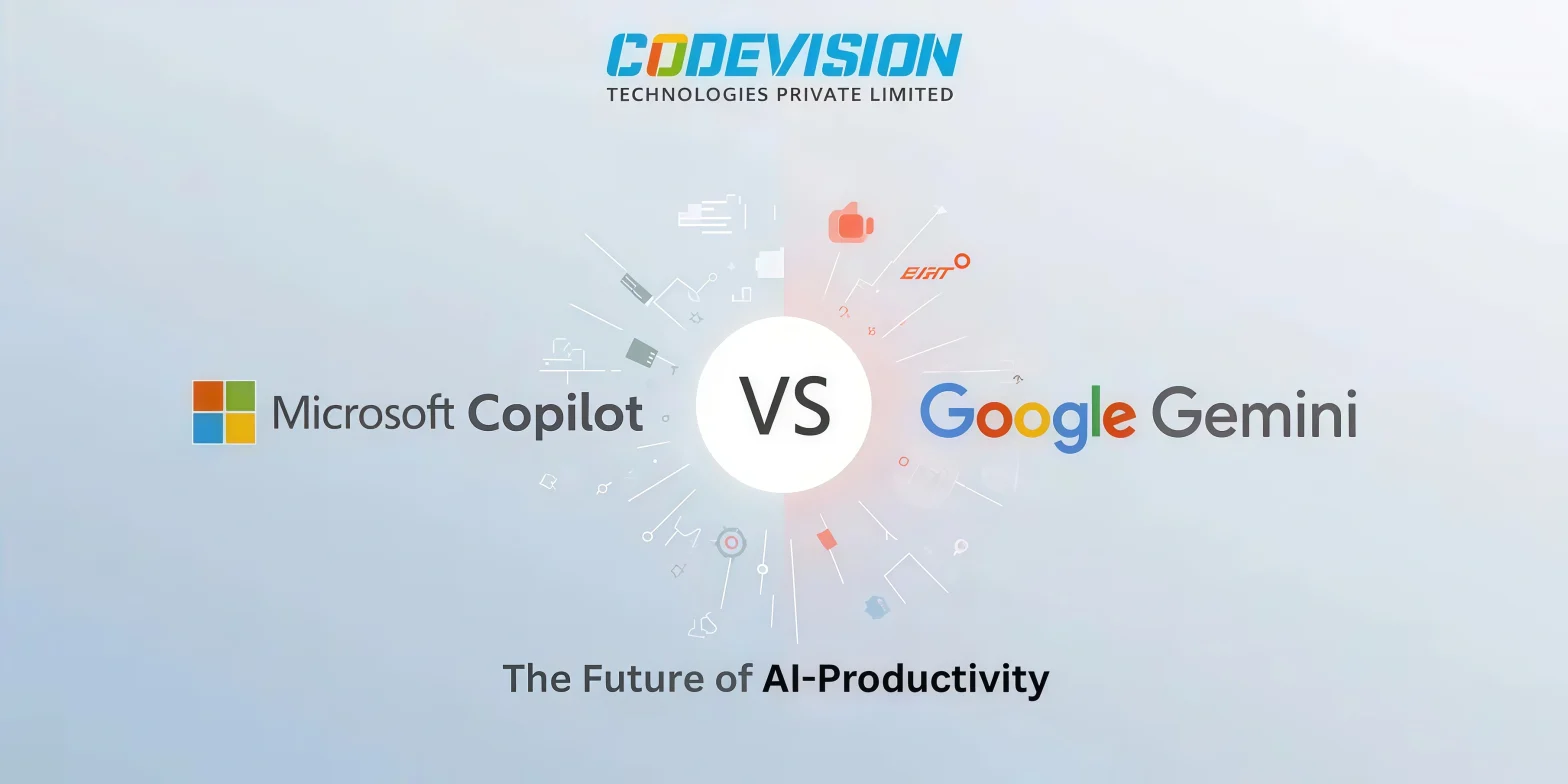
Microsoft Copilot vs Google Gemini — The Future of AI-Powered Productivity