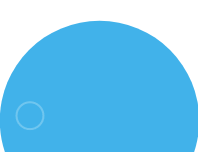Power Automate vs Traditional Workflows: What’s Better?

- What Are Traditional Workflows?
- What is Microsoft Power Automate?
- Key Comparison – Power Automate vs Traditional Workflows
- Benefits of Power Automate for Modern Businesses
- Real-World Success Stories: Power Automate in Action
- When to Choose Power Automate
- Migration Strategy: Transitioning from Traditional Processes to Power Automate
- Wrapping up: Which is Better?
- Let Codevision Technology Help You Transform
These days, businesses need simple and smooth processes to keep things running. Whether it’s approving invoices to onboarding new employees, every task follows a routine. But using old methods—like long email threads, paperwork, or Excel files—can slow things down and cause errors.
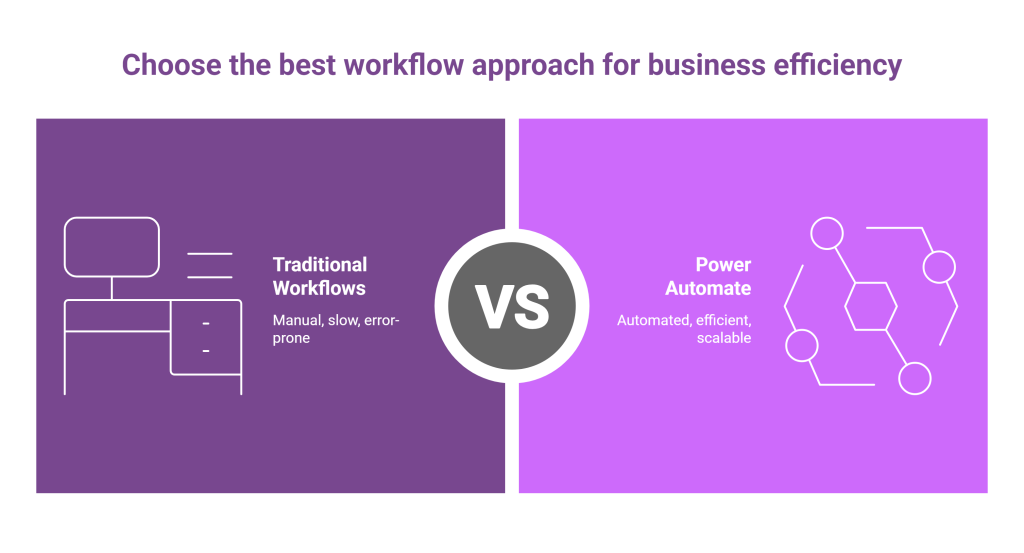
While traditional workflows are still used in many organizations, but modern tools such as Microsoft Power Automate provide smart, flexible, and connected alternatives. In this blog, we’ll look at the key distinctions between Power Automate and conventional workflows, highlight practical advantages, and demonstrate how to transition smoothly to a more automated, effective future.
What Are Traditional Workflows?
Traditional workflows are manual or semi-digital processes that depend on outdated tools and human intervention. These systems often include:
- Paper-based approvals
- Email chains for task tracking or sign-offs
- Manual data entry in spreadsheets
These often slow down operations, increase the chance of errors, and make it difficult to scale or adapt as the business grows.
What is Microsoft Power Automate?
Microsoft Power Automate is a cloud-based automation platform which is designed to streamline business processes by reducing manual steps and connecting various tools into one automated flow. It can enhances business productivity, consistency, and visibility across everyday operations.
Common use cases include:
- Automated approval requests can be sent directly through Teams or Outlook
- Can get instant notifications and task assignments without email follow-ups
- Data captured and updated automatically in SharePoint or Excel
- Seamless connection between apps like Dynamics 365, Power BI, and third-party tools Workflows.
Also Read: Unlocking Business Potential with Microsoft Power Automate
Key Comparison – Power Automate vs Traditional Workflows
| Feature/Aspect | Traditional Workflows | Power Automate |
|---|---|---|
| Ease of Use | Requires manual steps or developer support. | Low-code, user-friendly interface. |
| Speed of Implementation | Time-consuming, requires setup and documentation. | Quick setup with ready-made templates. |
| Integration Capabilities | Limited, often siloed. | 500+ connectors across Microsoft and third-party tools. |
| Scalability | Hard to replicate or adapt to new processes. | Easily scalable across teams and departments. |
| Maintenance & Updates | Complex, requires IT effort. | Cloud-based with regular updates and minimal downtime. |
| Real-time Automation | Lacks live triggers. | Real-time flows and conditional logic. |
| Cost Effectiveness | High long-term cost (labour, time, tools). | More efficient and cost-effective in long-term. |
Benefits of Power Automate for Modern Businesses
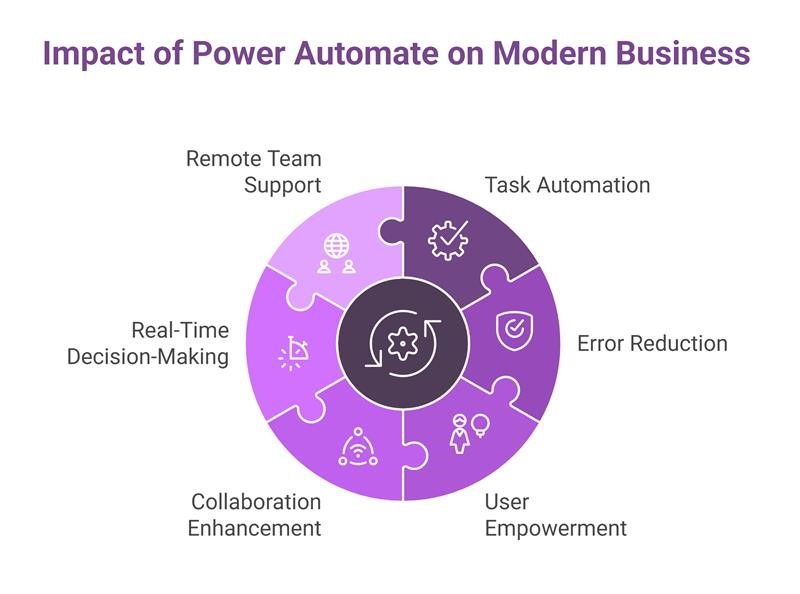
Modern businesses need to move faster and do more with less. Power Automate can delivers real value by:
- Automating repetitive tasks like approvals, data collection, and notifications.
- Reducing human error through consistent, and structured workflows.
- Empowering non-technical users to build their own flows with no code.
- Improving collaboration via integrations with Teams, Outlook, and SharePoint.
- Allowing real-time decision-making through instant alerts and dashboards.
- Supporting hybrid and remote teams by enabling workflows access from anywhere.
Real-World Success Stories: Power Automate in Action
1. Automating Utility Operations at Scale
How a U.S. Energy Service Provider Saved 120,000+ Hours with Power Automate
- Challenge: An energy utility provider was struggling with slow and manual processes across multiple departments. Outdated traditional and disconnected workflows made it was challenging for them to maintain consistency, causing unnecessary delays and more extra efforts.
- Solution: Using Power Automate and Power Platform, the organization automated overall 275 internal processes like ranging from field service requests, back-office approvals. Desktop flows and cloud automation made easier everything from asset tracking to data updates—eliminating redundant tasks and improving visibility.
- Result: As per their report the organization had saved over 120,000 hours annually, also increased process transparency, and they also empowered internal teams to create and manage their own automations—with the goal of driving long-term scalability and operational efficiency.
2. Streamlining Global Employee Onboarding
How Automation Improved Hiring Efficiency and Cross-Department Coordination
- Challenge: A global enterprise faced challenges in onboarding new employees process. Manual coordination across HR, IT, and facilities teams led to delays in account creation, inconsistent setups, and poor visibility into onboarding progress—especially during rapid hiring phases.
- Solution: An automated onboarding set up was created using Power Automate, Dataverse, and Microsoft Entra ID. The process handled everything—from detecting new employee entries to provisioning user accounts, assigning Microsoft 365 licenses, and also notifying managers—ensuring a smooth and consistent experience without manual steps.
- Result: The organization removed manual follow-ups, reduced setup time, and ensured consistent onboarding experiences. The automation provided real-time visibility, faster provisioning, and significantly improved coordination between all departments—all while scaling smoothly even when hiring increased.
Also Read: Centralizing Construction Management Project with Microsoft Power Platforms
When to Choose Power Automate
Power Automate is a smart choice for businesses looking to modernize and streamline operations without increasing complexity. It’s especially effective when:
- Microsoft 365, Teams, SharePoint, or Dynamics 365 are already part of daily workflows
- There’s a need for repeatable, scalable processes across teams or departments
- Reducing reliance on developers or IT for process updates is a priority
- Real-time tracking, notifications, and transparency are essential
- Digital transformation, agility, and automation are core business goals
From automating IT helpdesk tasks to simplifying procurement approvals, Power Automate fits a wide range of everyday business scenarios—efficiently and flexibly.
Migration Strategy: Transitioning from Traditional Processes to Power Automate
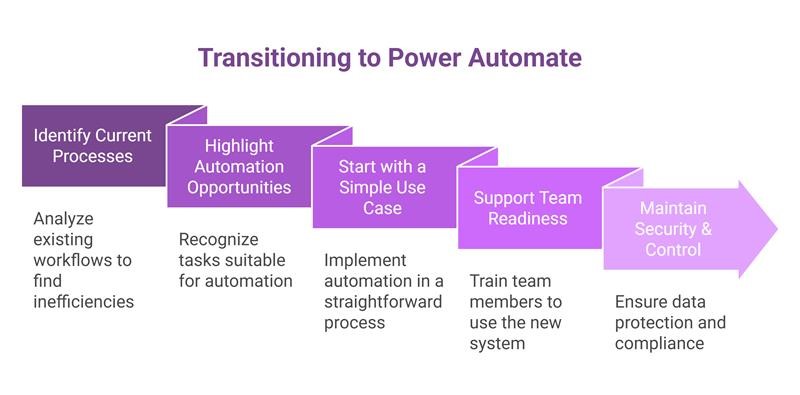
Switching from manual workflows to automation doesn’t have to be complex. With the structured, step-by-step approach, the transition can be smooth and impactful for day-to-day operations:
- Understand Current Processes
Identify the areas where work is more repetitive, slow, or heavily dependent on emails or needed manual tracking. - Highlight Automation Opportunities
Spot tasks that follow a set pattern—like approvals, data entry, or alerts—that can be automated for getting faster results. - Start with a Simple Use Case
Begin with one common process such as leave requests or expense approvals, to quickly see value and build momentum. - Support Team Readiness
Provide training so team members feel confident using the new system and understand how it can improves their workflow. - Maintain Security & Control
Use Microsoft’s built-in compliance, security, and governance tool which protects data and ensure safe, controlled automation.
Wrapping up: Which is Better?
Traditional workflows have supported businesses for many years, but as operations evolve and technology advances, there’s a greater need for faster, more flexible ways to work. Microsoft Power Automate offers:
- Faster and more consistent execution of tasks
- Seamless integration with business tools
- Flexibility that adapts to team needs
- Lower operational overhead
- Real-time tracking and actionable insights
For organizations focused on improving efficiency, driving innovation, and enabling smart growth, Power Automate offers a future-ready approach to workflow management.
Let Codevision Technology Help You Transform
At Codevision Technology, we specialize in helping businesses unlock the full potential of Microsoft Power Platform. From identifying automation opportunities to building and managing custom Power Automate flows, we make sure your workflows are streamlined, safe, and future-ready.
Start your automation journey today—Reach out us and discover how we can tailor a solution to fit your business needs.
Frequently Asked Questions
Power Automate is a cloud-based tool that automates tasks using low-code, AI, and third-party integrations. Traditional workflows are usually manual or rule-based systems requiring more IT involvement and lacking flexibility. Power Automate offers scalability, real-time triggers, and modern integration support.
Businesses should consider switching to Power Automate to reduce manual errors, eliminate repetitive tasks, and integrate with Microsoft 365 and other cloud services. It enables faster approvals, improves process visibility, and enhances employee productivity with minimal coding.
Yes, Power Automate can replace most legacy workflows by offering cloud-based automation, real-time data connections, and intelligent decision-making. However, complex legacy systems may require phased migration and customization.
Absolutely. Power Automate is designed for business users with little to no coding experience. Its drag-and-drop interface and prebuilt templates make it easy to create flows and automate tasks without developer support.
Power Automate offers faster automation, integration with hundreds of apps, real-time triggers, AI capabilities, and reduced IT dependency. It improves efficiency, accuracy, and workflow transparency across departments.
Yes, Power Automate supports over 500+ connectors, including SharePoint, Outlook, Salesforce, Slack, Dropbox, Twitter, and Google services. This allows seamless automation across multiple platforms.
Power Automate streamlines processes by triggering tasks automatically based on conditions or events. It reduces wait times, minimizes errors, and allows real-time notifications and approvals — boosting overall operational efficiency.
Yes, Power Automate is included in Microsoft 365 subscriptions, especially for business and enterprise users. It integrates deeply with Microsoft tools like Outlook, Excel, Teams, and SharePoint.
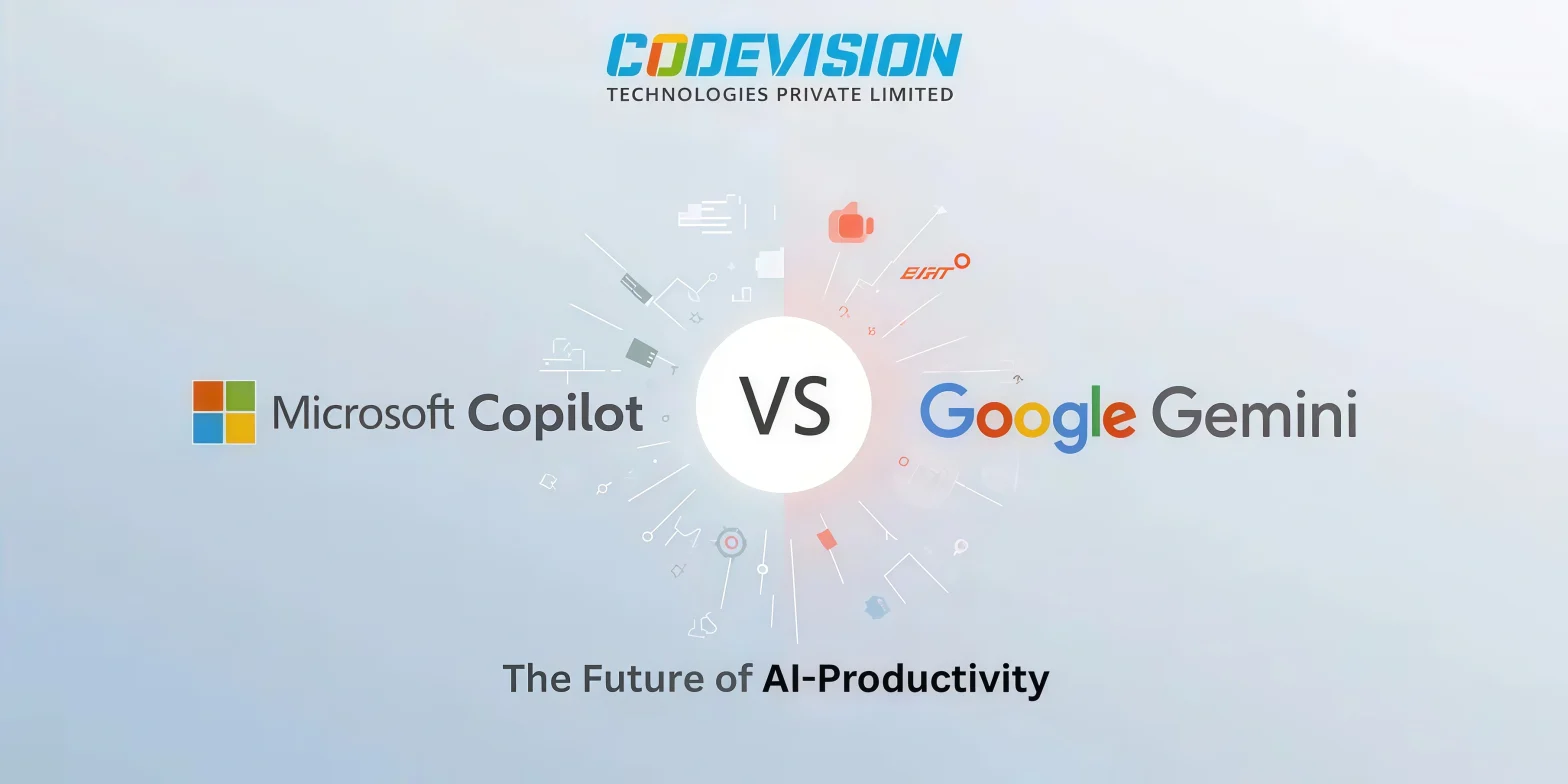
Microsoft Copilot vs Google Gemini — The Future of AI-Powered Productivity