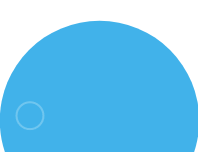Azure Cloud Security Essentials 2025: What Every IT Leader Should Know

As cloud adoption rapidly accelerates, IT leaders are recognizing the critical importance of securing their cloud infrastructures. With more than 700 million active users globally, Azure has established itself as an essential platform for businesses of all scales. As cloud adoption accelerates, organizations are facing an increasing wave of cyber threats targeting cloud infrastructures. Microsoft continues to invest over a billion dollars annually to strengthen Azure’s security, but with the increase in sophisticated cyberattacks, it’s vital for organizations to take proactive steps to secure their cloud environments.
In this blog, we’ll explore essential best practices that every IT leader should implement to ensure their Azure environment remains secure, resilient, and prepared for the future.
Implement Strong Identity and Access Management (IAM)
Identity and Access Management (IAM) is at the core of Azure security. By ensuring only authorized users can access your resources, you can prevent unauthorized access, data breaches, and potential cyberattacks.
Key Actions:
- Use Multi-Factor Authentication (MFA): Enable MFA for all users, especially those with privileged roles, to add an additional layer of security.
- Implement Role-Based Access Control (RBAC): Adopt the principle of least privilege (PoLP) and assign permissions based on user roles. This reduces the potential attack surface.
- Access Based on Conditional Policies: Leverage Azure AD Conditional Access to enforce policies that grant or block access based on specific conditions, such as location, device compliance, or risk level.
Data Protection and Encryption
Data protection is critical in any cloud environment, particularly with the increasing amount of sensitive data organizations store on Azure. Ensuring that data is encrypted both in transit and at rest protects against data breaches, leakage, and theft.
Key Actions:
- Encrypt Data at Rest and in Transit: Use Azure’s built-in encryption services, such as Azure Storage Service Encryption and Azure Key Vault, to secure your data. This ensures your data is protected both while stored and when it’s moving across networks.
- Backup and Recovery: Set up secure data backup processes using Azure Backup to ensure that critical data can be easily restored in case of data loss or an incident.
- Conduct Regular Data Access Audits: Use Azure Monitor and Azure Sentinel to automatically detect any suspicious activity or unauthorized attempts to access sensitive data, helping you stay on top of security threats.
Monitor and Respond to Security Threats
Threat detection and response are key to maintaining security in Azure. Azure provides powerful monitoring and management tools to detect threats and enable fast responses to security incidents.
Key Actions:
- Use Azure Defender for Threat Protection: Leverage Azure Defender, which provides integrated threat protection for workloads running on Azure, on-premises, and in hybrid environments. It offers advanced detection capabilities, including machine learning-based threat detection and alerts, to help you respond proactively to potential risks.
- Deploy Azure Sentinel for Real-Time Threat Monitoring: Use Azure Sentinel, a cloud-native SIEM (Security Information and Event Management) solution, to monitor, detect, and respond to threats across your environment. Sentinel provides automated playbooks for incident response, reducing the time it takes to act on threats.
- Enable Continuous Activity Monitoring: Set up Azure Monitor and Azure Log Analytics to continuously track activities across your environment. These tools allow you to review logs, spot suspicious behavior, and generate real-time alerts so you can respond to security incidents without delay.
Network Security and Segmentation
Azure offers several networking capabilities that help organizations isolate and protect their resources. Network security should be designed to minimize the exposure of critical assets to potential threats from external or internal sources.
Key Actions:
- Use Virtual Networks (VNets) and Subnets: Segment your network by dividing it into smaller, isolated subnets to contain potential threats and prevent lateral movement between resources.
- Implement Network Security Groups (NSGs): Use NSGs to control inbound and outbound traffic to Azure resources. Configure rules to restrict access based on IP addresses, ports, and protocols.
- Deploy Azure Firewall and DDoS Protection: Azure Firewall helps protect your network from malicious traffic, while Azure DDoS Protection safeguards against Distributed Denial of Service attacks that can disrupt your operations.
Automation for Security Management
Automating security processes in Azure can help reduce human error, streamline security operations, and increase the overall effectiveness of your security posture.
Key Actions:
- Automate Security Updates: Use Azure Automation and Azure Update Management to ensure that your virtual machines and software are regularly updated with the latest patches, minimizing vulnerabilities.
- Implement Security Baselines: Apply Azure Security Center’s Security Policy and Azure Blueprints to automatically enforce security best practices across your subscriptions and resources.
- Automate Incident Response: Create automated workflows for security incidents using Azure Logic Apps or Azure Sentinel Playbooks, ensuring swift and coordinated responses to security events.
Ensure Compliance and Governance
In 2025, regulatory compliance is a major concern for organizations across industries. Whether it’s GDPR, HIPAA, or industry-specific regulations, compliance requirements are continuously evolving. Ensuring governance across your Azure environment is essential for avoiding penalties and maintaining customer trust.
Key Actions:
- Use Azure Policy for Compliance: Leverage Azure Policy to enforce security configurations and ensure that your resources comply with regulatory standards. This tool helps manage and track compliance across your environment.
- Implement Resource Tagging: Use resource tagging to easily manage and track compliance and governance policies across various teams and departments within the organization.
- Azure Blueprints for Governance: Azure Blueprints help automate the deployment of compliant Azure environments, ensuring that governance standards are applied across your cloud resources.
Adopt a Zero Trust Security Architecture
In 2025, adopting a Zero Trust security model is no longer optional but essential. Zero Trust operates on the principle that no user or device, whether inside or outside the network, is inherently trusted. Every access request must be verified, authenticated, and authorized, regardless of the user’s location.
Key Actions:
- Continuous Verification: Leverage Azure Active Directory (AAD) and Conditional Access to continuously evaluate access requests based on identity, device health, and location.
- Least Privilege Access: Apply the Just-In-Time (JIT) and Just-Enough-Access (JEA) principles to limit access to only what is necessary for users to perform their tasks.
- Micro-Segmentation: Use NSGs and Azure Firewall to isolate resources and restrict lateral movement within the network.
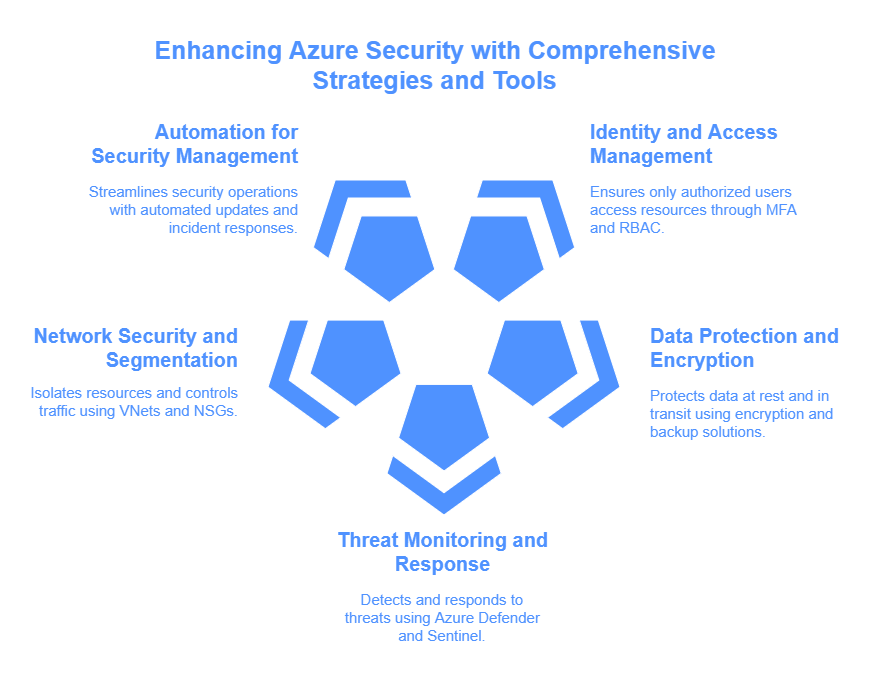
Conclusion
As cyber threats continue to evolve, securing your Azure environment is a continuous and proactive effort that cannot be overlooked. By embracing key security best practices—from robust identity management and data encryption to the adoption of Zero Trust principles—organizations can safeguard their assets and mitigate potential risks.
In 2025, a strong security posture will not only protect against cyberattacks but also ensure compliance with industry regulations, safeguarding your organization’s reputation and customer trust. By following these best practices and staying informed about the latest Azure security features, businesses can harness the power of the cloud with confidence, ensuring their data remains secure and protected against evolving threats.
Need help securing your Azure environment in 2025? Contact our cloud security experts for a personalized consultation

7 Power Pages Design Studio Features Every Low-Code Developer Should Know