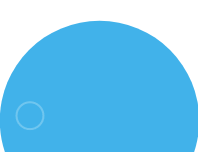Boost Productivity with Microsoft Copilot in Microsoft 365

In today’s fast-paced work environment, business teams are juggling a constant flow of emails, endless spreadsheets, follow-ups, and administrative tasks. The struggle to stay productive often leads to burnout, errors, and missed opportunities. Most of this busywork isn’t strategic—it’s just repetitive. The real question is: how much time are we spending on tasks that could be easily automated? It’s quietly slowing down teams and keeping them from focusing on the work that really matters. That’s where Microsoft Copilot steps in—turning everyday busywork into smarter, faster workflows.
Meet Microsoft Copilot – Your New Digital Teammate
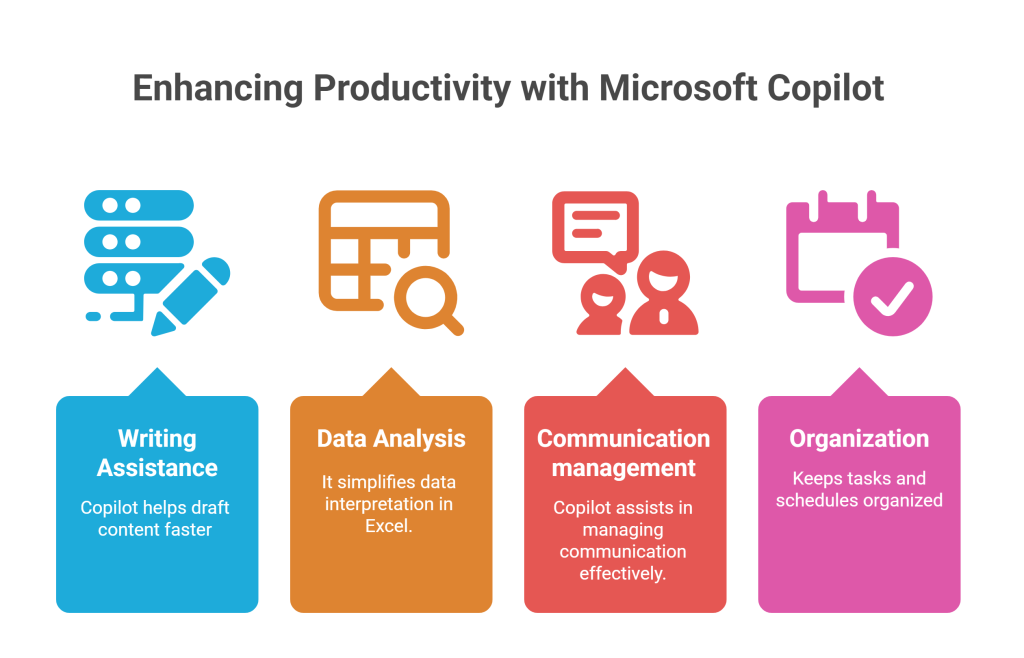
Microsoft Copilot is a built-in AI assistant integrated directly into Microsoft 365 tools like Word, Excel, Outlook, and Teams. It is designed to support your daily workflow, it helps you write faster, analyze data more easily, manage communication, and stay organized—right within the apps you already use. Whether it’s drafting content, summarizing meetings, or generating insights from spreadsheets, Copilot works alongside you in real time.
- From Busywork to Smart Work: Real Ways Copilot Helps: Microsoft Copilot turns everyday tasks into smoother ways of working by cutting down on manual work and helping teams get more done.
- Write Emails Without Starting Over: Copilot can quickly draft emails, notes, or proposals in your voice—helping you save time and communicate more effectively without starting from scratch.
- Ask About Data, Get Clear Answers: Copilot gives you quick, easy-to-understand insights from your data—just type your question in plain English.
- Meeting Recaps Made Easy: Copilot gives you an easy-to-read summary of what was discussed, the main points, and what to do next—so everyone knows what’s going on.
- Smarter Presentations in Less Time: Turn your basic notes into polished PowerPoint slides in seconds. Copilot helps you in organizing your content, format it professionally, and keep presentations consistent and engaging.
- Clean Up Your Inbox with Ease: Copilot helps you write quick replies, go through long emails faster, and keep your inbox organized—so you don’t waste time sorting through
Recommended Reading: Microsoft Copilot Studio 2025: Redefining No-Code AI Development
Real Business Benefits
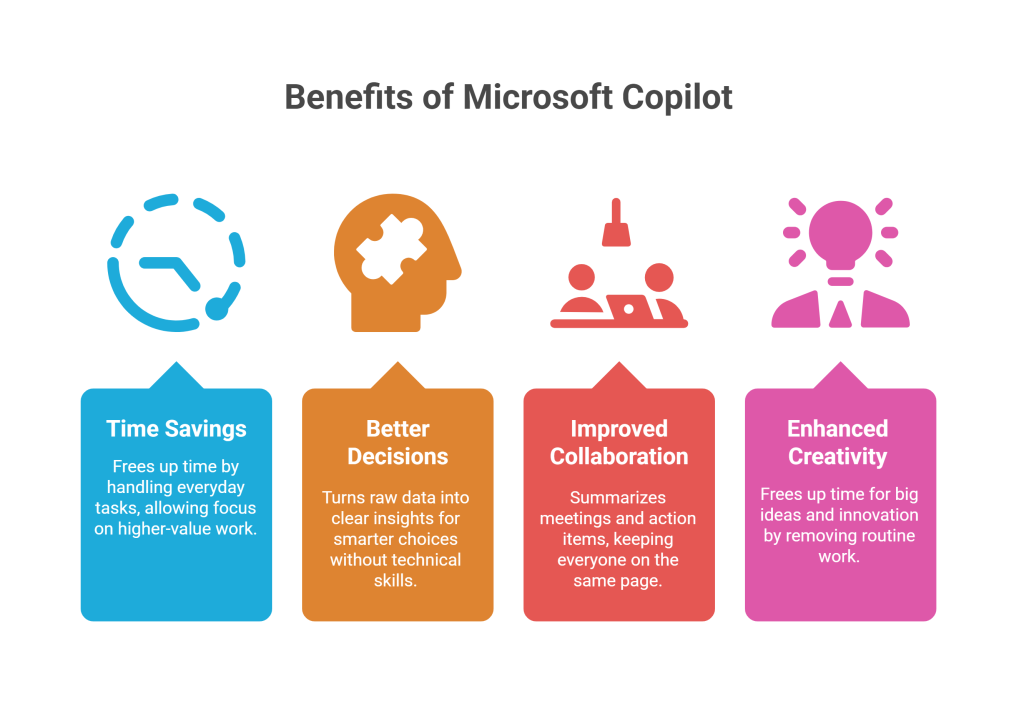
Integrating Microsoft Copilot into your daily workflows isn’t just convenient—it leads to measurable improvements across your business. Here’s how:
- Time Savings: Copilot handles everyday tasks like emails, reports, and meeting notes—freeing up hours so your team can focus on higher-value work.
- Better Decisions: It turns raw data into clear insights instantly, so you can make smarter choices without needing technical skills.
- Improved Collaboration: Copilot keeps everyone on the same page by summarizing meetings and action items, even across different time zones.
- Enhanced Creativity: With routine work out of the way, your team has more time to focus on big ideas and innovation.
Also read: Enhancing Customer Support with AI and Microsoft Copilot Studio Integration
Why It’s a Game-Changer for Every Business
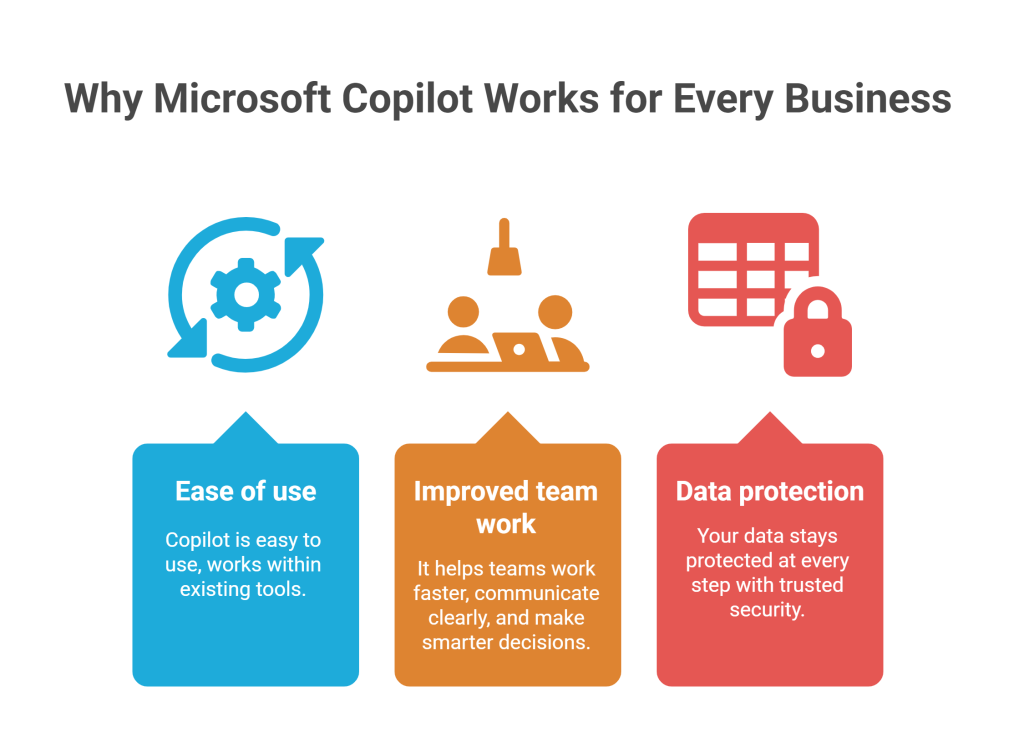
Microsoft Copilot offers a many advantage for any team—it’s easy to use, works within the tools you already use daily bases, and doesn’t require extra training or complex setup.
By bringing AI directly into Microsoft 365, it helps teams work faster, communicate clearly, and make smarter decisions. Plus, with Microsoft’s trusted security and compliance standards, your data stays protected at every step.
Whether you’re managing daily tasks or exploring data-driven insights, Copilot helps your business move with speed, clarity.
You might also like: Meet Your New AI Workflow Assistant: Power Automate + Copilot
Conclusion: Work Smarter, Not Harder
Microsoft Copilot is more than just an AI tool—it’s a shift in how we approach everyday work. From automating tasks to enhancing collaboration, it gives your team the freedom to focus on what truly drives growth.
Empower Your Business with AI-Powered Productivity: Bring Microsoft Copilot into your Microsoft 365 environment and experience a smarter, faster way to work. Let your team focus on what truly matters—while Copilot handles the rest. Contact Us Today to get started.
Frequently Asked Questions
Microsoft Copilot is an AI-powered assistant which is built into Microsoft 365 apps like Word, Excel, Outlook, and Teams. It assists users with writing content, automating repetitive tasks, summarizing meetings, analyzing data, and increasing productivity.
Copilot helps teams to save time, reduce errors, and concentrate on other priority work by reducing manual steps through email drafting, meeting summarization, presentation creation, and data insights.
Apps like Word, Excel, Outlook, PowerPoint, and Teams are all integrated with Microsoft Copilot. Across these platforms, it helps users with writing, analysis, communication, and task organization.
Yes, Copilot can analyze spreadsheets, answer data questions in natural language, generate summaries, and uncover trends—making it easy for non-technical users to gain insights quickly.
Yes, Microsoft Copilot is based on the company’s reliable cloud and security infrastructure, guaranteeing all users enterprise-grade protection, data privacy, and compliance.
Time savings, better decision-making, increased creativity, better collaboration, and smooth integration into regular workflows are some advantages that help businesses scale productivity without adding complexity.
Copilot generates clear, actionable summaries of meetings in Microsoft Teams—including main points, key decisions, and next steps—ensuring alignment even across distributed teams.
Yes. Copilot can help in drafting email responses, summarize lengthy emails, and organize your inbox—cutting down the time spent managing email communication.
Businesses can integrate Microsoft Copilot through their Microsoft 365 environment. We at Codevision Technologies can help you deploy, customize, and maximize the benefits of Copilot quickly and efficiently.
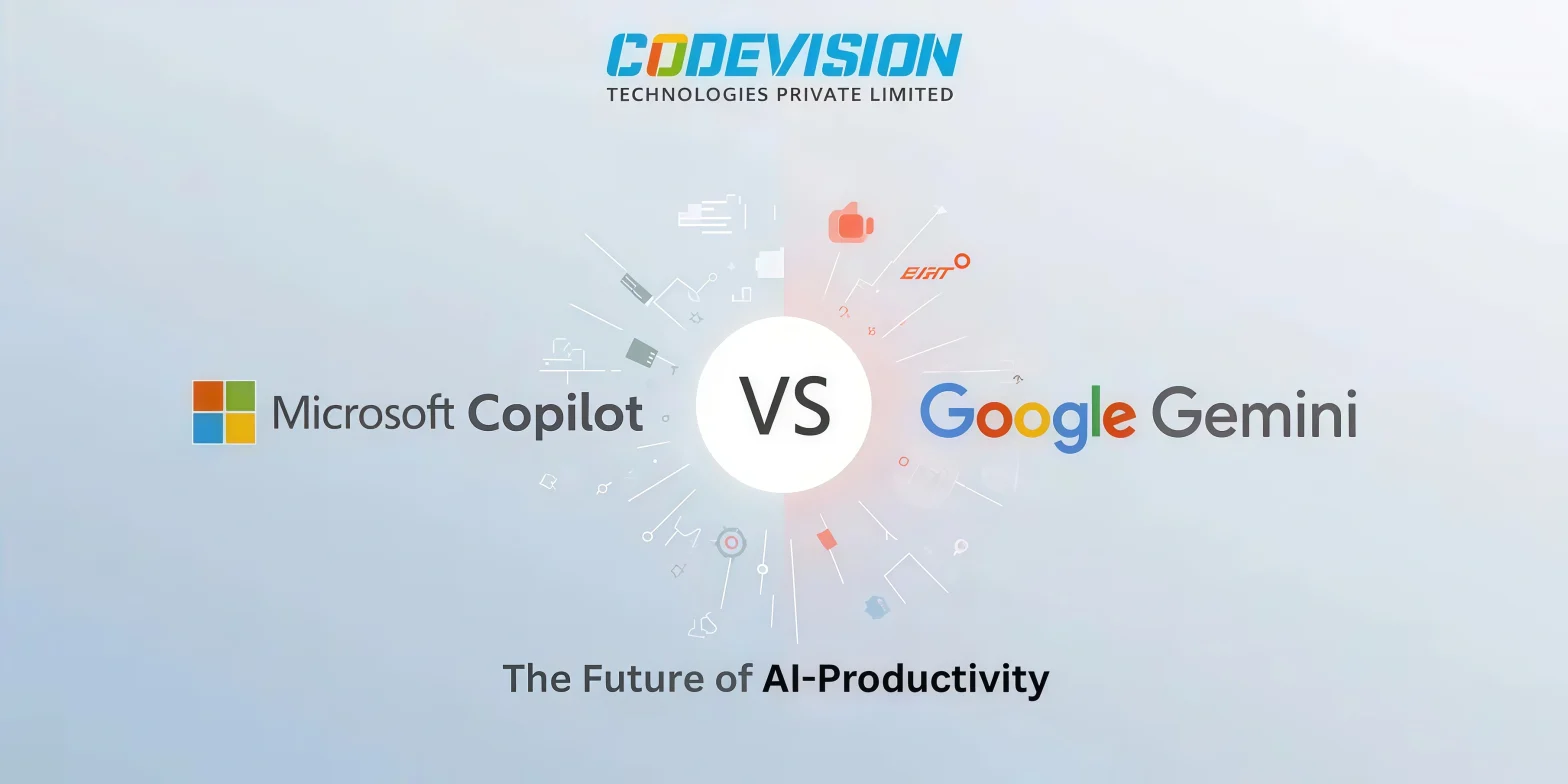
Microsoft Copilot vs Google Gemini — The Future of AI-Powered Productivity