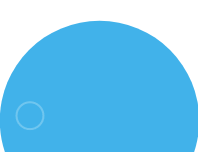Meet Your New AI Workflow Assistant: Power Automate + Copilot

In today’s rapidly evolving business landscape, the need for efficient automation and smart workflows is more critical than ever. Whether it’s streamlining repetitive tasks or integrating complex systems, automation tools are the backbone of modern productivity. One powerful suite of tools that’s reshaping how businesses operate is Microsoft Power Platform—specifically Power Automate and its integration with Copilot. These AI-powered workflows bring together innovation, intelligence, and efficiency to accelerate digital transformation.
Let’s dive into how Power Automate and Copilot can help you build smarter workflows, leverage artificial intelligence, and take your automation game to the next level.
What is Power Automate?
At its core, Power Automate is a cloud-based service that enables users to automate workflows across a variety of applications and services. Whether it’s sending an email when a form is submitted, syncing data between apps, or automating approvals and business processes, Power Automate simplifies these tasks, making them more efficient and error-free.
With integrations across over 300 applications—including Microsoft tools like Excel, SharePoint, and Teams, as well as third-party services like Salesforce, Twitter, and Dropbox—Power Automate offers powerful automation capabilities without the need for complex coding skills. This makes it accessible for both technical and non-technical users.
The Power of AI with Copilot
While automation itself is a game-changer, the true power of workflows emerges when they are infused with artificial intelligence. Copilot, Microsoft’s AI-powered assistant, takes Power Automate to the next level by infusing workflows with AI-driven insights. Copilot leverages advanced machine learning to analyze the data it processes, offering predictive analytics, smart suggestions, and recommendations for optimizing workflows.
One of the most significant features of Copilot is its ability to assist users through natural language processing. Rather than manually configuring complex workflows, users can simply describe what they want to automate.
Key Features of Power Automate and Copilot
- Natural Language Understanding: Copilot allows users to create automated workflows by simply typing out what they want to happen. For example, saying “Send an email to the sales team when a new lead enters the CRM” results in Copilot suggesting relevant triggers and actions, speeding up the workflow creation process.
- Predictive Insights: Copilot analyzes the data from your workflows and offers suggestions to optimize efficiency. By predicting trends and identifying areas for improvement, Copilot helps businesses stay ahead of potential issues. For example, Copilot could predict sales trends or highlight parts of a workflow that could be enhanced for better performance.
- Automation Optimization: Copilot doesn’t just automate basic tasks. It looks for ways to enhance workflows—whether by recommending ways to improve speed, eliminate redundancy, or adjust processes to better align with business goals. It might, for instance, suggest an alternate path for data in your workflow or recommend a more efficient approval process.
- Scalability: Power Automate and Copilot are designed to grow with your business. From automating simple tasks to transforming complex business processes, these tools scale and adapt as your needs evolve. Whether you’re a small team or a large enterprise, Power Automate and Copilot can support your automation goals.
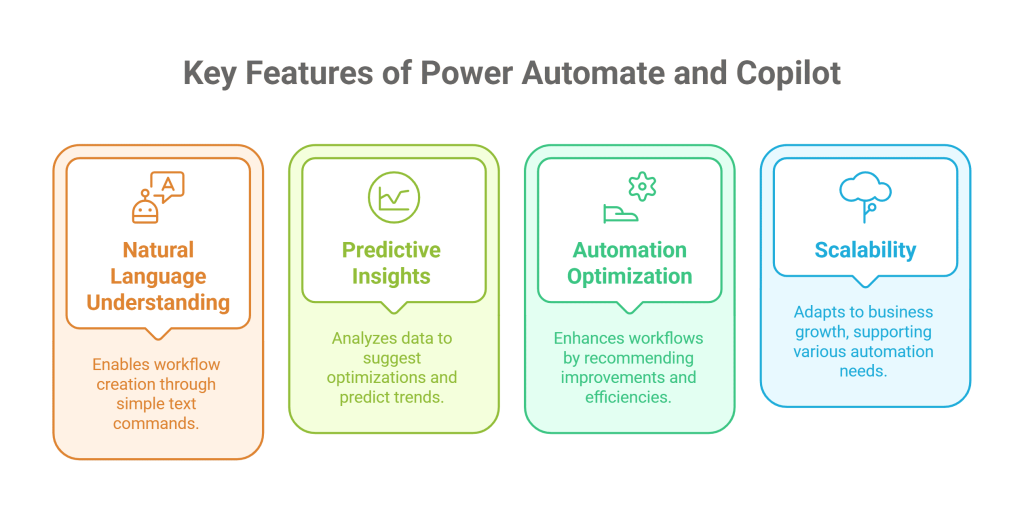
Benefits of AI-Powered Workflows
Combining Power Automate with Copilot offers a multitude of advantages, enabling businesses to enhance productivity, improve accuracy, and make smarter decisions. Here’s how AI-powered workflows can benefit your organization:
- Efficiency and Time Savings: Automating repetitive tasks like data entry, reporting, and email management saves valuable time. Copilot enhances this by offering optimization suggestions that not only complete tasks faster but also in a more efficient manner.
- Improved Accuracy: By minimizing human intervention, AI-powered workflows reduce the risk of error, ensuring consistent and precise execution. Power Automate handles routine tasks accurately, while Copilot uses machine learning to detect anomalies and ensure everything is running smoothly.
- Enhanced Decision-Making: Copilot provides real-time predictive insights, empowering decision-makers with data-driven recommendations. This helps businesses make informed decisions faster, spot opportunities early, and tackle problems before they escalate.
- Customization and Flexibility: Power Automate allows users to tailor workflows to their specific business needs. From basic tasks like sending emails to more complex processes like customer onboarding or invoicing, Power Automate is adaptable. Copilot further enhances this by offering smart suggestions that evolve as your workflows grow.
- Collaboration and Communication: Automation ensures that communication and collaboration stay on track. Power Automate keeps everyone updated by automating notifications, approvals, and task assignments. Copilot enhances team coordination by tracking workflows, predicting upcoming tasks, and ensuring all details are addressed.
Real World Use Cases for AI-Powered Workflows
Power Automate and Copilot can improve workflows across many departments. Here are a few examples of how these tools can be used:
- Customer Support Automation: Automatically sort, assign, and prioritize incoming customer tickets. Power Automate handles ticket routing, while Copilot can suggest response templates and highlight urgent issues, ensuring faster and more accurate customer support.
- Sales and Marketing Automation: Automate lead scoring, email campaigns, and follow-up tasks. Power Automate triggers actions based on customer behavior, while Copilot helps refine sales strategies and improve engagement by suggesting better ways to communicate with prospects.
- Human Resources Automation: Automate employee onboarding, document management, and performance reviews. Power Automate can handle the routine tasks, while Copilot can offer insights on when to follow up or spot potential issues with employee performance.
- Finance and Accounting Automation: Automate invoice approvals, payments, and reports. Copilot can detect financial issues, suggest improvements, and help teams manage budgets more effectively, leading to better decision-making in financial matters.
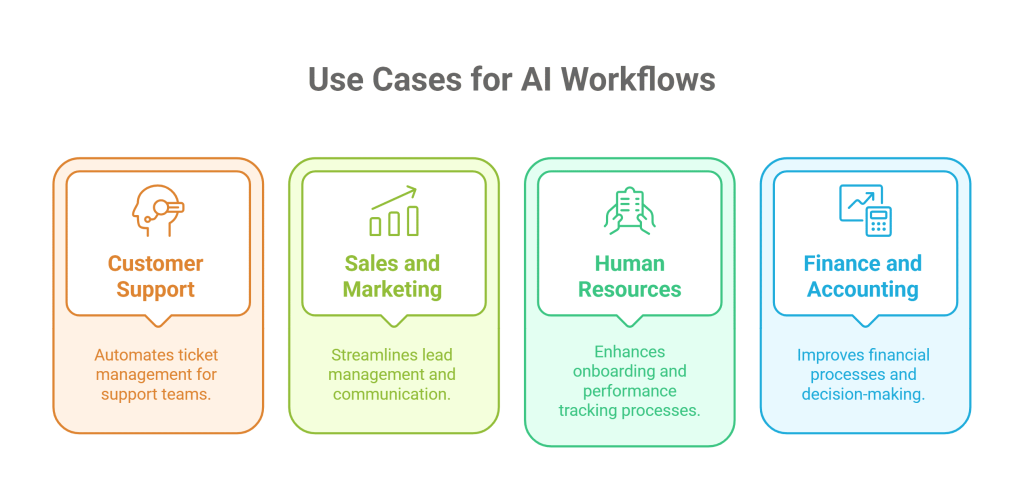
Conclusion: The Future of Work is AI-Powered Automation
The future of work is undeniably AI-powered, and tools like Power Automate and Copilot are leading the charge in transforming how businesses operate. By combining automation with intelligent insights, organizations can create workflows that not only save time and reduce errors but also improve decision-making, enhance collaboration, and foster growth.
As AI continues to evolve, the possibilities for smarter, more efficient workflows are limitless. With Power Automate and Copilot, your business can unlock new levels of productivity, ensuring you stay ahead in an increasingly competitive landscape.
Are you ready to take your workflows to the next level? The future of automation is here, and it’s powered by AI. Contact us today to explore how Power Automate and Copilot can transform your business.

Modern Regulatory Reporting in Financial Services with Microsoft Power BI