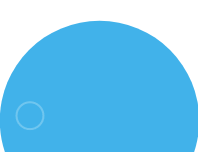Microsoft Fabrics: Revolutionizing Data Analytics and Real-Time Monitoring

In the rapidly evolving world of technology, Microsoft continues to push boundaries and revolutionize various industries. One such groundbreaking innovation is Microsoft Fabrics. This blog post delves into the realm of Microsoft Fabrics, exploring what they are, their significance, and their potential impact on the future of computing. Join us as we unravel the threads of this remarkable development.
What is Microsoft Fabric?
Microsoft Fabric is an exceptional, cutting-edge end-to-end, unified analytics platform that seamlessly integrates all the necessary data and analytics tools organizations require. It harnesses the capabilities of Azure Data Factory and Azure Synapse Analytics to empower businesses to extract valuable insights from their data.
One of the key advantages of Microsoft Fabric is its seamless integration with other Microsoft products and services, providing businesses with a robust solution that caters to their specific needs. This platform is an innovative data foundation, offering role-tailored tools, AI-powered capabilities, and an open and governed environment. It also facilitates efficient cost management, allowing organizations to optimize their resources effectively.
Businesses can build, deploy, and manage their applications and services by leveraging Microsoft Fabric. This comprehensive framework equips them with the necessary resources to embrace the potential of artificial intelligence and leverage advanced analytics. Microsoft Fabric enables organizations of all sizes to gain a competitive edge in today’s rapidly evolving digital landscape.
Overview of Microsoft Fabric
Unified Data Foundation: Microsoft Fabric lays the groundwork for a unified data foundation, enabling seamless integration and management of diverse data sources. It allows organizations to consolidate their data from various systems, databases, and applications, providing a holistic view for analysis, decision-making, and efficient data-driven operations.
Role-Tailored Tools: With Microsoft Fabric, users have access to a range of role-tailored tools designed to enhance productivity and simplify tasks. These tools cater to different user roles’ specific needs and responsibilities, whether they are developers, administrators, data scientists, or business analysts.
AI-Powered Capabilities: Microsoft Fabric harnesses the power of artificial intelligence (AI) to enhance the capabilities of applications and services built on the platform. It integrates AI-driven features and functionalities such as natural language processing, machine learning algorithms, and predictive analytics, empowering organizations to extract valuable insights and automate processes.
Open, Governed Foundation: One of the key strengths of Microsoft Fabric is its open and governed foundation. It supports various programming languages, frameworks, and tools, allowing developers to work with their preferred technologies. It also offers robust governance mechanisms, ensuring security, compliance, and data privacy across the platform.
Cost Management: Microsoft Fabric provides efficient cost management capabilities, allowing organizations to optimize resources and control expenses. It offers resource monitoring, usage analytics, and scalability options, enabling organizations to scale their applications and infrastructure.
Microsoft Fabric: Empowering Data-driven Decisions with Synapse, Power BI, Data Factory, and Data Activator.
1. Microsoft Synapse
Microsoft Synapse is a comprehensive platform that helps organizations unlock the full potential of their data. It combines data engineering, warehousing, science, and real-time analytics into one solution. Synapse empowers businesses to extract insights, make data-driven decisions, and drive innovation in today’s digital landscape.
- Data Engineering: Synapse provides robust capabilities for ingesting, preparing, and transforming large volumes of data from various sources. It offers scalable integration tools and workflows for efficient data extraction, transformation, and loading (ETL). Data engineers can perform complex tasks like data cleansing and enrichment, ensuring high-quality data for downstream processes.
- Data Warehouse: Synapse serves as a comprehensive data warehousing solution, allowing organizations to store, manage, and analyze vast amounts of structured and unstructured data. It offers a highly scalable and elastic environment that seamlessly integrates with other Synapse components.
- Data Science: Synapse offers advanced capabilities for building, deploying, and managing machine learning models at scale. It provides an integrated environment with tools and libraries for data exploration, feature engineering, model training, and evaluation. Data scientists can leverage distributed computing to develop accurate machine-learning models, enabling data-driven decision-making.
- Real-Time Analytics: Synapse enables real-time analysis by integrating streaming data sources and providing near real-time processing capabilities. It supports Apache Spark and Azure Stream Analytics, allowing organizations to analyze streaming data as it arrives. Real-time analytics in Synapse helps organizations respond quickly to changing conditions, detect anomalies, and uncover valuable patterns in emerging data.
2. Microsoft Power BI
Power BI, developed by Microsoft, is a comprehensive business intelligence platform that transforms data into valuable insights through impactful reports and visualizations. With its data hub, AI-powered features, and Microsoft 365 integration, Power BI empowers users to make data-driven decisions, collaborate effectively, and drive business success.
- Data Hub: Power BI is a centralized data hub, connecting various data sources. It supports connectors for seamless integration with on-premises and cloud repositories, databases, and online services. By consolidating data from different sources, Power BI provides a unified view, ensuring access to up-to-date data for reporting and analysis.
- Valuable Reports and Insights: Power BI enables users to create interactive and visually appealing reports. Its intuitive interface and drag-and-drop functionality make it easy to build compelling dashboards. With a range of visualizations, users can effectively communicate complex data. Analytical tools like drill-through and filtering help explore data from multiple angles for deeper insights.
- AI-Powered Capabilities: Power BI leverages AI to enhance data analysis and visualization. Features like natural language processing and machine learning enable advanced analytics and intelligent exploration. Users can ask questions in plain language and receive instant visualizations or insights. AI capabilities also automate data modeling, anomaly detection, and predictive analytics to uncover patterns and make data-driven predictions.
- Microsoft 365 Connectivity: Power BI seamlessly integrates with Microsoft 365, enhancing connectivity and collaboration. Access and analyze Excel, SharePoint, Teams, and OneDrive data within Power BI. Stay informed with real-time dashboards and leverage the familiar Microsoft ecosystem for data sharing and timely decision-making.
3. Data Factory
Data Factory is a cloud-based data integration service provided by Microsoft Azure. It enables organizations to efficiently collect, transform, and move data from various sources to destinations, both within Azure and external to it. Data Factory supports a wide range of data sources and provides code-free and autonomous ETL (Extract, Transform, Load) capabilities, making it easier for users to create data pipelines without writing complex code.
- Data Factory: Simplifies data integration by connecting to various sources, including databases, Azure services, on-premises systems, and SaaS applications. Its built-in connectors facilitate easy data retrieval.
- No-code ETL: With a visual interface, Data Factory enables code-free design and orchestration of data transformation processes. Users with varying technical skills can create and manage data pipelines effortlessly.
- Autonomous ETL: Data Factory automates infrastructure management and resource provisioning for efficient data processing. It scales resources dynamically and supports custom logic using Azure Functions and Logic Apps.
- Pipeline Management: Data Factory serves as a central hub for managing data pipelines and workflows. It allows scheduling, activity order control, monitoring, data lineage tracking, and alerts for pipeline issues.
4. Data Activator
Data Activator, currently in preview, is a powerful tool offered by Microsoft that enables real-time data monitoring, configurable alert conditions, and a user-friendly no-code experience. It empowers organizations to monitor their data streams, set up customized alerts, and take proactive actions based on real-time insights, all without the need for coding expertise.
- Real-Time Data Monitoring: Data Activator enables real-time monitoring of data streams. It connects to various sources and captures data as it flows, providing up-to-the-minute insights into key metrics, trends, and anomalies. This capability helps organizations make timely decisions based on the latest information available.
- Configurable Alert Conditions: Users can define and configure alert conditions in Data Activator based on their business requirements. Custom rules and thresholds can be set to trigger alerts for specific conditions, such as metrics, patterns, or anomalies. This proactive approach helps identify critical events and deviations in real-time.
- No-Code Experiences: Data Activator offers a user-friendly, no-code interface for designing and configuring data monitoring and alert workflows. It eliminates the need for coding and programming, making it accessible to users without coding expertise. With intuitive interfaces and visual tools, users can easily define data sources, set up alert conditions, and customize notifications.

Power Automate vs Traditional Workflows: What’s Better?