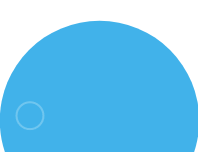WordPress Released Latest Version 5.4 (Block, Features, new API)

Basically, WordPress is always rolling their update in the market. WordPress 5.4 was released on 31 March 2020, and it is the first major update in 2020.
WordPress 5.4 comes with lots of new features with WordPress block editor. This release will help you to create content on your website.
In this blog, we will introduce the new features of WordPress 5.4
Don’t forget: to get a complete WordPress site backup before you update the latest version. Download WordPress
A fullscreen editor will be default in WordPress 5.4
If you are using WordPress 5.3 in the same browser or window, then you can exit the fullscreen screen mode by unchecking the fullscreen mode option on the editor setting from your WordPress dashboard
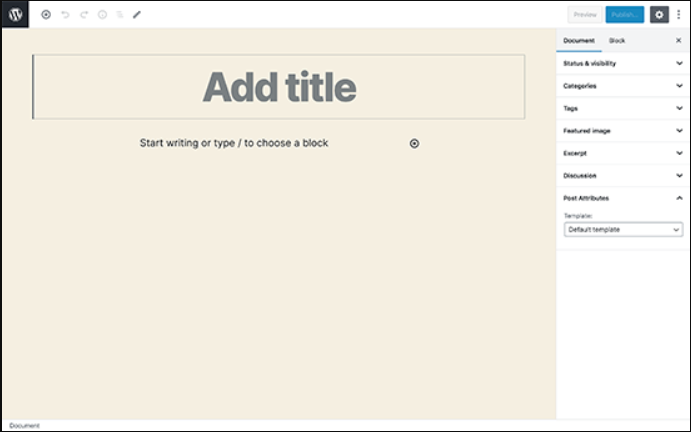
Some new blocks are added in WordPress 5.4
here in the latest version of the WordPress, they bring two new blocks to use while writing the content
Social icon block
In social icon block allows you to add social media icons into your WordPress post and pages after you can click on the button and select a particular social media network that you like to add in your WP page or post. Also, you can click on the social network icon you will able to put your profile link over there.
The Social Icons includes three distinct fashions for its visual customizations: Default, Logos only, and Pill form.
The Button Block
Enables WP users to include more buttons to their content inside precisely the specific same block container.

Additional to the block editor in Gutenberg 7.2, the Buttons block replaces the only Button block, and additionally enables WordPress users to add more buttons to their own content at the specific same block container.
The Single buttons arrive with two preset styles to select from and many additional options to fine-tune the visual appeal of the switches.
Also added gradient color wallpapers, which also incorporate a couple of gradient presets accessible for website admin to use as a beginning point to the endpoint.
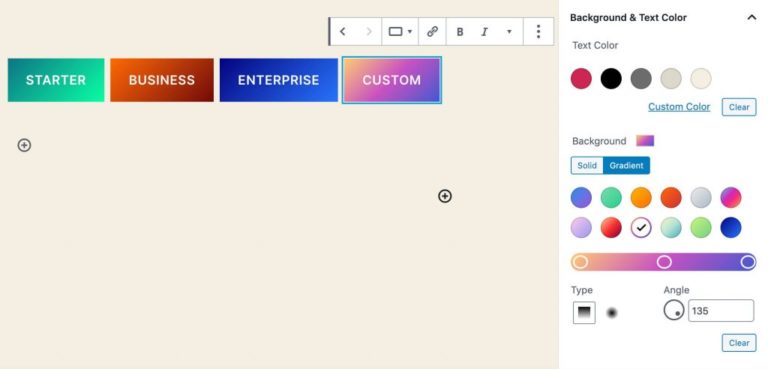
You will find far more color Pick for cubes.
In the latest version of WordPress 5.4 provides a new color alternative for several cubes.
In the previous version, users were only able to change the color of the text in a paragraph in a post or page.
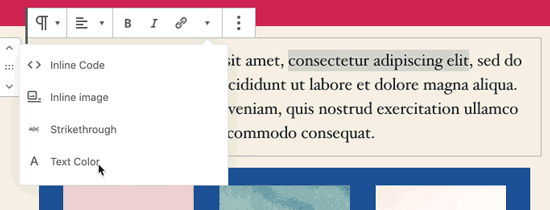
Using WordPress 5.4, you can now alter the color of any text within a paragraph block.
You may even alter text and background color for everyone the cubes within the category.
Select Picture Sizes from the Gallery Block in WordPress 5.4
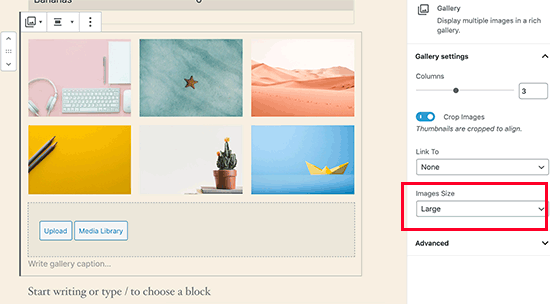
In the previous version, you were not able to select the picture sizes for particular images from the picture gallery block. In this version, you can select the image size directly in the media section.
In the latest version of WordPress 5.4, they added Embed service for TikTok videos. Now you can add TikTok videos to your WordPress post or pages the same as youtube video you were added in the previous version.
WordPress 5.4 has introduced many improvements for the developer’s side.
These developer side improvements affect the theme and plugin for developers who need more time for a huge amount of changes.
It transfers the navigation links into some HTML element shortly after the part so as to make valid HTML.

Modern Regulatory Reporting in Financial Services with Microsoft Power BI