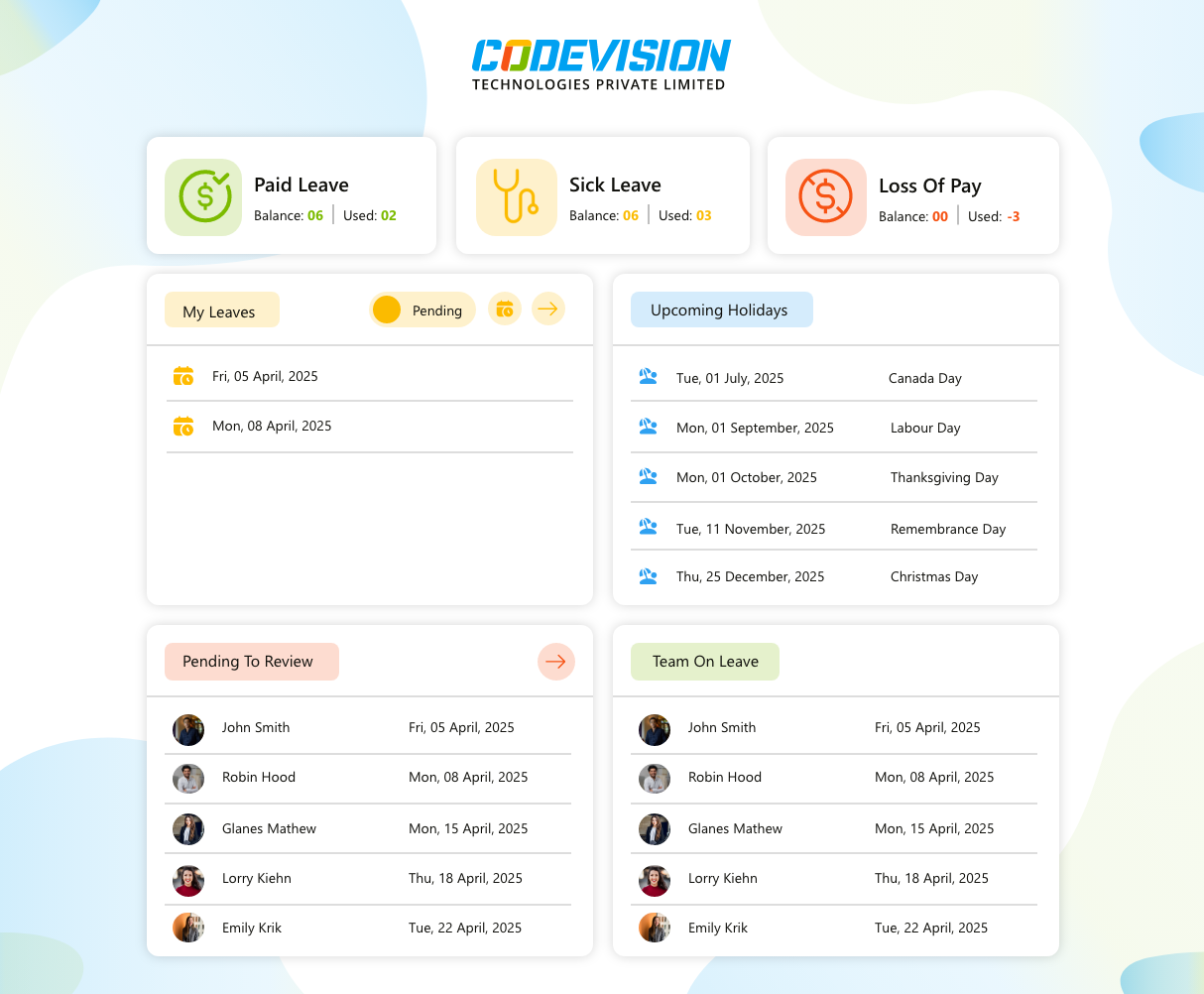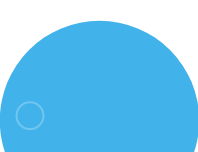CV Leave Request Pro
Empower your workforce with effortless leave management on SharePoint
CV Leave Request Pro, built on Microsoft SharePoint, streamlines the entire leave process by replacing manual forms with automated workflows. Employees can easily submit requests, view real-time balances, and track approvals, while managers gain quick oversight and reliable data for informed decision-making.
- Eliminates manual forms and delays with digital leave requests.
- Provides employees with real-time leave balances and status updates.
- Allow managers to review, approve, and track leave efficiently.
- Supports customizable leave policies and integrates with HR systems.
Unlock productivity, reduce errors, and improve employee satisfaction with CV Leave Request Pro — Available now on Microsoft AppSource.
Key features of CV Leave Request Pro
Track and manage employee leave requests with our SharePoint Application
Seamless Online Requests
Real-Time Leave Balance Tracking
Admin Dashboard
Enhanced Data Security
Role-Based Access Control
User-Friendly Interface
Seamless SharePoint Integration
Why CV Leave Request Pro
- Simplifies the Entire Leave Management Process
- Secure, Role-Based Access Control
- Customizable to Fit Your Unique Policies
- Smart Reporting and Real-Time Leave Balances at Your Fingertips
- Highly Configurable and Scalable to Match Your Growth
- Improve HR Efficiency and Compliance
100%
Increases Policy Compliance Accuracy
95%
Reduces HR Administrative Workload
90%
Reduces Leave Conflicts and Overlaps
80%
Improves Leave Request Approval Time
Use Cases: How It Works in the Real World
Centralized Leave Management Across Global Teams
Industry
Multinational Companies (MNCs)

Challenges
Managing leave requests across multiple offices or remote teams can be chaotic. Manual processes and inconsistent policies often lead to confusion, delays, and payroll errors—impacting employee satisfaction and efficiency.
Proposed Solution
A centralized leave system streamlines requests, standardizes policies, and ensures accurate records—making leave management easier for HR and employees.
How CV Leave Request Pro Can Help
- Centralize all leave requests, approvals, and records in one easy-to-use system.
- Customize leave types, policies, and approval flows based on regional or team-specific needs.
- Provide real-time visibility of leave balances and upcoming absences across departments and locations.
- Reduce HR workload by automating approvals, notifications, and leave balance calculations.
- Improve compliance and audit-readiness with accurate, consolidated records.
- Strengthen team planning and avoid staffing gaps with better visibility into leave schedules.
Smart Leave Coordination for Healthcare Staffing
Industry
Healthcare (Hospitals & Clinics)

Challenges
In healthcare, manual leave management can lead to staffing gaps, delayed approvals, and disrupted patient care. Overlapping absences strain on-duty staff and complicate scheduling for HR and managers.
Proposed Solution
A centralized leave system for healthcare offers real-time staff visibility and role-specific policies. It ensures full coverage, eases admin workload, and supports uninterrupted patient care.
How CV Leave Request Pro Can Help
- Centralize all leave requests, approvals, and staff records in a single system tailored for healthcare teams.
- Customize leave types and policies based on job role (e.g., doctors, nurses, administrative staff).
- Enable department heads to view real-time staff availability and upcoming absences to ensure critical shift coverage.
- Strengthen team coordination and emergency planning with visual shift calendars and absence reports.
- Prevent staffing shortages and maintain high-quality patient care through proactive scheduling and leave tracking.
Product Gallery
DO YOU HAVE QUESTIONS? LOOK HERE
CV Leave Request Pro is a leave management application built on Microsoft SharePoint that automates and streamlines the entire leave request process, making it easier for employees to submit requests, track balances, and receive approvals while providing managers with comprehensive tools to handle leave requests efficiently.
CV Leave Request Pro is ideal for organizations of all sizes looking to streamline their leave management process. HR departments, managers, and employees can all benefit from this application, as it simplifies the process of submitting, approving, tracking, and managing leave requests, ultimately saving time and reducing administrative overhead.
To get started, visit Microsoft AppSource, search for “CV Leave Request Pro” and download the application or else you can click here CV Leave Request Pro. Follow the installation steps as in mentioned in our User Guide, and you’ll be able to configure the app and begin using it to manage leave requests. The setup is straightforward, with options to customize according to your organization’s policies.
Yes, With CV Leave Request Pro you get a 10-day free trial. During this period, you’ll have access to all features, so you can fully experience the application’s functionality before deciding to purchase.
No, the listed price only covers for the product. First-time implementation and installation of the Pro version will have additional costs, which will be shared with you within final proposal.
The 10-day free trial provides access to all features of CV Leave Request Pro, including leave request submission, approval workflows, leave tracking, notifications, and detailed reporting. This allows you to explore the complete range of features without restrictions.
Yes, CV Leave Request Pro is designed for organizational use, so multiple users can access it based on the permissions set by the admin. Admins can manage user access levels, ensuring that employees, managers, and HR personnel have the appropriate level of access to submit, review, and manage leave requests efficiently.
We regularly update the product to add new features, improve performance, and address any issues. Updates are released frequently and are available to all users of the Pro version.
For assistance with any of our solutions, please contact our support team at support@thecodevision.com. We’re here to help with any questions or issues you may encounter.
Yes, A single license key will work in multiple site collections with same M365 tenant.
Our commitment is to promptly address support inquiries; while immediate resolution is our goal, we kindly ask users to allow up to 24 – 36 hours for a response. Online meetings must be scheduled in advance and may take a few days to arrange.
Our products are built using the latest technologies compatible with Microsoft 365 and SharePoint Online. We provide regular updates and ongoing technical support to ensure the product remains compatible with future platform updates.
Unfortunately, users without Microsoft 365 licenses will not be able to access the product as it is built specifically for Microsoft 365 and SharePoint Online environments.
To install SharePoint Apps, you need site collection admin permissions or tenant-level admin access, depending on the product requirements.
Users need permission levels based on their roles (admin, contributor, viewer). This can be configured according to your organization’s needs.
The product is installed directly on your SharePoint site, and all data is stored securely within your Microsoft 365 environment.
Our system supports both internal users (with Microsoft 365 accounts) and external users, provided they have proper permissions.
Explore Our Custom Software Solutions for Every Business
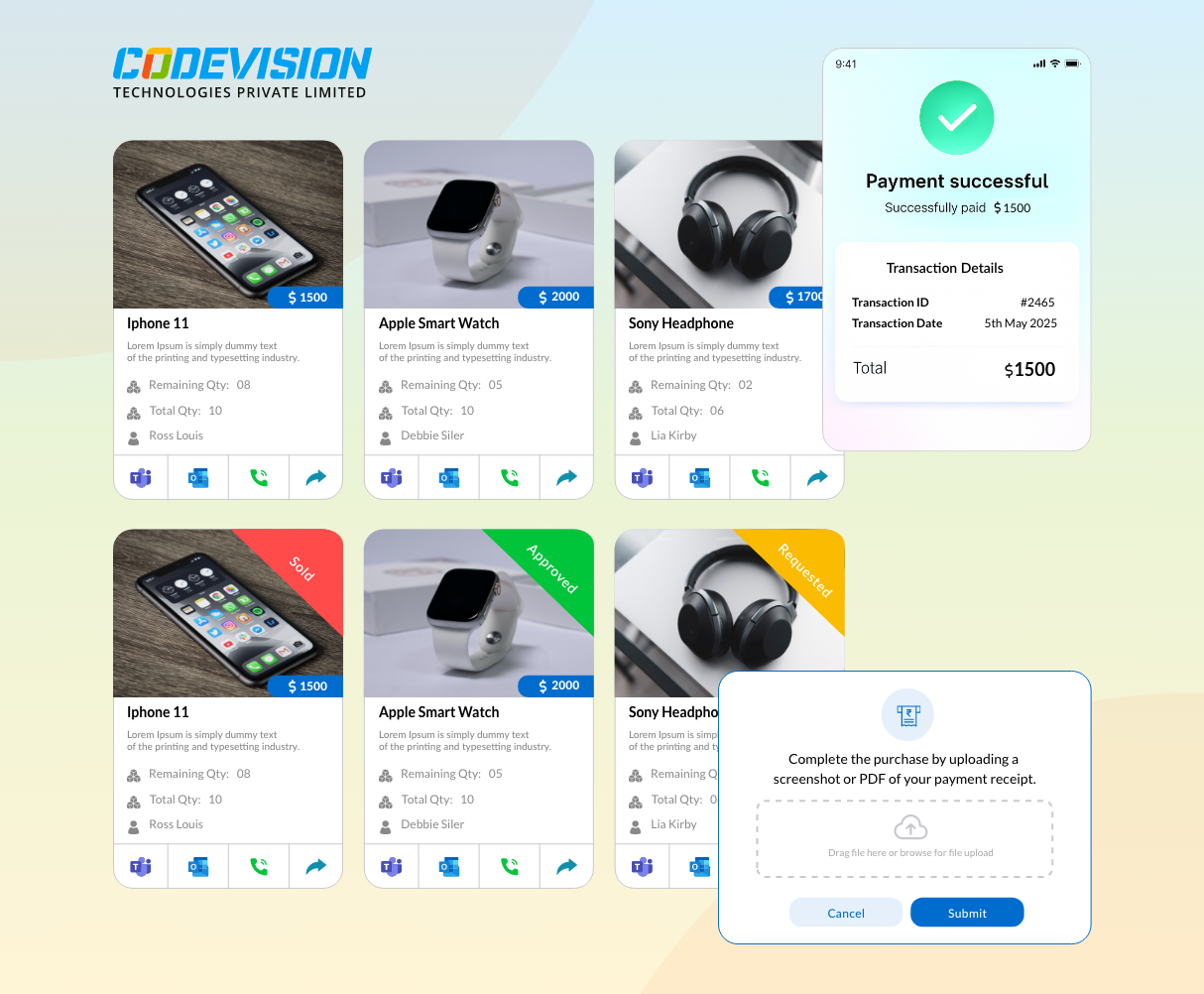
CV Classified Pro
Seamless internal buying, selling, distribute or exchange directly within SharePoint.
86%
Streamlined Product Listings for Quick Access
75%
Improved Resource Selling Across Departments
100%
Minimizes Risk with Secured Transactions
85%
Improved User Experience with Intuitive Interface
Features
- Internal Marketplace
- Easy Listing Creation
- Search & Filter Functionality
Technology
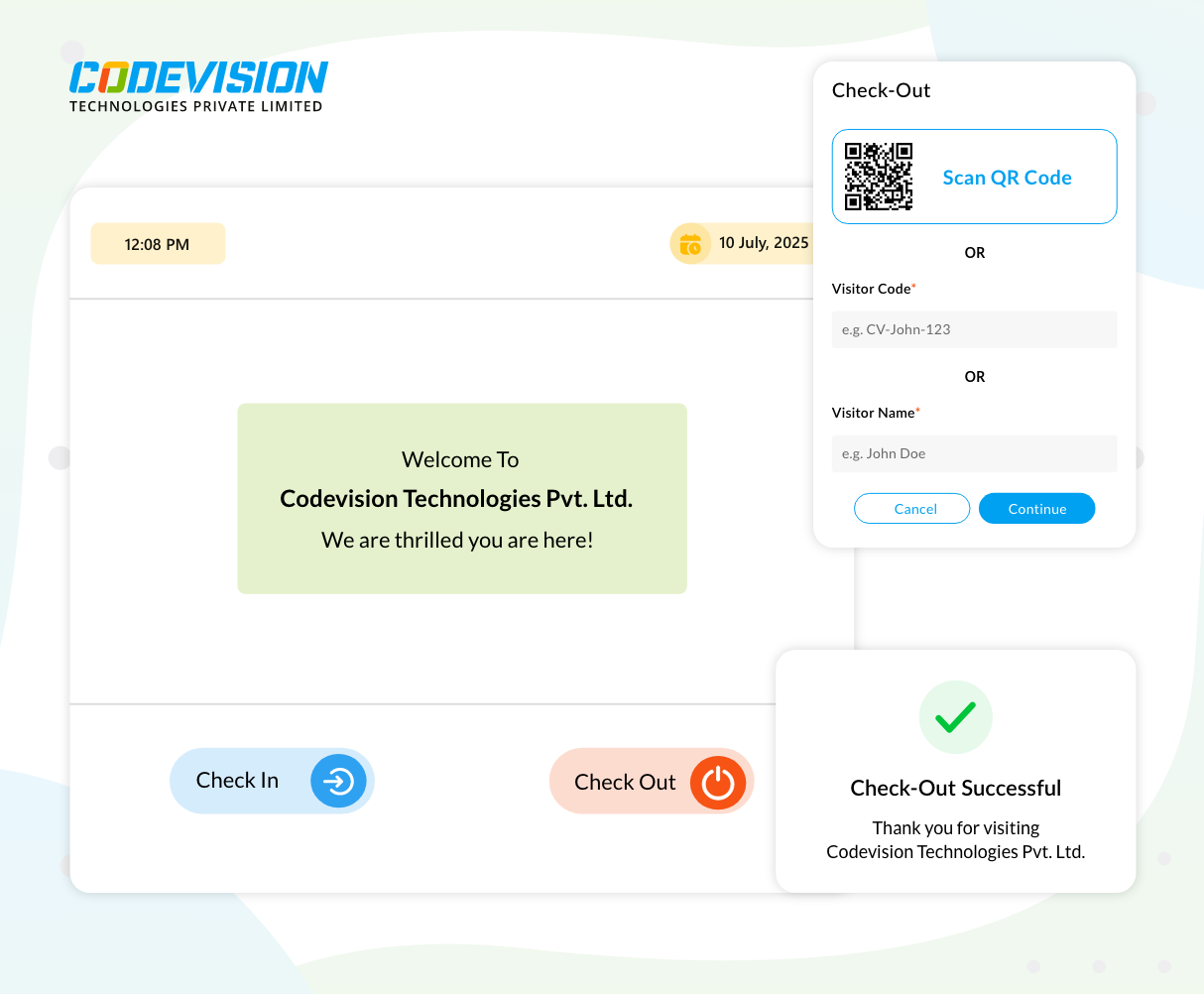
CV Visitor Management Pro
Simplify, secure, and streamline visitor management with Microsoft Power Apps
90%
Quick & Easy Check-In Process
100%
Improved Security and Access Control
100%
Simplified Compliance and Data Management
86%
Better Visitor Experience
Features
- Easy Visitor Registration
- Real-time Visitor Tracking
- Host Notifications
Technology
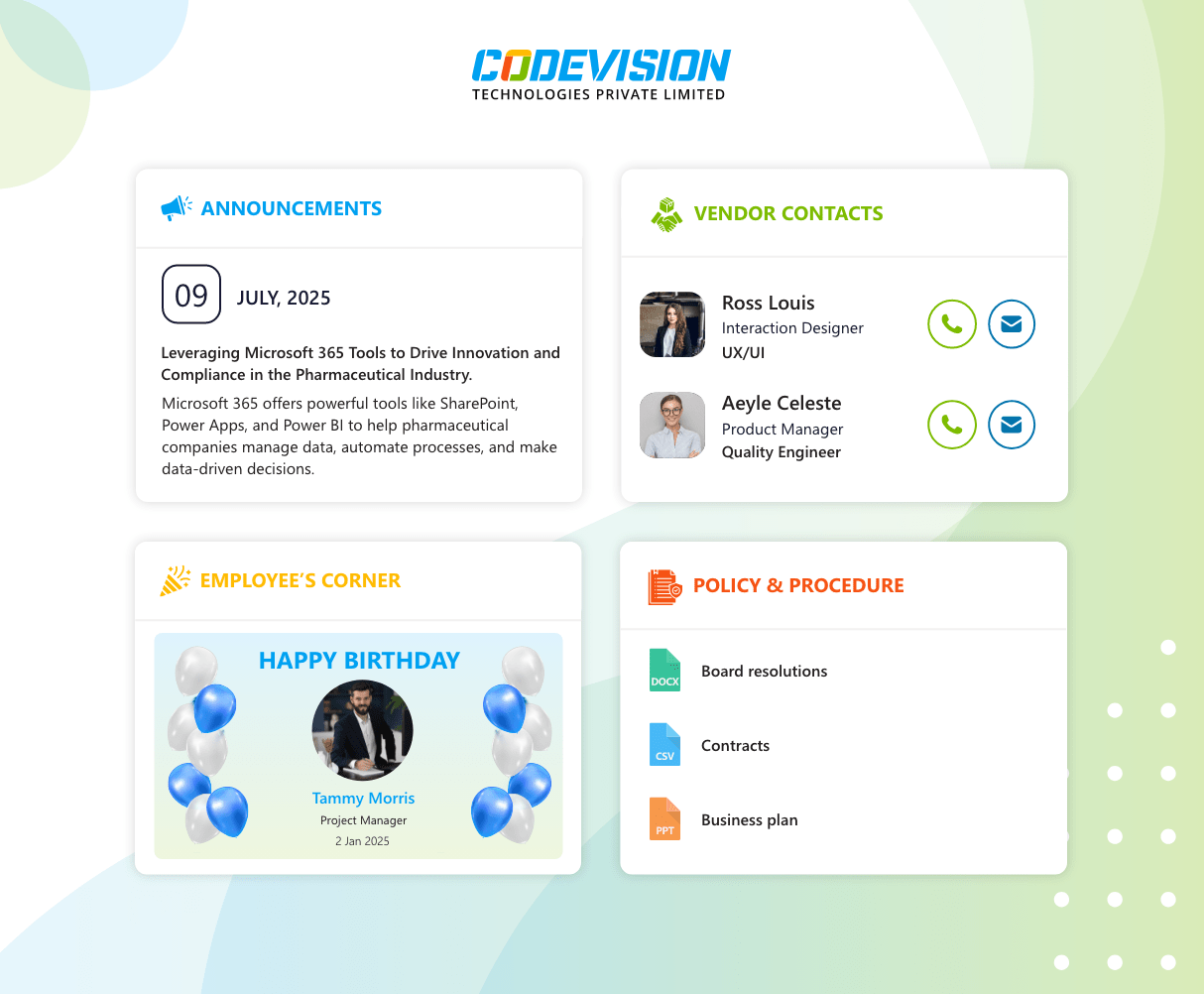
CV Intranet Portal Pro
One centralized platform to connect, collaborate, and empower your workforce
98%
Reduction in Internal Support Queries to HR/IT
95%
Increases Document Retrieval Efficiency
92%
Higher Productivity Across Departments
90%
Simplifies Onboarding & Training Employees
Features
- Centralized Communication Hub
- Document Management and Storage
- Employee Directory