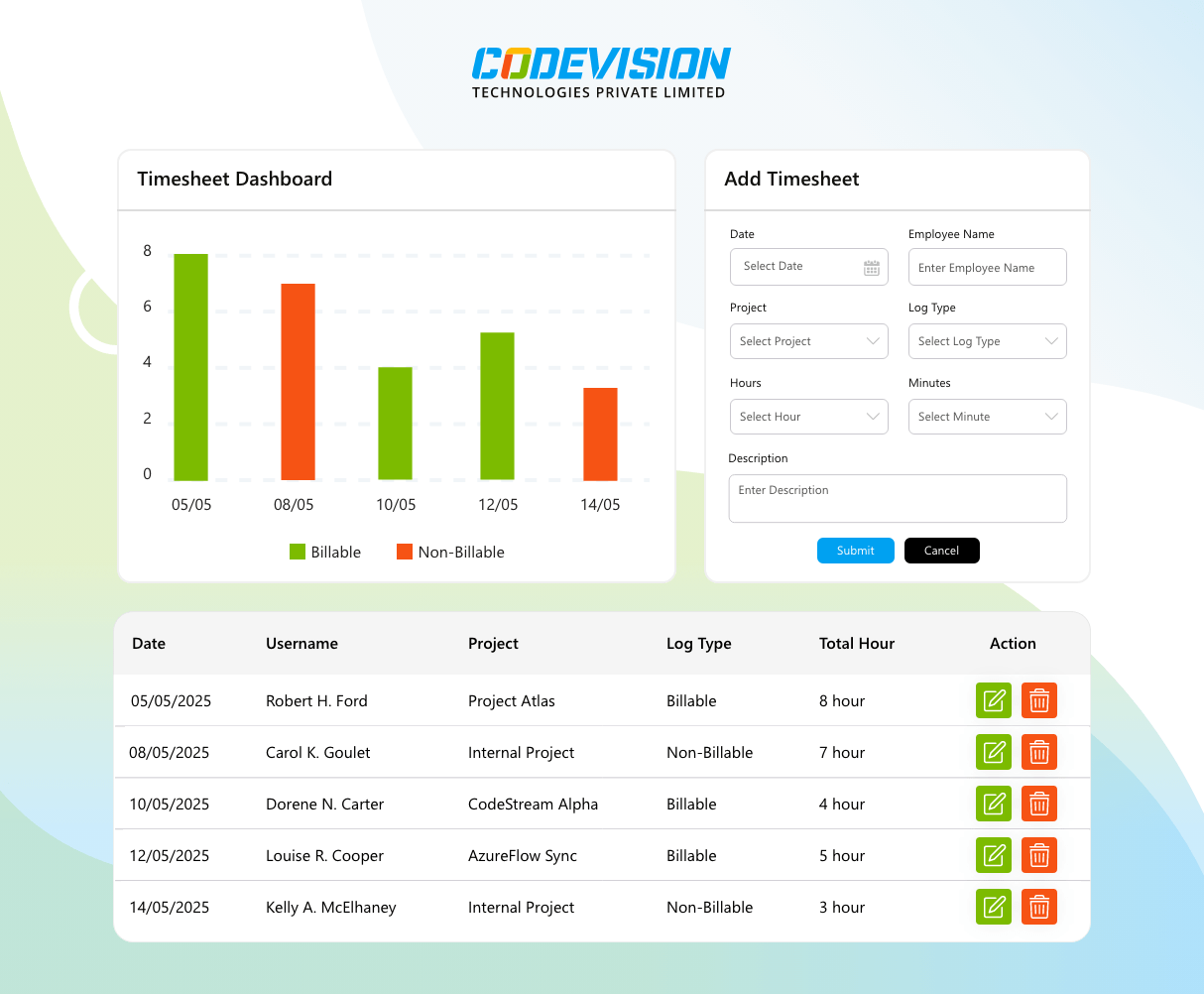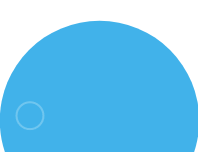CV Timesheet Management Pro
Effortless time tracking and project management within SharePoint
CV Timesheet Management Pro streamlines timesheet entry, task tracking, and project oversight in SharePoint. Employees log hours with ease, while managers gain real-time visibility for smarter resource allocation and timely delivery.
- Automates time tracking and reduces administrative effort.
- Empowers employees with an intuitive interface for task logging.
- Enhances accountability with accurate records and reporting tools.
- Integrates seamlessly into SharePoint for centralized management.
Boost productivity, improve project efficiency, and foster accountability with CV Timesheet Management Pro—your all-in-one timesheet solution.
Key features of CV Timesheet Management Pro
Project & Task Categories
Billable & Non-Billable Tracking
Filtering & Sorting
Mail Reminder for Missed Timesheets
Multi-User Access & Permissions
Real-time Dashboard & Reports
Mobile Accessibility
Why CV Timesheet Management Pro
- Boost Operational Efficiency with Streamlined Time Management
- Efficient Work Hour & Project Assignment Logging
- Categorize Timesheets for Accurate Project & Task Tracking
- Accurately Track Billable & Non-Billable Hours
- Automated Email Reminders for Missed Timesheet Entries
- Manage Secure Access with User Roles & Permissions
- Organize Timesheet Entries by Date, Project, or Task
- Monitor Time, Project Hours, & Productivity with Real-Time
88%
Reduces Administrative Overheads
92%
Increases Task and Project Tracking Clarity
90%
Organized Timesheet Entries for Better Reporting
100%
Enhanced Data Security with Role-Based Access
DO YOU HAVE QUESTIONS? LOOK HERE
CV Timesheet Management Pro is a SharePoint-based application designed to simplify employee time management and enhance project efficiency. It enables employees to track their work hours, select project assignments, and provide task details, all within a user-friendly interface integrated seamlessly with SharePoint.
Our application allows you to categorize timesheets by different projects and tasks. This feature ensures accurate tracking of work hours across various activities and initiatives, helping you streamline project management and reporting.
Yes! CV Timesheet Management Pro is fully accessible on mobile devices, allowing employees to log their time from anywhere. This feature enhances flexibility and ensures that timesheets are filled out on time, even when employees are working remotely or traveling.
The system includes an automated email reminder feature that notifies users if they forget to fill in their timesheets. This ensures timely updates, preventing delays in project tracking.
Yes! CV Timesheet Management Pro allows you to define specific roles and permissions for different users. You can control who has access to view or edit timesheet records, ensuring that data is secure, and access is properly managed across various user levels.
By automating the timesheet process and providing real-time insights into employee time management, CV Timesheet Management Pro reduces administrative burdens and encourages accountability. Its user-friendly interface and robust reporting features help teams stay on track and improve overall productivity.
Getting started is easy! Simply contact us today to get more information about how CV Timesheet Management Pro can streamline your time management processes and boost your team’s efficiency. We’ll guide you through the setup and integration with your SharePoint environment.
Yes! CV Timesheet Management Pro is designed to scale to fit the needs of both small teams and large organizations. Its flexible features and real-time reporting capabilities make it an ideal solution for managing time across diverse project teams, regardless of size.
CV Timesheet Management Pro ensures that all data is securely stored within your SharePoint environment. With role-based access controls, the application offers a high level of security and data protection, ensuring that only authorized users can access or modify timesheet records.
No, the listed price only covers for the product. First-time implementation and installation of the Pro version will have additional costs, which will be shared with you within final proposal.
We regularly update the product to add new features, improve performance, and address any issues. Updates are released frequently and are available to all users of the Pro version.
For assistance with any of our solutions, please contact our support team at support@thecodevision.com. We’re here to help with any questions or issues you may encounter.
Our commitment is to promptly address support inquiries; while immediate resolution is our goal, we kindly ask users to allow up to 24 – 36 hours for a response. Online meetings must be scheduled in advance and may take a few days to arrange.
Explore Our Custom Software Solutions for Every Business
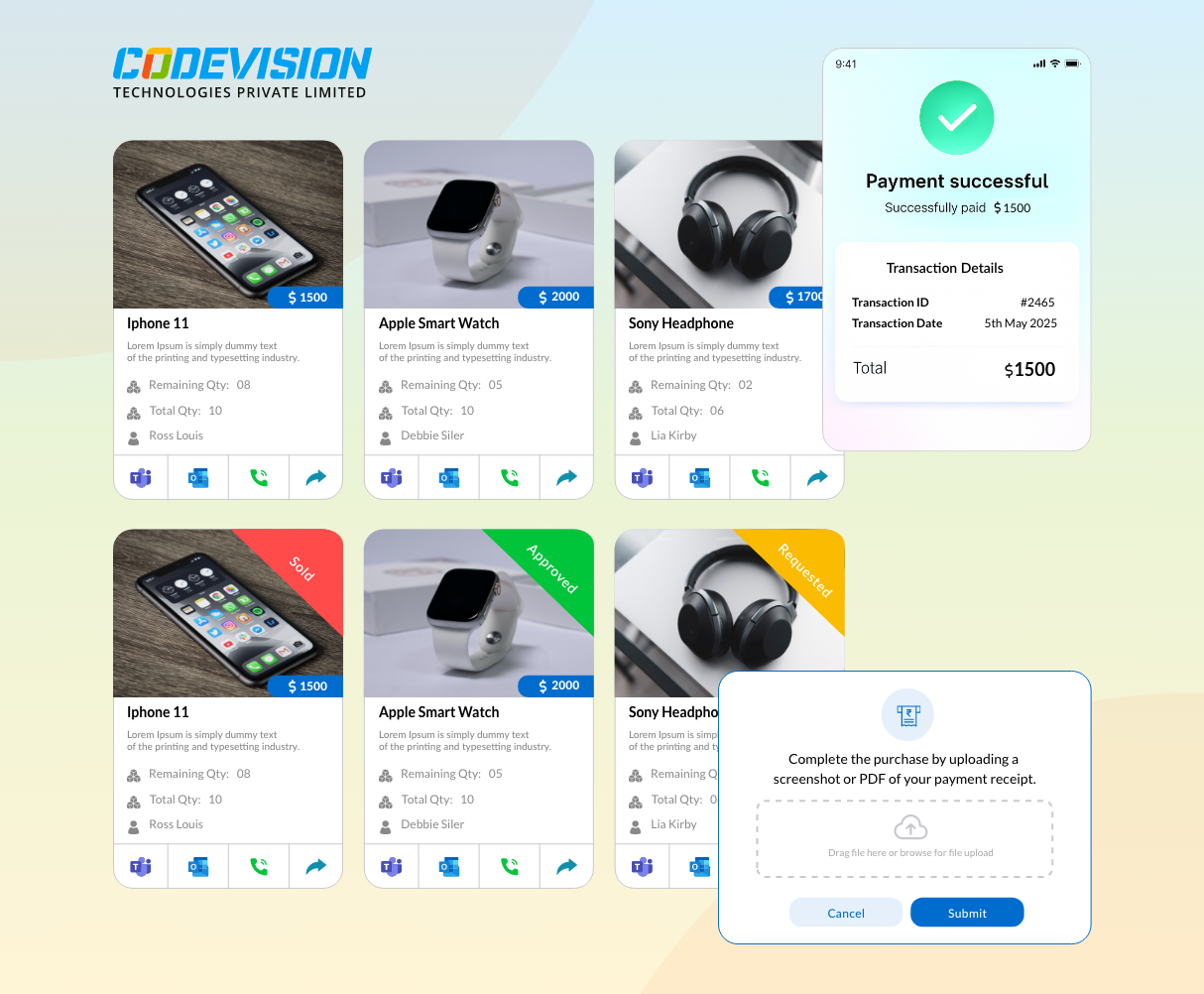
CV Classified Pro
A simple, secure way for your employees to manage internal items right within SharePoint.
86%
Streamlined Product Listings for Quick Access
75%
Improved Resource Selling Across Departments
100%
Minimizes Risk with Secured Transactions
85%
Improved User Experience with Intuitive Interface
Features
- Secure Internal Marketplace
- Easy Listing Creation
- Get Your First 30 Listings Free
Technology
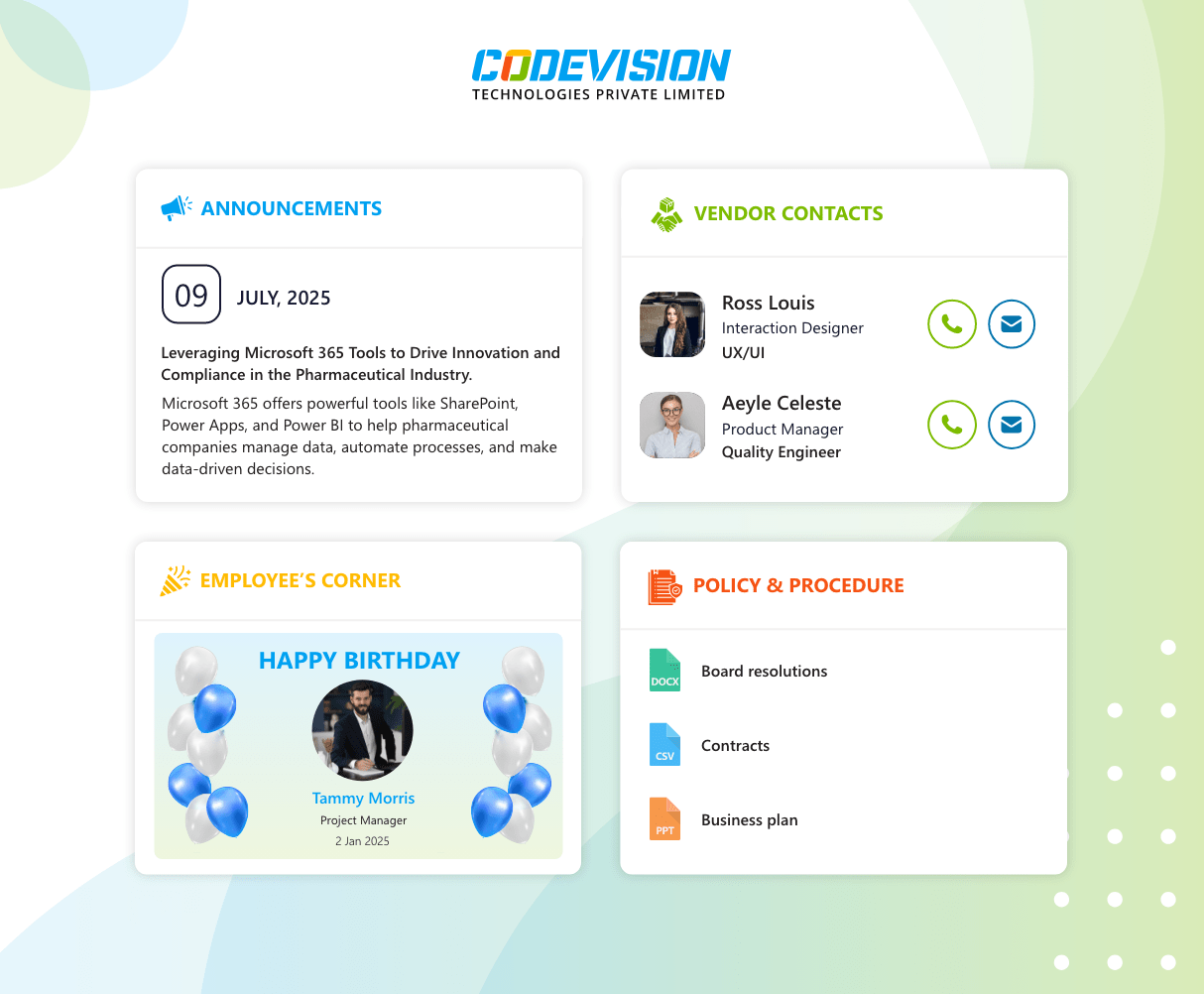
CV Intranet Portal Pro
One centralized platform to connect, collaborate, and empower your workforce
98%
Reduction in Internal Support Queries to HR/IT
95%
Increases Document Retrieval Efficiency
92%
Higher Productivity Across Departments
90%
Simplifies Onboarding & Training Employees
Features
- Centralized Communication Hub
- Document Management and Storage
- Employee Directory
Technology
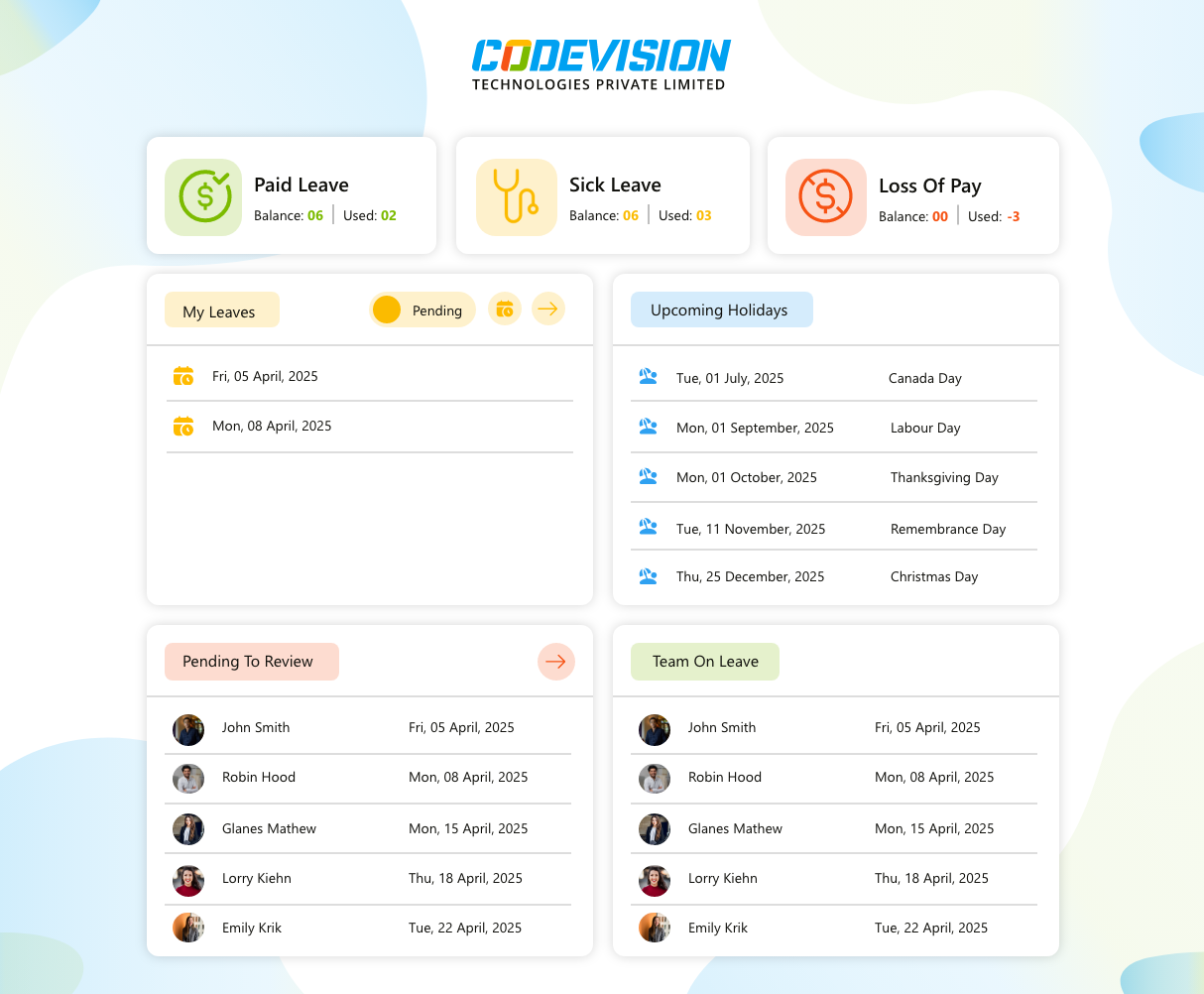
CV Leave Request Pro
Empower your workforce with effortless leave management on SharePoint
100%
Increases Policy Compliance Accuracy
95%
Reduces HR Administrative Workload
90%
Reduces Leave Conflicts and Overlaps
80%
Improves Leave Request Approval Time
Features
- Seamless Online Requests
- Real-Time Leave Balance Tracking
- Admin Dashboard