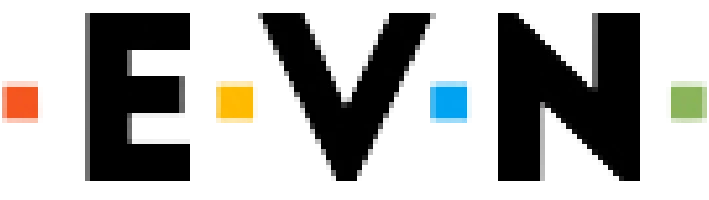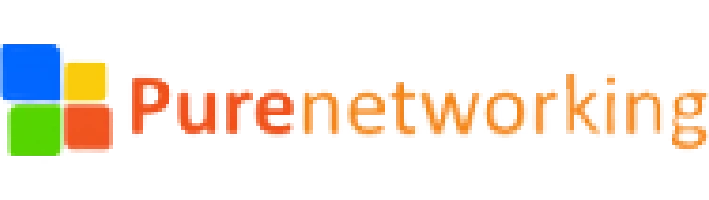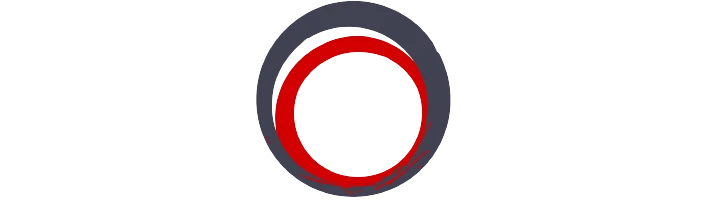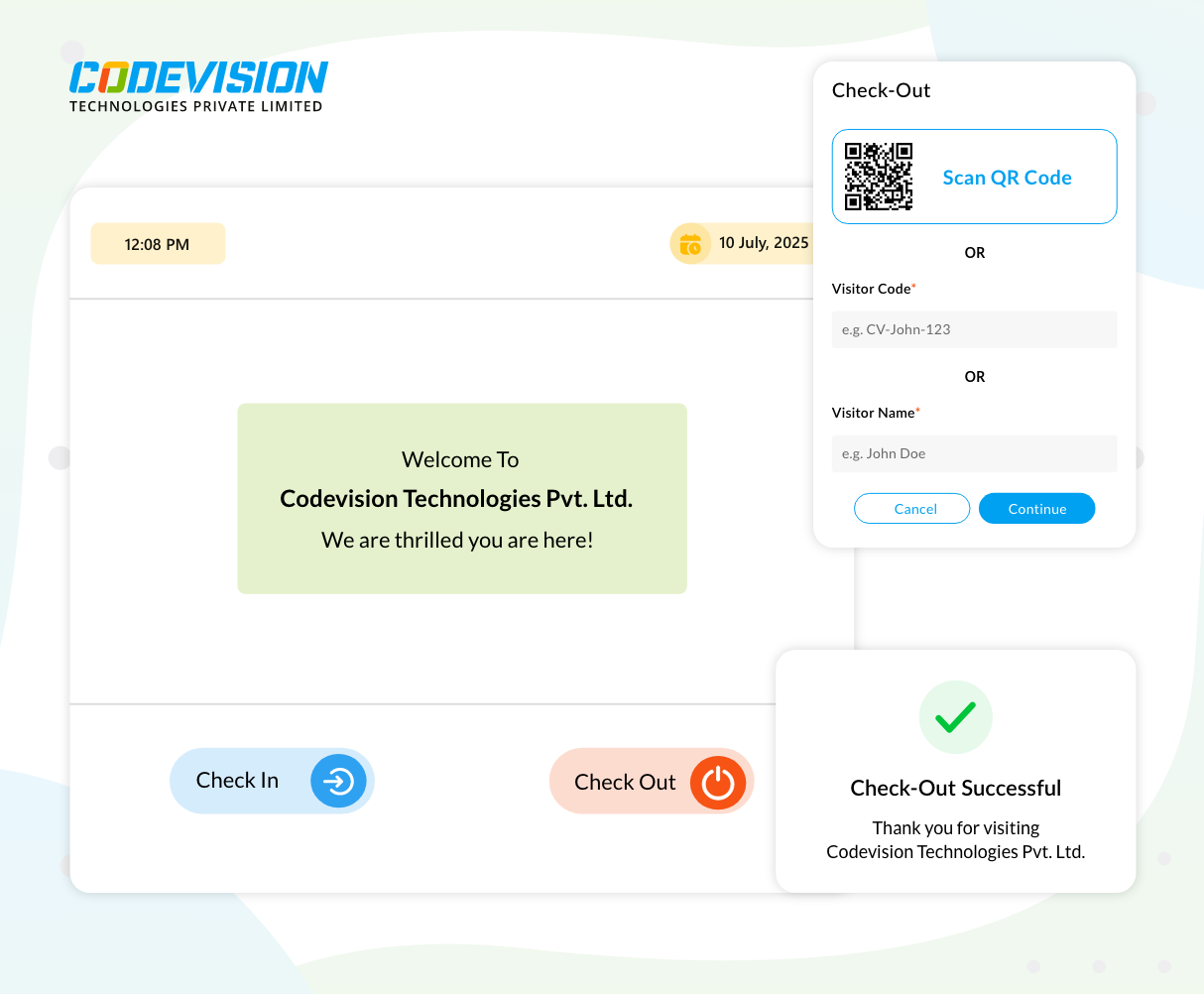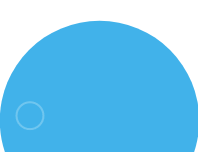CV Visitor Management Pro
Simplify, secure, and streamline visitor management with Microsoft Power Apps
CV Visitor Management Pro, built on Microsoft PowerApps, redefines how businesses manage visitor check-ins & check-outs. Easy-to-use app allows quick registration, tracking, & oversight, creating a safe process for every guest. Visitors can sign in effortlessly, submit details, and hosts receive instant notifications—ensuring smooth, compliant interactions.
- Strengthens workplace safety with accurate visitor records.
- Speeds up operations through fast digital check-ins and approvals
- Delivers a professional, stress-free experience for visitors.
- Adapts with customizable workflows to fit unique business needs.
Enhance security and elevate guest experiences with CV Visitor Management Pro—your all-in-one solution for smarter visitor management.
Key features of CV Visitor Management Pro
Transform your visitor management process with next gen Power Apps Solution
Easy Visitor Registration
Real-time Visitor Tracking
Host Notifications
Integration with Microsoft Power Automate
SharePoint-based Data Storage
Generate Visitor Code
User-Friendly Interface
Self Check-In/Check-Out & Badge Printing
Pre-Visit Configuration & Badge Ready
Re-Visit & Follow-Up Meetings
On-Desk Registration
Visitor Tracking & Records Management
Why CV Visitor Management Pro
- Simplify Visitor Check-ins & Check-out Processes.
- Instantly notify hosts when their guests check in.
- Generate unique visitor and QR codes for quick check-ins.
- Fully customizable workflows to meet unique needs
- User-friendly interface for quick and easy adoption
- Ensure secure data storage with SharePoint integration.
- Ensure compliance with advanced data protection standards.
90%
Quick & Easy Check-In Process
100%
Improved Security and Access Control
100%
Simplified Compliance and Data Management
86%
Better Visitor Experience
Use Cases: How It Works in the Real World
Streamlining Visitor Access and Safety in Hospitals
Industry
Healthcare / Hospitals

Challenges
Hospitals handle many visitors, vendors, and temporary staff daily. Without efficient tracking, this can cause security risks, delays, and compliance issues. Paper-based methods are error-prone and lack real-time tracking.
Proposed Solution
CV Visitor Management Pro streamlines the entire visitor process, from pre-registration to check-out, enhancing safety, efficiency, and compliance. It provides a seamless experience for patients, visitors, and healthcare staff.
How CV Visitor Management Pro Can Help
- Streamline patient and visitor check-ins with self-service kiosks or digital forms, reducing wait times.
- Instantly notify healthcare staff when a visitor or patient arrives, ensuring timely coordination and reducing delays.
- Use QR code-based check-in/out for contactless, secure, and efficient access.
- Store visitor data securely in SharePoint for audits, emergency tracking, and compliance.
- View real-time visitor logs and dashboard reports to ensure only authorized personnel are on-site.
- Ensure regulatory compliance with accurate, timestamped visitor records and controlled data access.
Optimizing Visitor Management in Logistics Operations
Industry
Warehousing & Logistics
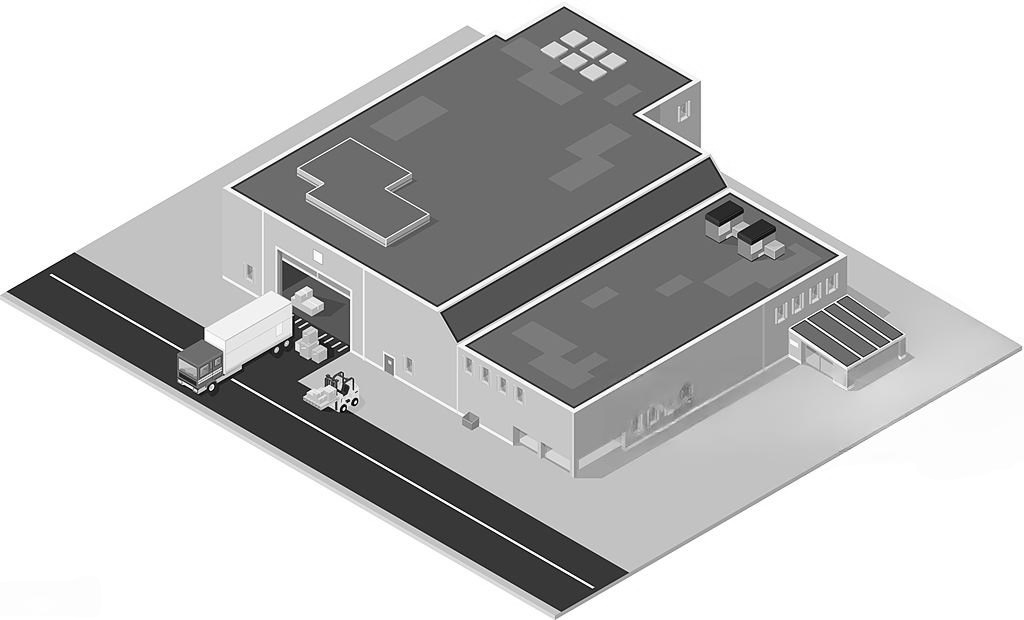
Challenges
A busy logistics warehouse experiences constant movement of vendors, delivery drivers, and contractors. Without a proper visitor management system, tracking entries and exits becomes disorganized — leading to security lapses, delays in operations, and compliance issues.
Proposed Solution
CV Visitor Management Pro makes it easy to manage visitors by going fully digital. It helps people check in quickly, keeps track of how long they stay, follows warehouse safety rules, and lets staff monitor everything in real time — all in a safe and flexible system.
How CV Visitor Management Pro Can Help:
- Automate supplier check-ins with quality checklists and attach compliance documents like ISO or GMP during sign-in.
- Control visitor access by zones with color-coded badges based on roles such as R&D, Maintenance, or Inspection.
- Track visitors centrally across multiple sites in real-time for consistent compliance.
- Generate real-time evacuation reports to ensure all visitors are accounted for during emergencies.
- Use a live dashboard to monitor visitor activity and access summarized logs for better planning.
- Keep accurate, timestamped visitor records to support audits and maintain compliance with security protocols.
DO YOU HAVE QUESTIONS? LOOK HERE
CV Visitor Management Pro is a robust visitor management solution built using Microsoft PowerApps, Power Automate, and SharePoint. It streamlines visitor registration, tracking, and reporting, enhancing security and improving workplace efficiency.
The solution stores all visitor data securely in SharePoint lists, providing seamless access and management. It leverages SharePoint’s collaborative environment to automate workflows, manage permissions, and generate reports.
Absolutely! The app is designed to be flexible and customizable. You can tailor the check-in forms, workflows, and visitor code to match your organization’s branding and operational requirements.
Yes, visitor data is stored securely in SharePoint, with robust encryption and role-based access controls. The solution adheres to industry standards for data privacy and compliance.
Yes, the app is highly scalable and designed to handle high visitor volumes efficiently, making it suitable for businesses of all sizes.
To implement CV Visitor Management Pro, you’ll need:
- A Microsoft PowerApps license.
- A SharePoint environment for data storage.
- Power Automate for workflow automation.
We can provide you full support for deployment, configuration, and customization.
Yes, the app integrates seamlessly with other Microsoft tools, including Power BI for advanced analytics, Teams for notifications, and Outlook for scheduling meetings.
Our application is ideal for organizations across various industries, including corporate offices, healthcare facilities, educational institutions, and government buildings, ensuring efficient visitor management and enhanced security.
No, the listed price only covers for the product. First-time implementation and installation of the Pro version will have additional costs, which will be shared with you within final proposal.
We regularly update the product to add new features, improve performance, and address any issues. Updates are released frequently and are available to all users of the Pro version.
For assistance with any of our solutions, please contact our support team at support@thecodevision.com. We’re here to help with any questions or issues you may encounter.
Our commitment is to promptly address support inquiries; while immediate resolution is our goal, we kindly ask users to allow up to 24 – 36 hours for a response. Online meetings must be scheduled in advance and may take a few days to arrange.
Explore Our Custom Software Solutions for Every Business
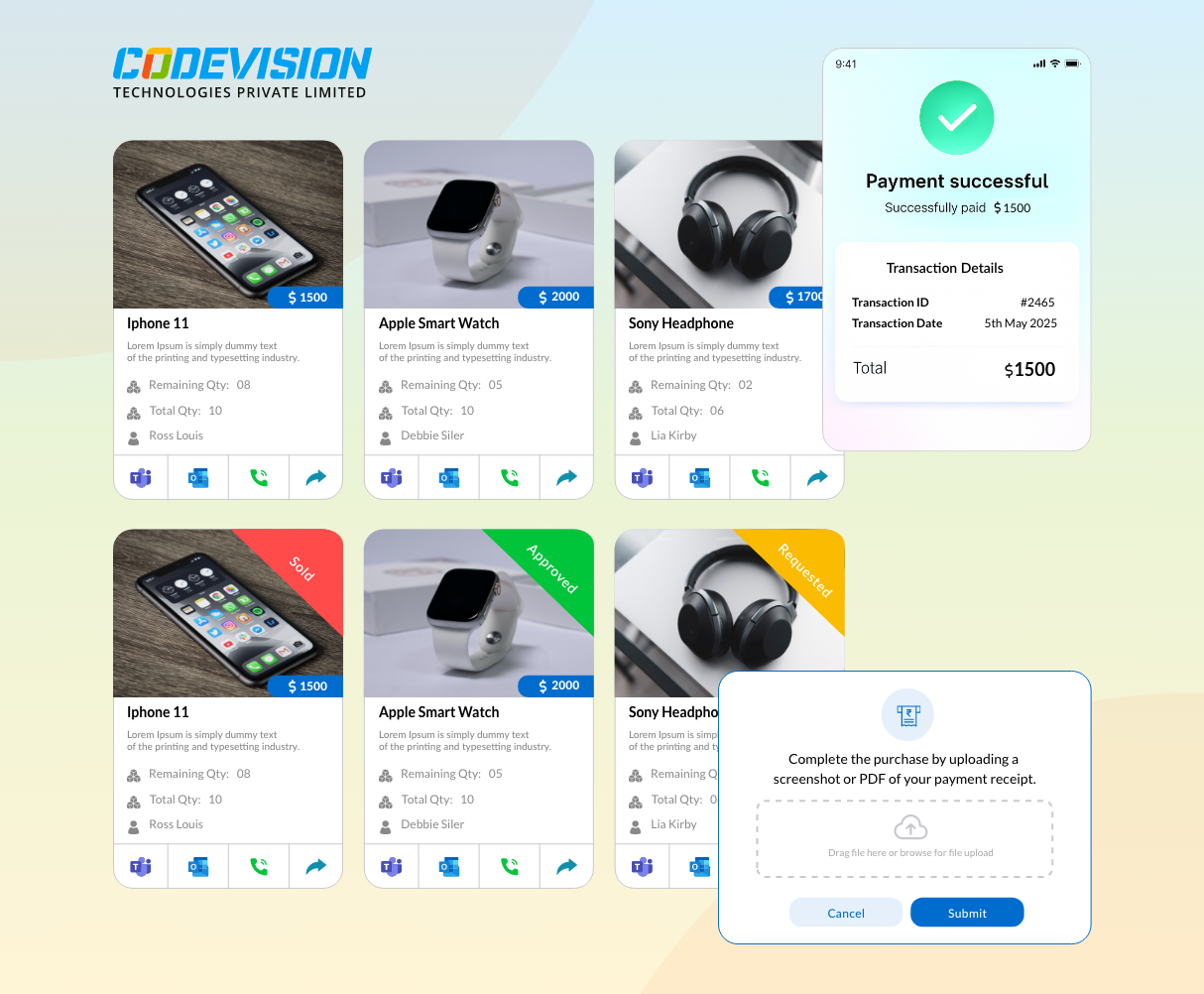
CV Classified Pro
A simple, secure way for your employees to manage internal items right within SharePoint.
86%
Streamlined Product Listings for Quick Access
75%
Improved Resource Selling Across Departments
100%
Minimizes Risk with Secured Transactions
85%
Improved User Experience with Intuitive Interface
Features
- Secure Internal Marketplace
- Easy Listing Creation
- Get Your First 30 Listings Free
Technology
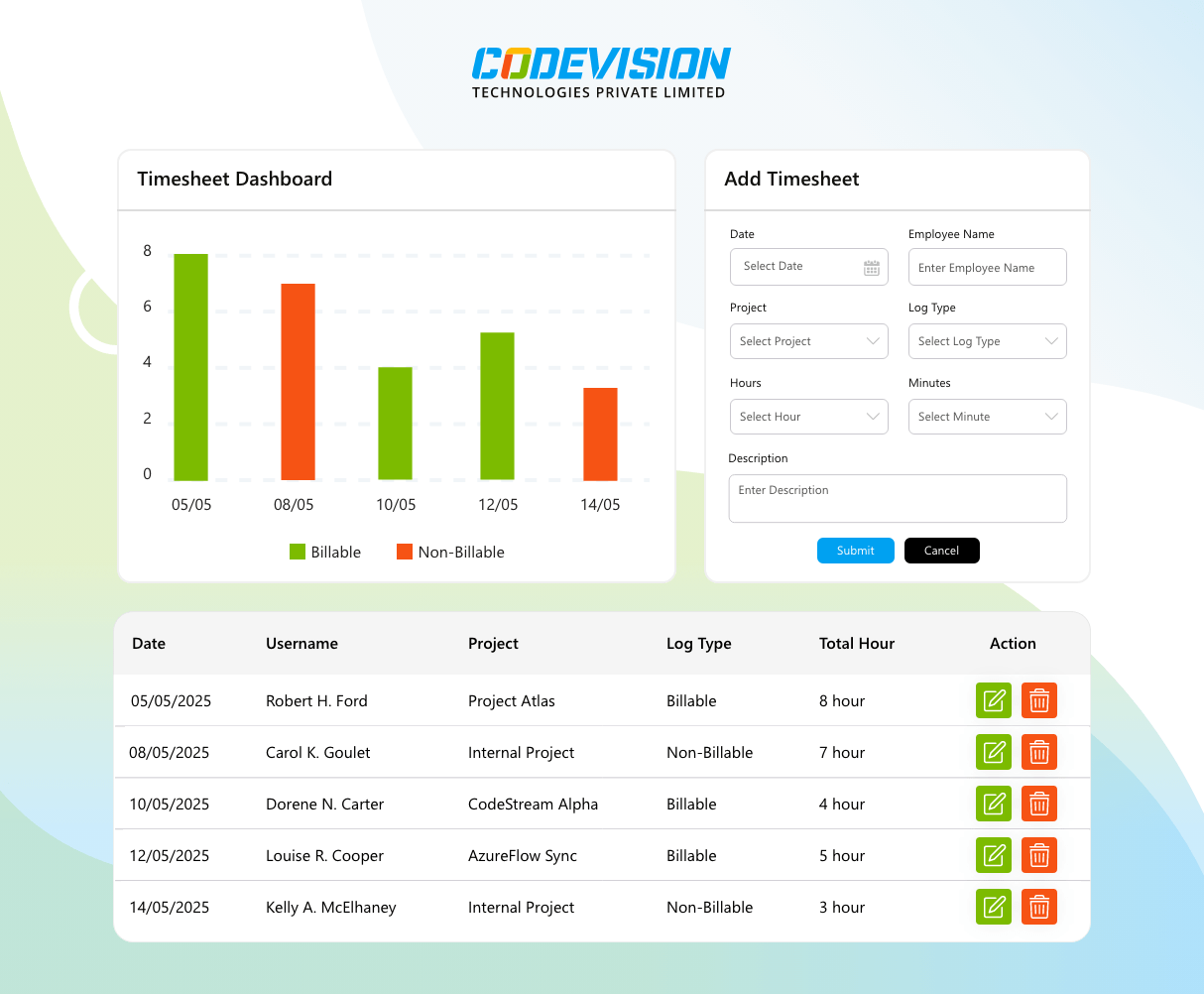
CV Timesheet Management Pro
Effortless time tracking and project management within SharePoint
88%
Reduces Administrative Overheads
92%
Increases Task and Project Tracking Clarity
90%
Organized Timesheet Entries for Better Reporting
100%
Enhanced Data Security with Role-Based Access
Features
- Project & Task Categories
- Billable & Non-Billable Tracking
- Filtering & Sorting
Technology
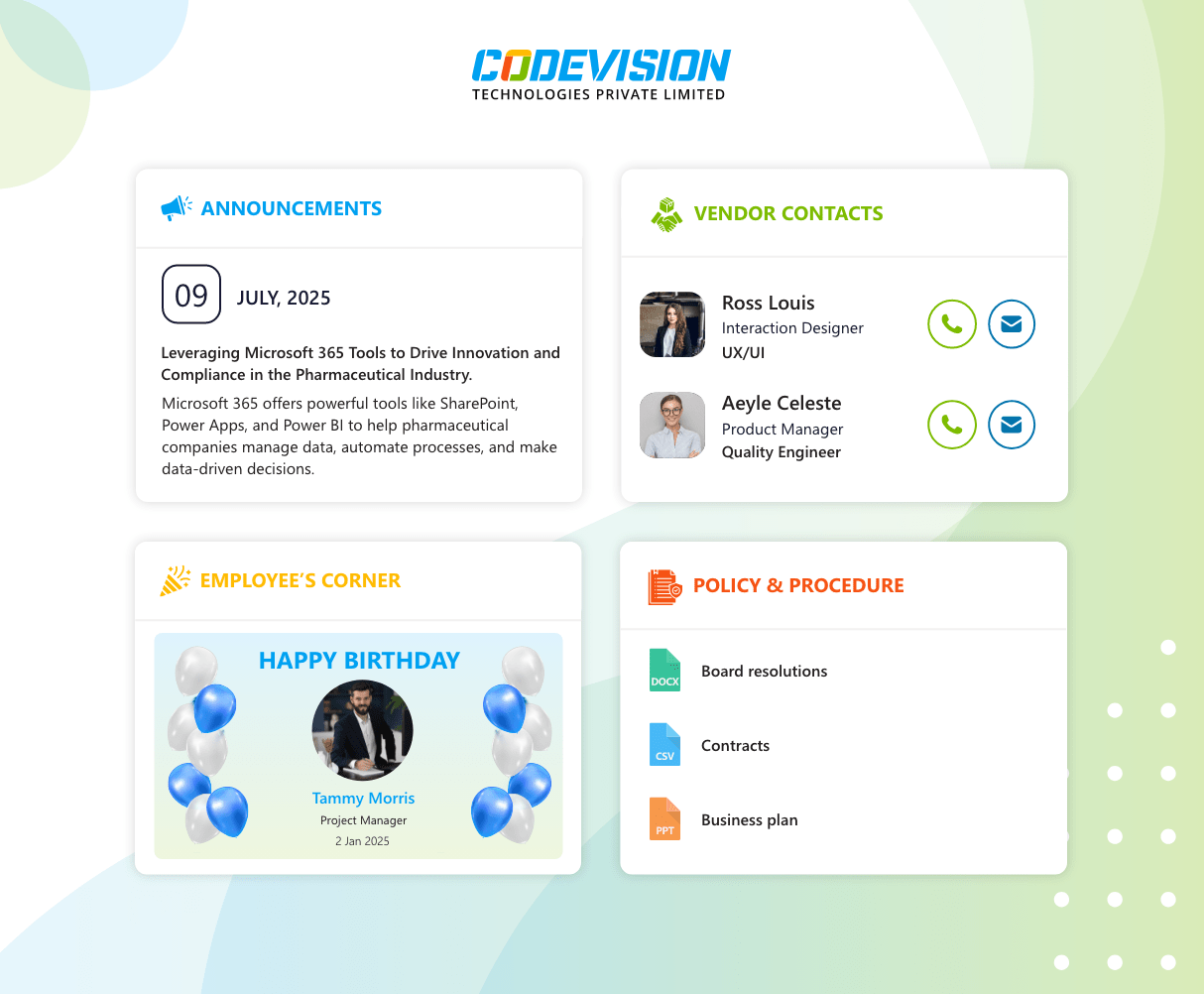
CV Intranet Portal Pro
One centralized platform to connect, collaborate, and empower your workforce
98%
Reduction in Internal Support Queries to HR/IT
95%
Increases Document Retrieval Efficiency
92%
Higher Productivity Across Departments
90%
Simplifies Onboarding & Training Employees
Features
- Centralized Communication Hub
- Document Management and Storage
- Employee Directory
Technology
Trusted by Progressive Companies