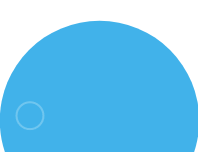Custom Microsoft PowerApps Development Services
Get Our Professional PowerApps Development Services
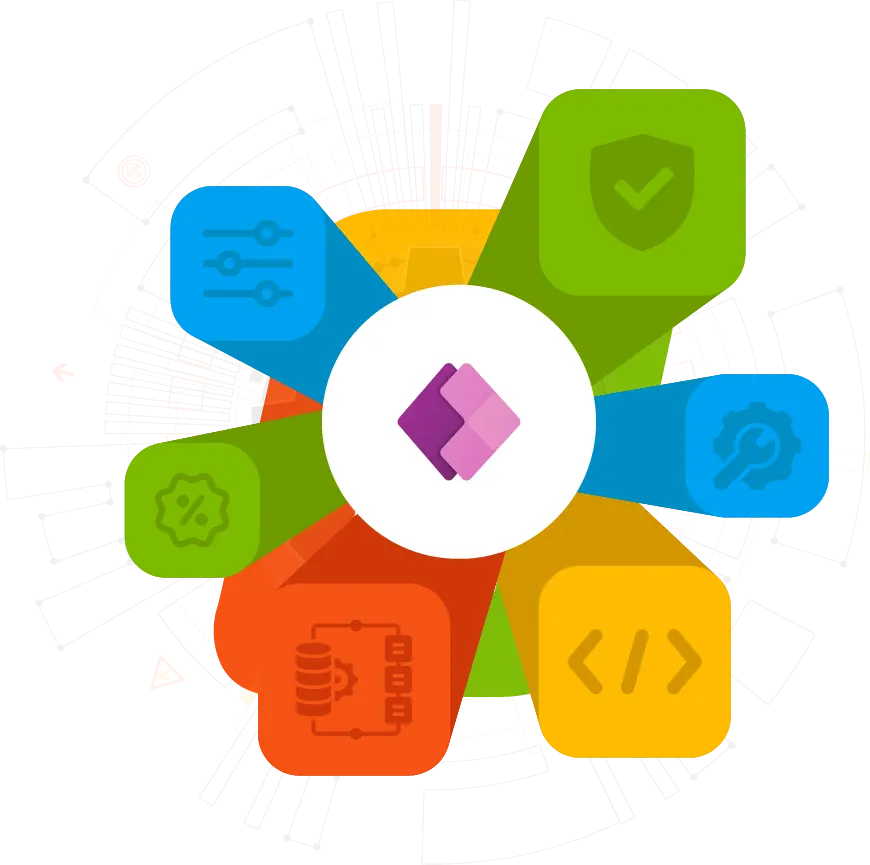
Low-Code PowerApps Development for Enterprise Solutions
Are you struggling with manual tasks and disconnected systems? Our expert Power Apps development services help organizations of all sizes, from startups to enterprises, build custom low-code business applications that automate workflows and streamline operations.
We specialize in creating scalable and secure Power Apps solutions tailored to your unique business needs. Our certified Power Apps developers have a deep understanding of the Microsoft Power Platform, ensuring seamless integration with your existing Microsoft 365, SharePoint, and Dynamics 365 environments.
As trusted PowerApps experts, we deliver scalable solutions for all kind industries manufacturing, healthcare, retail, logistics, and Finance and many more—aligned with your evolving business needs.
- Platform-wide innovation from AI to RPA to Virtual Agents and beyond
- Canvas Apps
- Microsoft Azure integration
- Microsoft Dynamics integration
- Modal Driven Apps
- Business Application
- Legacy System Modernization
- Citizen Development Enablement
- Business workflow automation with Power Apps
PowerApps Consulting & Development Services for Every Industry
PowerApps Consulting Services
PowerApps Customization Services
PowerApps Implementation Services
PowerApps Integration Services
Strategic Integration With PowerApps
Modernize Legacy Apps with Power Apps
SharePoint Integration With PowerApps
Building Customized Business Applications
Power Bi Platforms
Building Azure Functions Applications
PowerApps Development with AI and Copilot Integration
Case Studies

-
Microsoft Copilot Studio

-
USA

Streamlining Project Management Workflows with Microsoft Copilot Agent
Discover how Codevision Technologies used Microsoft Copilot Agent to unify Jira, Azure DevOps & internal tools — enabling real-time insights, AI-powered automation, and a 30–40% boost in productivity.
-
Power Automate

-
UK

Microsoft Power Automate Simplifies Document Tracking and Resident Management
Discover how a UK care group transformed compliance and resident management with Microsoft Power Automate — cutting manual work and boosting accuracy.

-
Microsoft Copilot Studio

-
USA

AI-Powered ESOP Calculator Boosts Accuracy & Efficiency with Microsoft Copilot Studio
Read how we leveraged Microsoft Copilot Studio to create an intelligent ESOP calculator that transforms complex equity management into a user-friendly digital experience.
Related Blogs

-
Jinesh Shah
-

26 Sep, 2025
Why Every Manufacturing Business Needs Power BI for Scalable Growth
Discover how Power BI empowers manufacturing businesses to scale efficiently. Learn to leverage real-time analytics, predictive maintenance, and cost optimization to drive growth and operational excellence.
Power BI
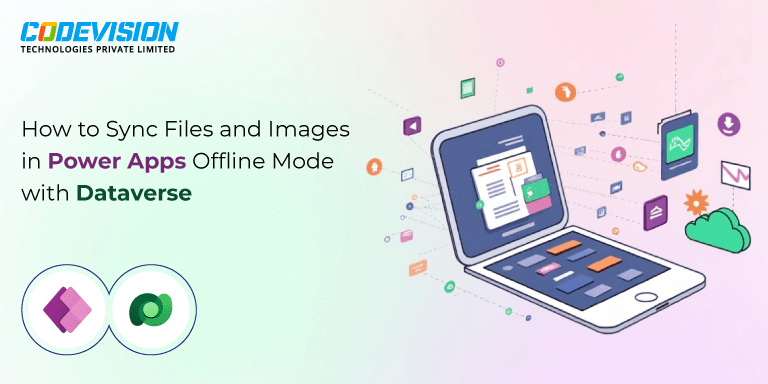
-
Ashish Chotalia
-

03 Jun, 2025
How to Store Files and Images in Dataverse with Offline Access in Power Apps
Discover how to enable offline access for files and images in Power Apps. This step-by-step guide helps you configure your environment, sync data with Dataverse.
Dataverse

-
Jinesh Shah
-

13 Mar, 2025
How PowerApps Can Revolutionize Project Management in Real Estate Organizations
Managing real estate projects is complex—PowerApps simplifies it! Explore how a custom PowerApps solution can automate tasks, improve collaboration, provide real-time insights, and keep your projects on track.
PowerApps
DO YOU HAVE QUESTIONS? LOOK HERE
Microsoft Power Platform is a collection of low-code and no-code tools that enables users to create custom business solutions, automate workflows, and analyze data. The platform is built on top of the Common Data Service for Apps, which is a cloud-based data platform that allows users to create and manage data models and relationships. The Power Platform includes the following tools:
- Power Automate: Allows users to create and automate workflows across a variety of applications and services.
- Power Apps: Allows users to create custom business applications that run in a web browser or on mobile devices.
- Power BI: Allows users to connect to, visualize, and analyze data from a wide variety of sources.
- Power Virtual Agents: Enables users to create and manage chatbots using a guided, no-code platform.
These tools are designed to work together seamlessly, and they can be easily integrated with other Microsoft services and third-party systems. The Power Platform can be used by business analysts, developers, IT professionals, and citizen developers to create custom solutions that meet the specific needs of their organizations.
Also, there is a fifth tool called Power Virtual Agents, it allows you to create chatbots that can automate customer support, internal processes, and other tasks.
Microsoft Power Apps is a tool that allows you to create custom business applications that run in a web browser or on mobile devices. The platform is designed to work seamlessly across a wide variety of devices, including:
- iOS devices: Power Apps supports the latest version of iOS, as well as older versions back to iOS 9.
- Android devices: Power Apps supports the latest version of Android, as well as older versions back to Android 5.0.
- Windows devices: Power Apps can be used on Windows 10 devices, including PCs, tablets, and smartphones.
- Web browsers: Power Apps can be used on a variety of modern web browsers, including Internet Explorer, Microsoft Edge, Google Chrome, Mozilla Firefox, and Safari.
- Custom applications: PowerApps also support building custom apps for specific devices and environments like canvas apps, model-driven apps, and portal
Overall, PowerApps is designed to be a flexible platform that can run on a wide variety of devices, so that users can access the information and functionality. With this, it allows building an app that can run on any device, anywhere, and on any browser.
Yes, it is possible to share applications created on the Microsoft Power Apps platform with external users. There are a few different ways to do this, depending on your specific needs and the type of application you’ve created.
- Share an app as an individual: If you’re the person who created an app, you can share it with others as an individual. To do this, you can go to the app settings and select the “Access” tab, and then add external users as members by their email address.
- Share an app with an organization: you can share an app with other members of your organization, such as other users in your company or your customers. To do this, you can assign the app to a security role, which controls who can see and use the app.
- Share an app with an external user: if you want to share your app with someone who is not a member of your organization, you can use the “Sharing” option to create a link that you can send to the external user. This link allows the external user to access the app, but they will not be able to make any changes to the app or its data.
- Share an app via a portal: If you have a Dynamics 365 portal, you can share your apps with external users on the portal. This would allow external users to create a portal account and have access to the app.
- Publish as a standalone app: With power apps, you can also publish your app as a standalone app, which makes it publicly available in the app store. This option is more suited for the app which is meant for public consumption.
Yes, at Codevision Technologies we do offer post-development support with our PowerApps development services as it’s an important part of the overall custom software development process.
Our Post-development support typically includes a range of services to ensure that the app continues to function as expected after it’s been released to users. This can include bug fixing, software updates, performance tuning, and ongoing maintenance to ensure that the app remains secure and compliant with any relevant regulations.
- Maintenance
- Support
- Customization
- Scalability
For more information, you can discuss with our PowerApps Consultant – Inquire Now
We are one of the reputed PowerApps development company with a team of experts who are well-versed in the platform and can help you create a solution that meets your specific needs.
Our PowerApps Development Service is flexible and scalable which can help in growing your business ROI and also in many other aspects. We also take NDA Projects and ensure that your app and its data are secure, in compliance with regulatory requirements, and meet industry standards.