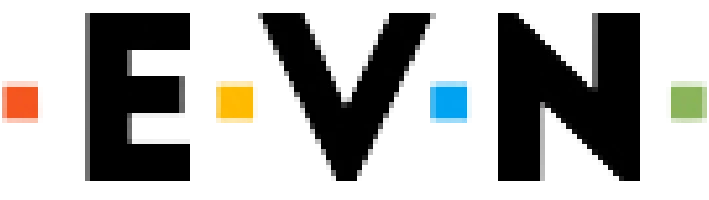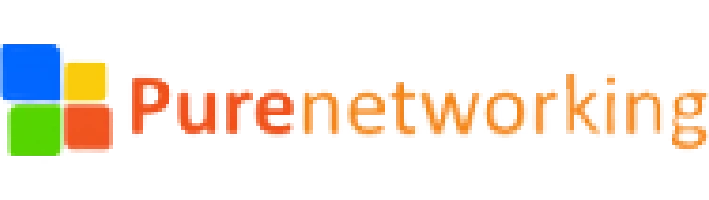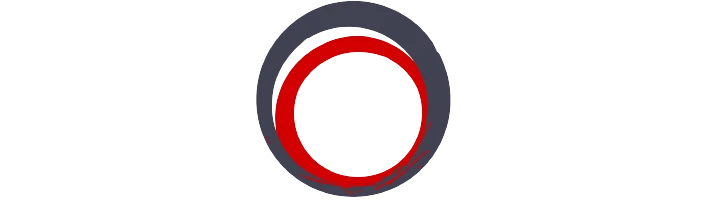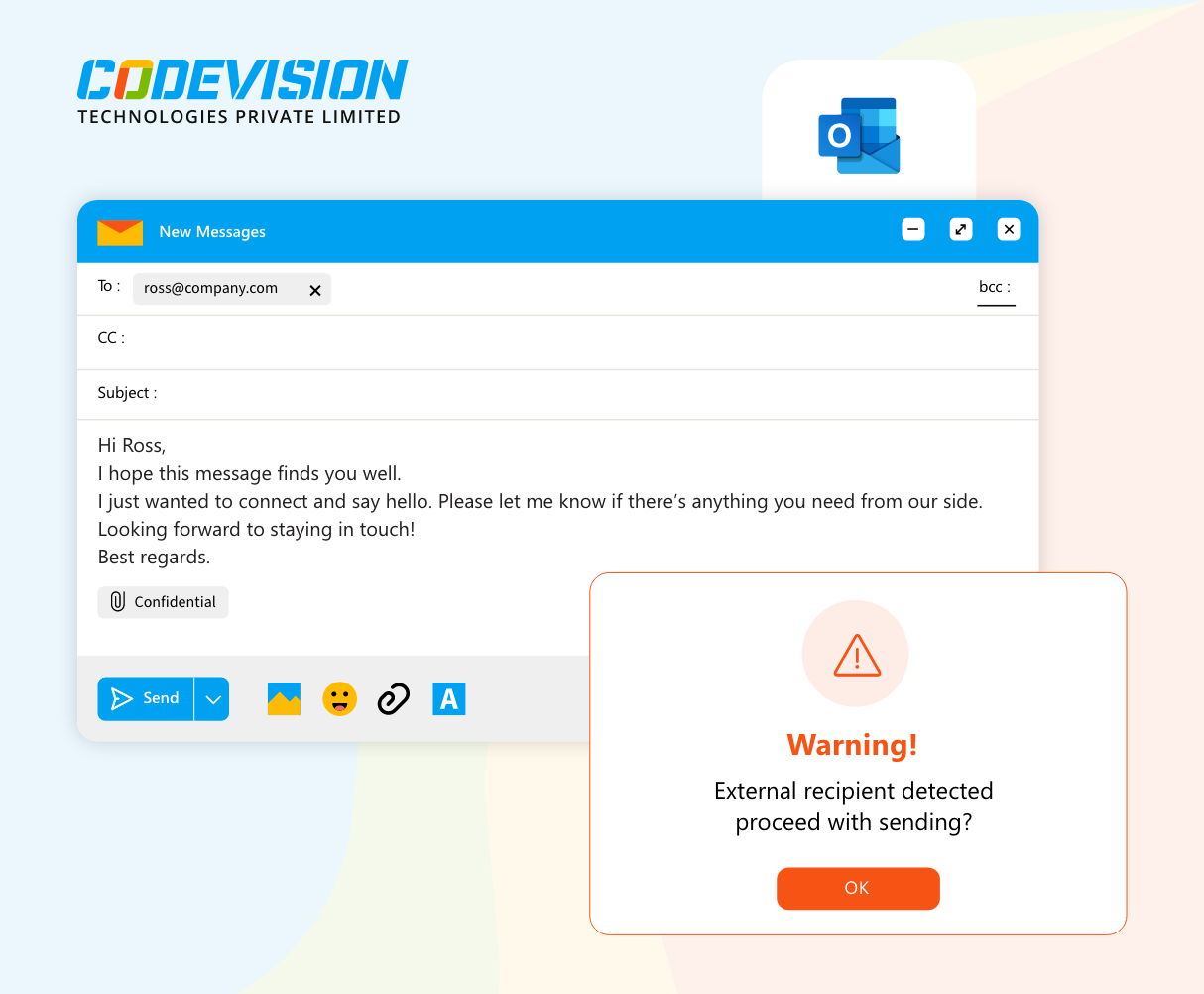CV Mail Mantra
Prevent Data Leaks with Smart Email Alerts for External Recipients
CV Mail Mantra is an intelligent Outlook add-in designed to reduce the risk of accidental data leaks. Seamlessly integrated with Outlook, it helps employees stay vigilant by alerting them before sensitive information is sent outside the organization. With customizable domain and keyword rules, it ensures your communication remains secure and compliant.
- Detects outgoing emails sent to non-corporate domains and prompts for review.
- Scans attachment filenames for sensitive keywords like “salary” or “confidential text.”
- Prevents unintentional sharing of critical business information.
- Customizable rules for domains and keywords to fit organizational needs.
Elevate productivity, foster collaboration, and keep your team connected with CV Intranet Portal Pro—your all-in-one workplace hub.
Key features of CV Mail Mantra
External Domain Detection
Custom Domain List Configuration
Sensitive Filename Alerts
Real-Time Warning Popups
No Data Access or Storage
Seamless Outlook Integration
No Admin Required
Helps Prevent Data Leaks
Why CV Mail Mantra
- Prevent Accidental Email Leaks With Smart Domain Detection
- Seamlessly Integrates With Microsoft Outlook
- Strengthen Data Security Without Disrupting Workflow
- Get Instant Alerts For Emails Sent To Non-Corporate Domains
- Improve Compliance With Corporate Communication Standards
100%
Secure Email Prompting Before Sending To External Domains.
85%
Reduction In Accidental Emails Sent To Unauthorized Domains
88%
Improvement In Email Security Awareness Among Employees With Smart Alerts.
92%
Decrease In External Email Misfires, Ensuring Safer Communication
Use Cases: How It Works in the Real World
Accidental Email to the Wrong Domain
Industry
Working Professionals
Challenges
Individuals often send emails in a hurry and may accidentally send sensitive information to a personal or unauthorized domain
Proposed Solution
A real-time alert system that warns users before emails are sent to external domains.
How CV Mail Mantra Can Help
- Warns you before sending emails to personal domains
- Protects sensitive or confidential data from being sent outside unintentionally.
- Works quietly in the background without disrupting your workflow.
- Ideal for freelancers, consultants, or professionals working with multiple clients.
- Reduces the chances of professional errors that can lead to compliance or reputational risks.
DO YOU HAVE QUESTIONS? LOOK HERE
CV Mail Mantra is a smart Outlook Add-Ins designed for Outlook that helps prevent accidental data leaks by alerting users before sending emails to external domains or attaching files with sensitive filenames.
CV Mail Mantra allows users to define a list of external or public email domains (e.g., @gmail.com, @outlook.com). When an email is sent to any of these domains, the system triggers a real-time popup warning.
No, CV Mail Mantra does not scan the content inside attachments. It only checks the filename of attached documents for sensitive keywords defined by the user, such as “confidential”, “salary”, or “private”.
Yes, It is fully user-managed. You can easily configure your own list of sensitive keywords and external domains through the sidebar provided at the right side, without needing any admin support.
No. CV Mail Mantra is designed for individual users and does not require admin privileges. You can install and configure it directly within your Outlook.
If an email is addressed to a flagged external domain or contains an attachment with a flagged filename, It displays a popup alert, prompting the sender to review before sending.
CV Mail Mantra is available for download on Microsoft AppSource — Microsoft’s official marketplace for trusted apps and solutions.
Yes. If you encounter any issues or need assistance, our support team is available to help. Contact details are provided in the AppSource listing or on our official website. Or else you can reach us at: support@thecodevision.com
We regularly update the product to add new features, improve performance, and address any issues. Updates are released frequently and are available to all users.
For assistance with any of our solutions, please contact our support team at support@thecodevision.com. We’re here to help with any questions or issues you may encounter.
Our commitment is to promptly address support inquiries; while immediate resolution is our goal, we kindly ask users to allow up to 24 – 36 hours for a response.
Explore Our Custom Software Solutions for Every Business
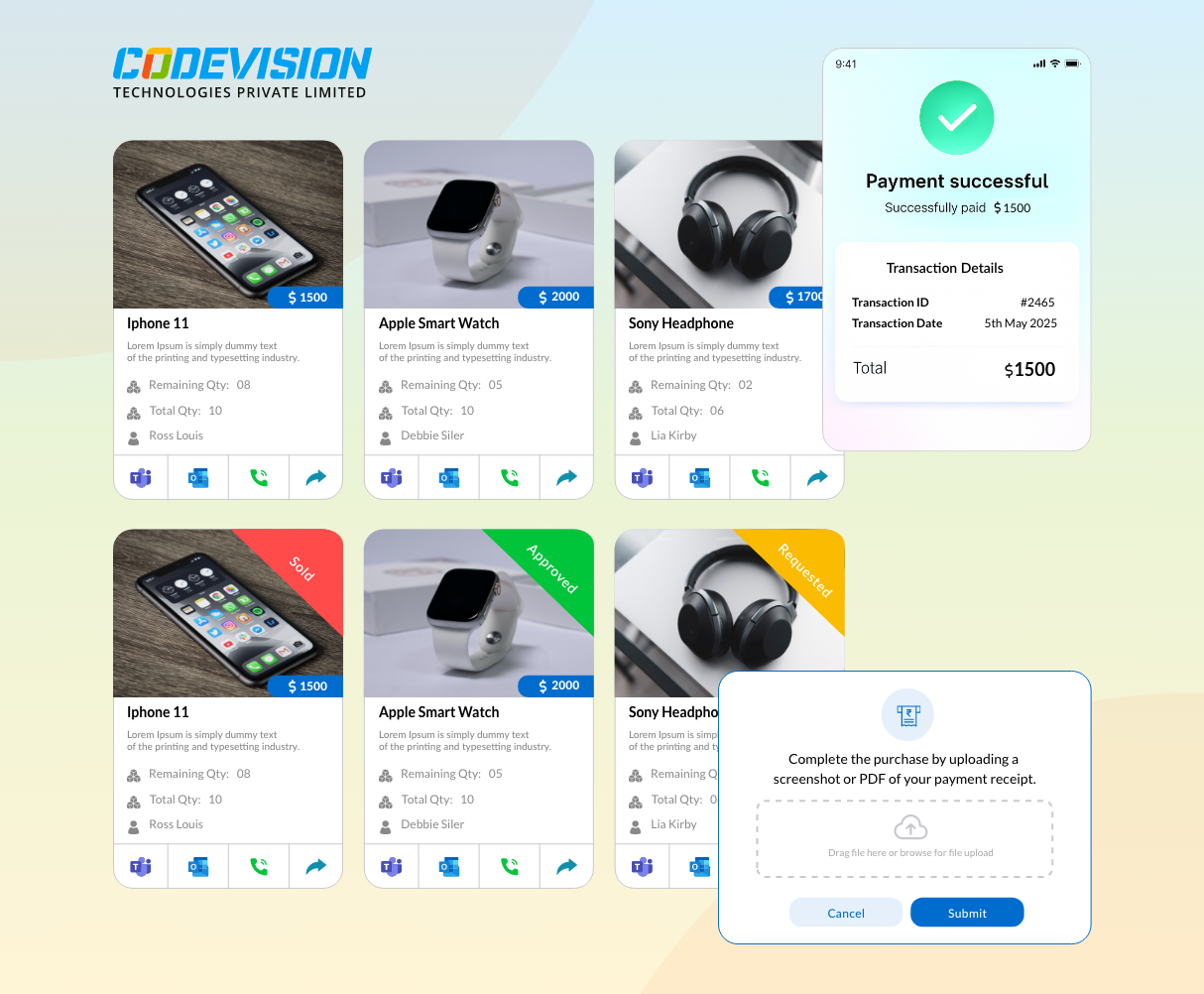
CV Classified Pro
A simple, secure way for your employees to manage internal items right within SharePoint.
86%
Streamlined Product Listings for Quick Access
75%
Improved Resource Selling Across Departments
100%
Minimizes Risk with Secured Transactions
85%
Improved User Experience with Intuitive Interface
Features
- Secure Internal Marketplace
- Easy Listing Creation
- Get Your First 30 Listings Free
Technology
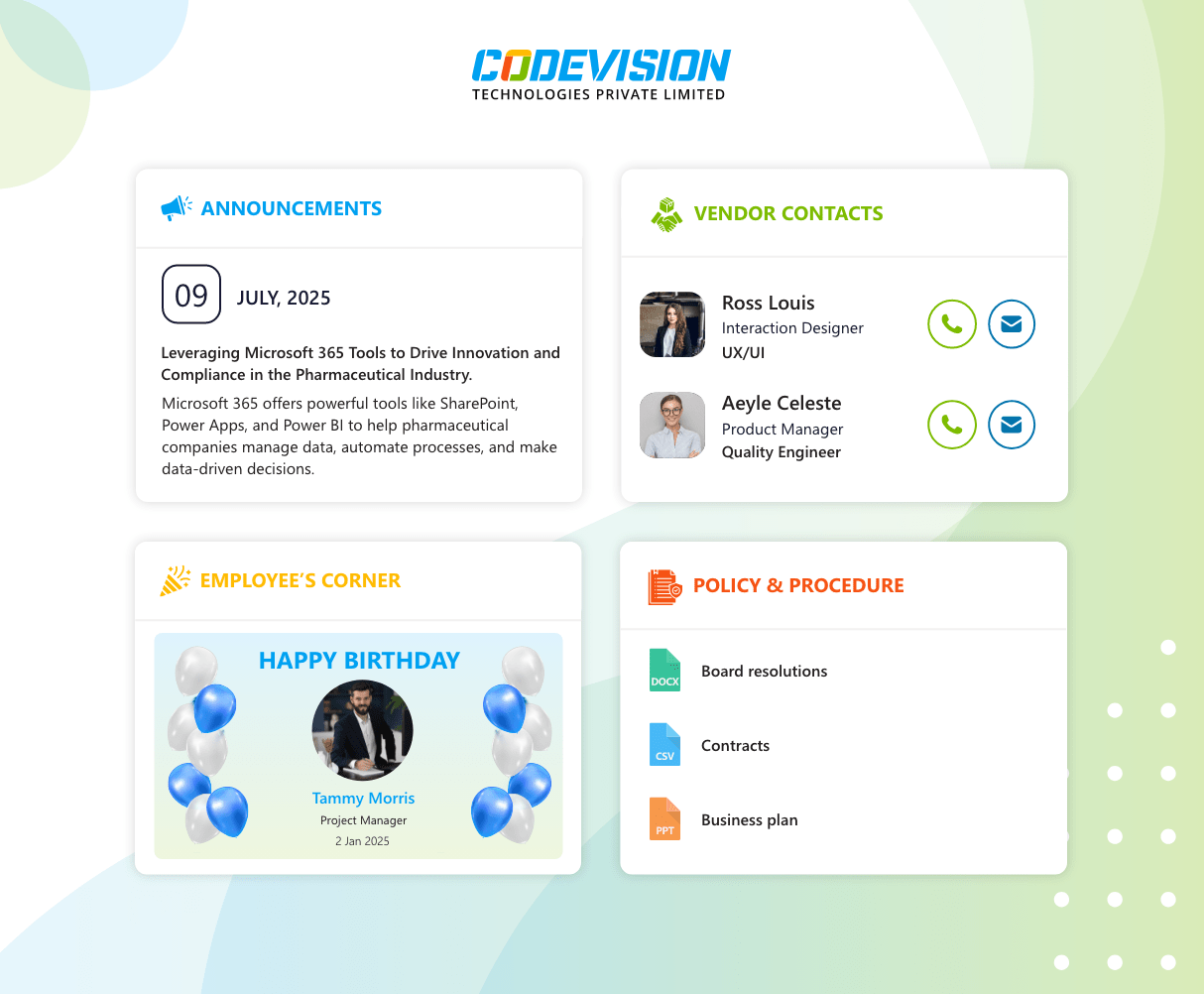
CV Intranet Portal Pro
One centralized platform to connect, collaborate, and empower your workforce
98%
Reduction in Internal Support Queries to HR/IT
95%
Increases Document Retrieval Efficiency
92%
Higher Productivity Across Departments
90%
Simplifies Onboarding & Training Employees
Features
- Centralized Communication Hub
- Document Management and Storage
- Employee Directory
Technology
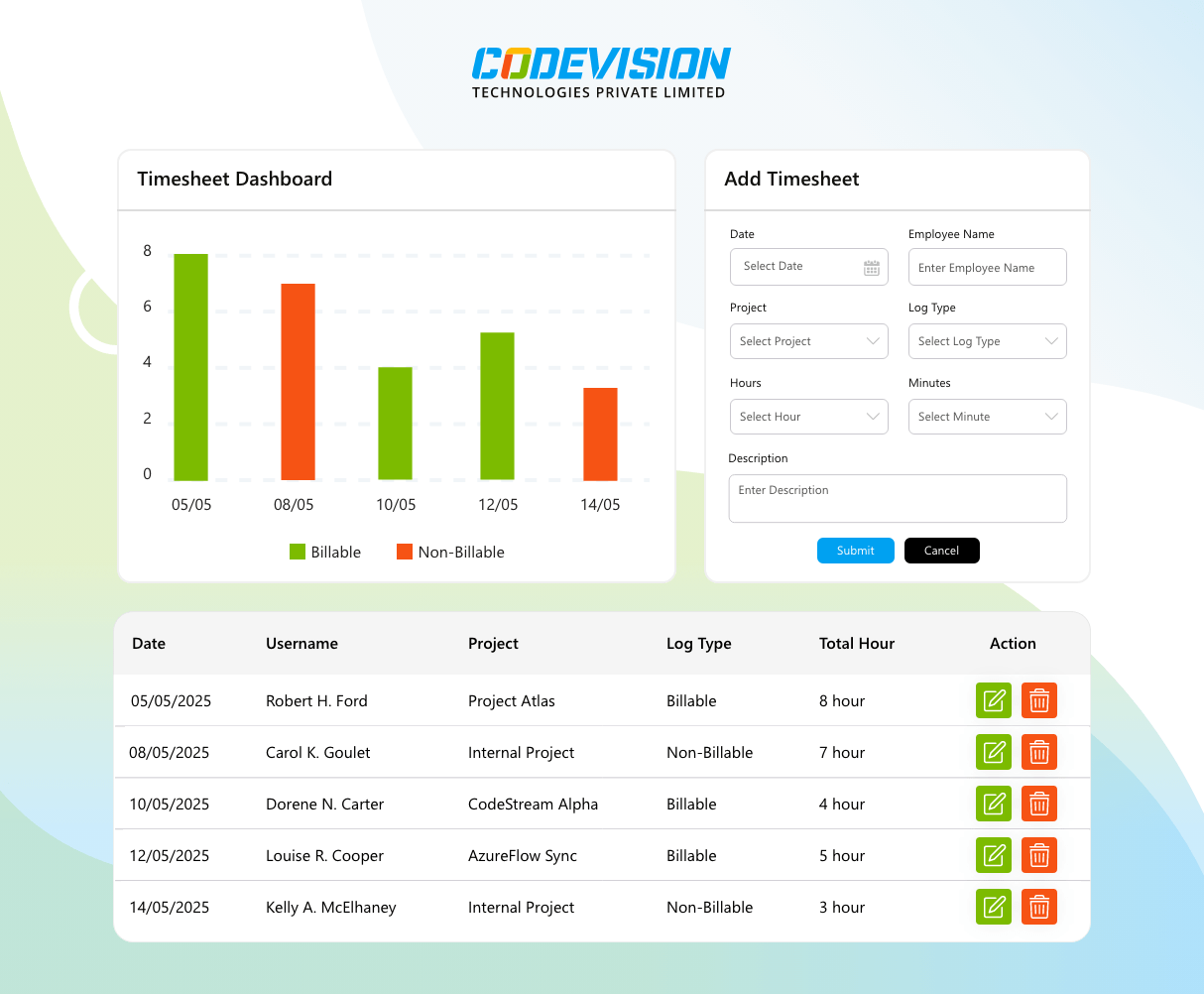
CV Timesheet Management Pro
Effortless time tracking and project management within SharePoint
88%
Reduces Administrative Overheads
92%
Increases Task and Project Tracking Clarity
90%
Organized Timesheet Entries for Better Reporting
100%
Enhanced Data Security with Role-Based Access
Features
- Project & Task Categories
- Billable & Non-Billable Tracking
- Filtering & Sorting
Technology
Trusted by Progressive Companies