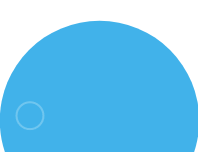Boost Productivity with Office Add-ins in Microsoft Teams

Microsoft Teams has emerged as the central hub for communication, collaboration, and project management in modern workplaces. But what if you could take your Teams experience to the next level? By integrating Office Add-ins with Microsoft Teams, you can unlock a range of powerful features that enhance productivity, streamline workflows, and simplify document management.
In this blog, we’ll explore how integrating Office Add-ins with Microsoft Teams can supercharge your productivity and collaboration efforts—especially as remote work solutions become more essential than ever.
What Are Office Add-ins?
Office Add-ins are small applications that extend the functionality of Microsoft Office programs like Word, Excel, Outlook, and PowerPoint. These add-ins integrate seamlessly with Office apps, allowing you to automate tasks, integrate third-party services, and introduce new features—all without leaving the Office ecosystem.
For example, you can use an Office Add-in to pull in live data from external sources into an Excel spreadsheet or sign documents in Word and Outlook. When paired with Microsoft Teams, these productivity add-ins elevate the collaboration experience by offering quick access to useful tools and services directly within Teams.
How Do Office Add-ins Integrate with Microsoft Teams?
Integrating Office Add-ins with Microsoft Teams adds an extra layer of functionality that boosts both team collaboration and productivity. These add-ins can be accessed within Teams channels, chats, and meetings, allowing team members to share documents, track tasks, analyze data, and manage projects—all from one centralized platform.
Top Office Add-ins for enhancing collaboration in Microsoft Teams
1. Planner
- Description: A task management tool that helps teams create plans, assign tasks, and track progress.
- Integration: Teams can integrate Planner as a tab to manage tasks and ensure everyone is aligned on responsibilities.
2. Polly
- Description: A polling and survey tool that allows teams to gather feedback quickly.
- Integration: Create and share polls directly in Teams chats or channels to facilitate decision-making.
3. DocuSign
- Description: A digital signature platform that allows users to send, sign, and manage documents electronically.
- Integration: Integrate DocuSign with Teams to streamline the document signing process directly within the Teams interface.
Explore our case study on – Enhancing Customer Engagement with Automated Follow-Ups Using CV Outlook Add-In
4. Trello
- Description: A visual project management tool that uses boards, lists, and cards to help teams organize tasks.
- Integration: Add Trello as a tab in Teams channels to manage tasks and projects directly within the Teams environment.
5. Salesforce
- Description: A CRM tool for managing customer relationships and sales data.
- Integration: Access Salesforce data, manage leads, and track customer interactions directly within Teams.
6. Monday.com
- Description: A project management tool for teams to collaborate and track progress.
- Integration: Use Monday.com within Teams to track projects, assign tasks, and monitor progress in real-time.
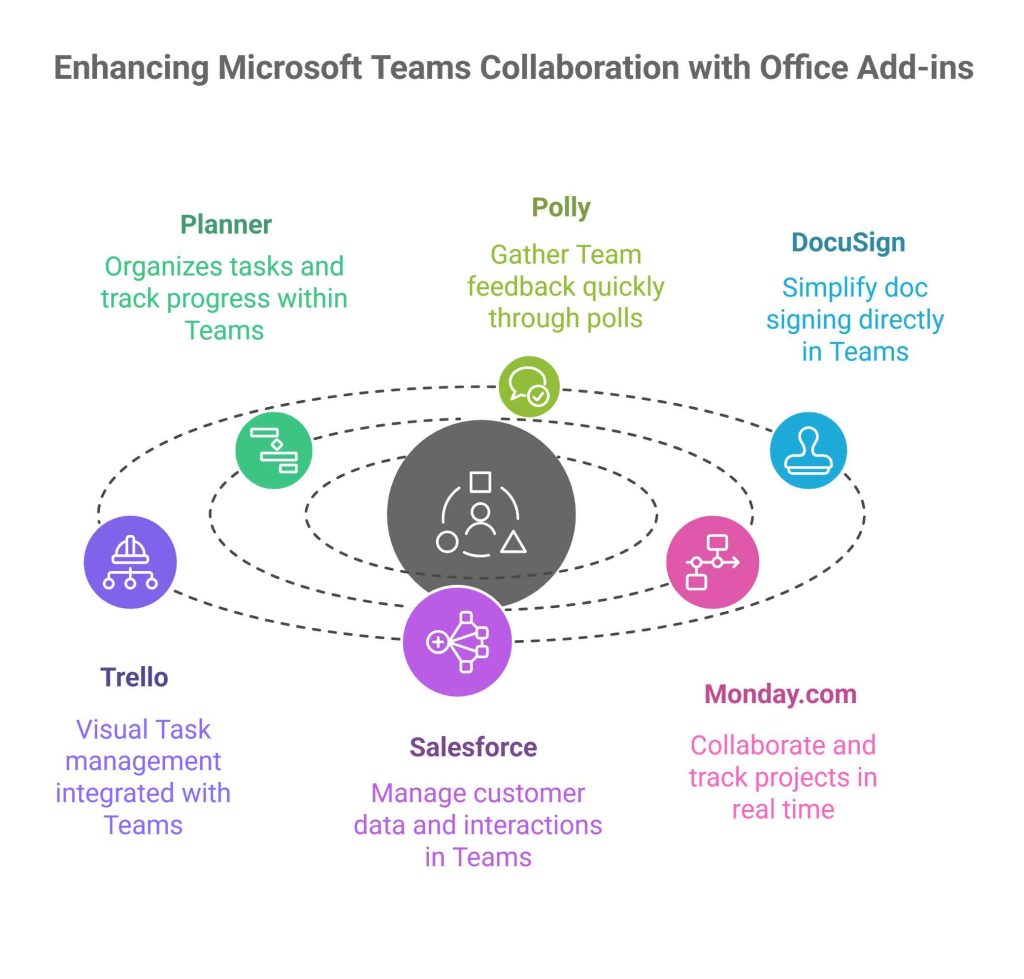
You Might Also Like: Top 7 Essential Office Add-ins to Streamline Your IT Operations
Benefits of Integrating Office Add-ins with Microsoft Teams
- Enhanced Collaboration: Integrating Office Add-ins with Microsoft Teams fosters a more efficient team collaboration environment. By accessing tools like Planner, Trello, and Polly directly within Teams, users can share updates, gather feedback, and make decisions in real-time. This reduces back-and-forth communication and keeps everyone aligned—especially in remote work solutions.
- Streamlined Workflows: Office Add-ins help streamline workflows by automating repetitive tasks and providing quick access to essential tools. For example, using DocuSign within Teams allows users to send and sign documents without leaving the platform, saving time and improving workflow efficiency.
- Centralized Information: By integrating Office Add-ins into Teams, all relevant information and tools are centralized in one location. This reduces the need to switch between apps, making it easier for team members to find what they need and stay focused on their tasks, all within the Microsoft Teams integration.
- Improved Productivity: Leveraging productivity add-ins like Salesforce and Monday.com enables teams to manage projects, track customer interactions, and monitor progress without leaving Teams. This functionality helps your team accomplish more in less time.
- Real-Time Data Access: Many Office Add-ins provide real-time data access, which helps teams make informed decisions. For instance, integrating Salesforce with Teams allows users to view customer data and sales metrics instantly, enabling timely, data-driven actions.
- Customizable Solutions: Organizations can tailor Office Add-ins to meet specific needs, creating customized solutions that align with their workflows. This flexibility allows teams to select the tools that best fit their processes, enhancing overall productivity.
- Enhanced Communication: Polling tools like Polly integrated into Teams allow teams to quickly gather feedback and make decisions based on collective input. This improves communication, ensuring that all voices are heard and decisions are based on comprehensive insights.
- Increased Engagement: Interactive tools such as Trello for project management or Monday.com for task tracking drive team engagement. When team members can easily access tools that facilitate collaboration, they’re more likely to participate actively, which is essential for remote teams.
- Better Task Management: Integrating tools like Planner and Trello into Teams ensures better task management by allowing teams to assign tasks, set deadlines, and track progress. This keeps everyone aligned and accountable for their responsibilities.
- Seamless Integration with Existing Tools: Office Add-ins are designed to integrate seamlessly with Microsoft Teams and other Microsoft 365 applications. This ensures that teams can continue leveraging their existing workflows and tools without disruption, making the transition to using add-ins smooth and efficient.
Conclusion
Integrating Office Add-ins with Microsoft Teams transforms how teams collaborate, manage tasks, and drive productivity. By accessing team collaboration tools and automating processes, teams can focus on what matters most—working together efficiently. Whether you’re managing projects, sharing documents, or tracking progress, these productivity add-ins provide everything you need to boost your team’s success.
Need something tailored to your unique workflow? We also build custom Office Add-ins designed to fit your specific business needs and boost efficiency across the board.
Ready to unlock the full potential of Microsoft Teams integration? Contact us today to customize and integrate Office Add-ins that will streamline your processes and elevate your team’s productivity.
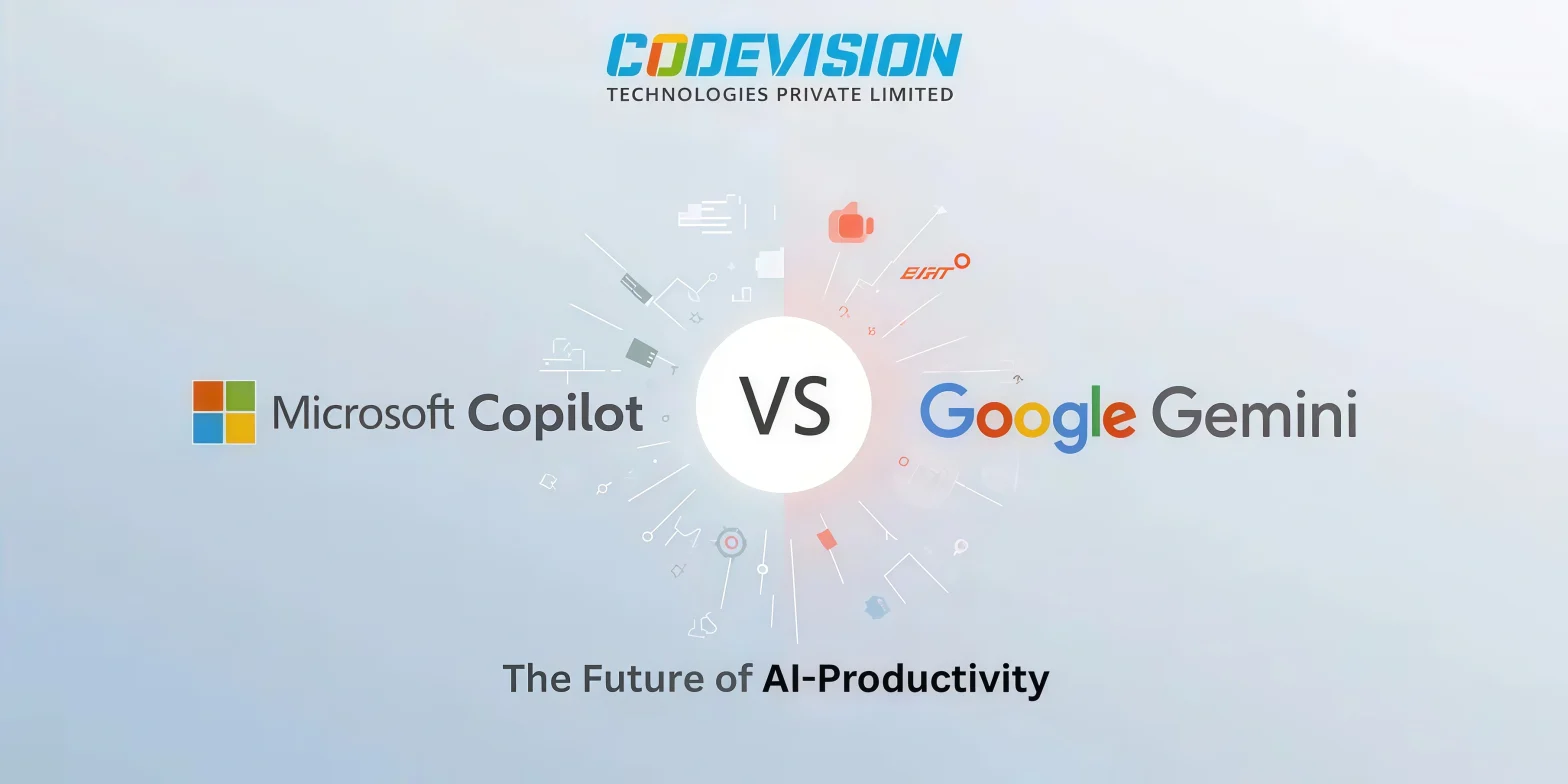
Microsoft Copilot vs Google Gemini — The Future of AI-Powered Productivity