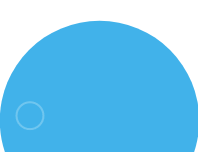SharePoint vs SharePoint Online: Full Comparison
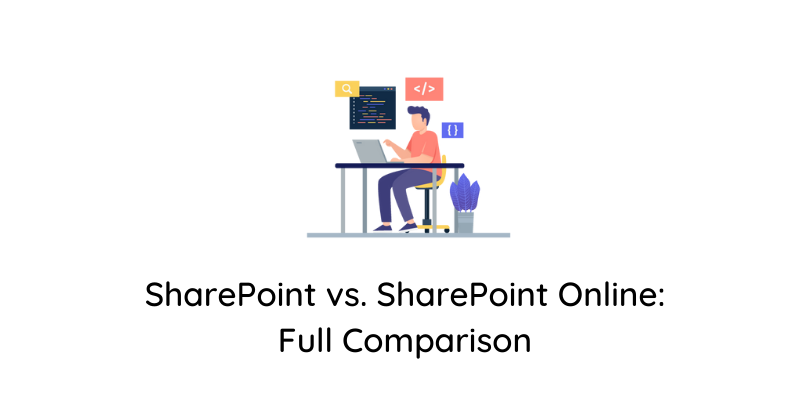
- What is SharePoint? A Quick Review
- What is SharePoint Online? Quick Review
- Comprehensive differences Between SharePoint Online and SharePoint On-Premises
- SharePoint Security Concerns
- SharePoint Deployment Models
- SharePoint vs SharePoint Online FAQ
- What are the differences between SharePoint Online and SharePoint On-premises Versions?
- Is SharePoint 2016 and SharePoint Online the same?
- What Version of SharePoint is SharePoint Online?
- Is SharePoint Online and Office 365 the Same?
- Does Office 365 Include SharePoint Online?
- How Much Space does Sharepoint 365 Have?
- How Much Data Can SharePoint Handle?
- Is There a Desktop Version of SharePoint?
- Conclusion
If you’re trying to decide between SharePoint on-premises and SharePoint Online in Office 365, this guide is for you. SharePoint, Microsoft’s powerful workplace collaboration and document management platform, has been helping businesses manage files, workflows, and communication for nearly two decades.
Companies worldwide have relied on SharePoint on-premises solutions to keep data secure within their own servers, while others are embracing SharePoint Online cloud-based collaboration for its flexibility and scalability.
Both platforms offer robust tools for team collaboration, file sharing, document management, and workflow automation. However, choosing between SharePoint Server vs SharePoint Online depends on your specific business requirements such as cost and data storage limits to security policies, integration with Microsoft Teams, and compliance standards.
In this comprehensive comparison guide, we’ll break down the key differences between SharePoint on-premises and SharePoint Online, explore their pros & cons, and which will help you decide which SharePoint deployment model best fits your organization’s needs. We’ll also cover critical factors like cybersecurity for SharePoint environments, hybrid SharePoint solutions, and how to plan a smooth transition if you’re considering a migration.
Read more: SharePoint Admin Center Update in Microsoft 365
What is SharePoint? A Quick Review
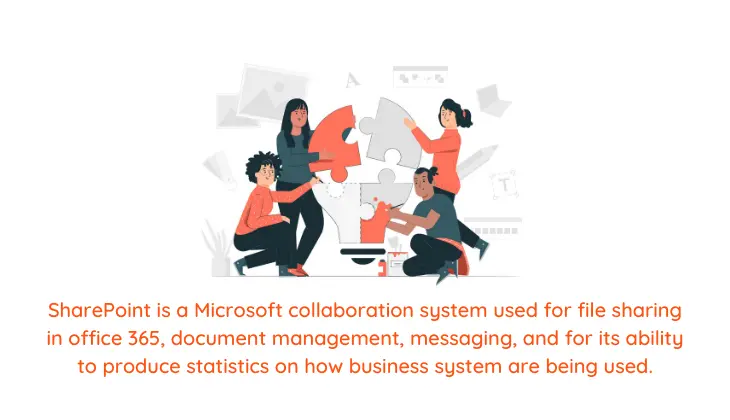
Many small and mid-sized businesses today ask: What is the difference between SharePoint Online and SharePoint on-premises — and which one is right for them? Before getting started, let’s understand what is Microsoft SharePoint and how it is supporting modern businesses.
- Microsoft SharePoint is a leading workplace for collaboration and document management platform which helps organizations manage files, automate workflows, share information securely, and enhance team productivity. Originally Sharepoint was launched in 2001, has evolved significantly to meet the changing needs of modern businesses.
- Today, companies can choose between SharePoint Server (on-premises) — where the platform is hosted on internal servers — and SharePoint Online in Microsoft 365, a cloud-based solution offering greater flexibility, scalability, and integration with tools like Microsoft Teams and streamlining business processes with Power Platform.
- SharePoint 2019, the latest on-premises version, modernized many features by adding functionality from SharePoint Online, including a cleaner user interface, improved mobile experience, and better integration with cloud services.
- However, with the rapid shift towards cloud computing, more organizations are considering or actively migrating to SharePoint Online for small businesses, SharePoint Online for hybrid environments, and SharePoint Online for remote teams to support modern workstyles.
Whether you choose SharePoint on-premises vs SharePoint Online depends on factors like data security requirements, compliance needs, IT infrastructure, and your long-term digital transformation strategy.
Key Characteristics of SharePoint On-Premises
Beyond this general description, on-premises implementations of SharePoint can be characterized according to a number of key elements and considerations.
Farm based Architecture for SharePoint On-Premises Deployment:
- To use SharePoint on-premises a dedicated server farm architecture, consisting of a group of servers that collectively host the SharePoint environment.
- The size, design, and redundancy of your SharePoint farm depends on organizational needs — from small businesses managing internal portals to large enterprises supporting complex SharePoint-based intranets Portal and collaboration systems.
- This infrastructure often represents the large upfront cost for SharePoint on-premises deployments.
SharePoint On-Premises Licensing Models:
- Modern SharePoint on-premises licensing continues to follow the Server / Client Access License (CAL) model. Each SharePoint server instance requires a license, and every user or device connecting needs a CAL.
- One advantage is that this model allows for a one-time purchase, making it a most suitable choice for companies managing SharePoint on-premises environments at scale.
SharePoint On-Premises Customization Options:
- One of the key reasons why many businesses are choosing SharePoint on-premises over cloud alternatives is its flexibility.
- Organizations can fully customize their SharePoint environment to build custom intranet portals, project management systems on SharePoint, customer service portals, or internal knowledge bases. On-premises SharePoint allows deep integration with other enterprise applications, custom workflows, and also third-party tools.
Security and Compliance in SharePoint On-Premises Solution:
- Many organizations choose SharePoint on-premises for data security reasons. On-premises deployment allows us to store sensitive data that can be kept within the organization’s data center, with full control over access management, encryption, and compliance with regulations.
- However, the actual security posture depends heavily on proper configuration, regular patching, and skilled administration of SharePoint servers.
Ongoing Maintenance of SharePoint On-Premises:
- SharePoint on-premises requires ongoing server maintenance, regular updates, and performance monitoring. This includes handling security patches, feature updates, database optimization, and backup management.
- Many organizations depend on SharePoint consultants for on-premises SharePoint support and maintenance, while others depend on a dedicated internal team to manage all day-to-day operations.
Migration and Version Upgrades for SharePoint On-Premises
- Every on-premises SharePoint deployment have a planned upgrade and migration strategy. As Microsoft phases out support for legacy SharePoint versions (like SharePoint 2016 and SharePoint 2019), businesses can plan SharePoint on-premises migrations to newer versions or hybrid environments.
- While tools like Microsoft’s SharePoint Migration Tool or third-party solutions simplify parts of the migration, custom configurations and data integrations often require manual intervention. SharePoint migration remains one of the more challenging tasks for IT teams.
What is SharePoint Online? Quick Review
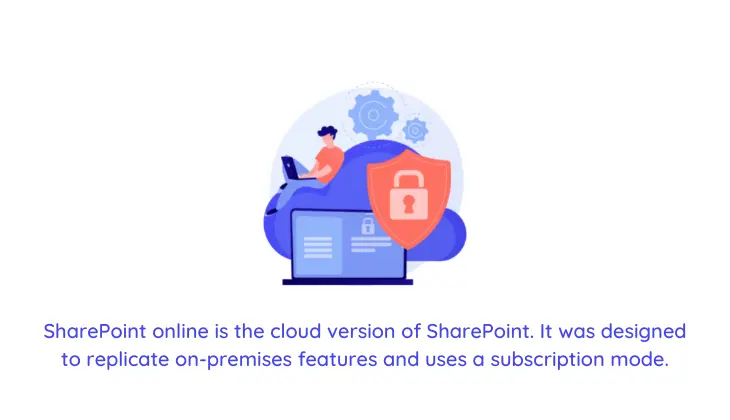
Many businesses today think: What is SharePoint Online, and how is it different from SharePoint on-premises?
SharePoint Online is the cloud-based version of Microsoft SharePoint which as part of Microsoft 365. Originally it is designed to mirror the on-premises SharePoint experience, SharePoint Online has evolved into a more flexible, scalable, and collaboration-focused solution. It offers a built-in integration with Microsoft Office 365, Microsoft Teams, OneDrive for business and Power Platform allowing seamless teamwork, document management, and workflow automation.
As a cloud-based version of Microsoft SharePoint, it provides the perfect foundation for modern business applications. At Codevision, we offer a suite of powerful SharePoint Online-based solutions tailored for productivity and operational excellence, including:
-
CV Classified Pro – A secure internal marketplace built on SharePoint, allowing employees to buy and sell items within the organization.
-
CV Leave Request Pro – A SharePoint-based leave management system for automating employee time-off requests, approvals, and tracking.
-
CV Visitor Management Pro – A SharePoint Online solution to streamline visitor registration, check-in/check-out processes, and maintain compliance.
-
CV Timesheet Management Pro – A centralized SharePoint timesheet tracking solution to record project hours, manage approvals, and monitor productivity.
-
CV Intranet Portal Pro – A customizable SharePoint Online intranet portal for enhancing internal communication, document sharing, and team collaboration.
One of the key difference between SharePoint Online and SharePoint Server is subscription-based licensing model. Organizations can choose from several subscription options:
- SharePoint Online standalone plan – This plan is ideally for businesses who are looking for using SharePoint Online without the full Microsoft 365 suite. These plans has features like unlimited OneDrive storage, enterprise content management, and collaboration tools.
- SharePoint Online as part of Microsoft 365 – Most businesses use SharePoint Online as part of Microsoft 365 business plans or else enterprise plans, where it is integrated with other microsoft apps like Outlook, Teams, and Yammer for a complete digital workplace.
While SharePoint Online pricing has recurring monthly or annual subscriptions, it offers the advantage of lower upfront costs, automatic updates, and reduced maintenance effort compared to managing servers on-premises. Businesses focused on cloud collaboration tools, remote workforce productivity, and scalable data management solutions increasingly choose SharePoint Online over traditional on-premises deployments.
Key Characteristics of SharePoint Online:
SharePoint Online is part of Microsoft 365, it offers a range of features and functionalities that differentiate it from traditional on-premises SharePoint implementation. As more organizations moving to the cloud, it’s most essential for users to understand the core differences between these two platforms to make informed decisions about deployment, customization, and security.
Frequently Feature Updates:
- It receives updates and enhancements before any other version of SharePoint. Being part of the Microsoft cloud ecosystem, SharePoint Online allows real-time access to the newest tools and capabilities as well as ongoing innovation.
Limited Customization Flexibility
- While SharePoint Online supports a variety of customization options, but it does not offer the same level of flexibility of customization as on-premises SharePoint environments. Microsoft always encourages organizations to follow modern development practices and to avoid over-customizing their cloud-based SharePoint sites.
- Excessive or unsupported customizations can lead to performance degradation, reduced maintainability, or even conflicts during platform updates.
Cloud-Based Maintenance Model
- Microsoft manages all infrastructure maintenance, including patching, updates, and general system upkeep, with cloud-based SharePoint. This significantly reduces the internal IT burden and minimizes the need for manual intervention in platform support.
- However, this also means that businesses must accept automatic updates and changes—even if they has compatibility or performance issues.
- Additionally, while Microsoft provides robust platform-level security, it still remains the organization responsibility to enforce proper access controls, monitor user activity, enforce appropriate access controls, and put SharePoint Online security best practices
Cost and Resource Optimization
- One of the key benefits of migrating to SharePoint Online is cost efficiency. Organizations can eliminate on-premises hardware investments and reduce internal resource requirements by moving to a subscription-based cloud model.
- However, businesses must evaluate their specific needs—such as compliance, data residency, custom workflows, and integration with legacy systems—before deciding between SharePoint Online and on-premises options.
As you can see, SharePoint Online differs from on-premises implementations of SharePoint in many ways. Companies must therefore carefully consider their needs (and budgets) before deciding which model of SharePoint to use. In the next section, we’ll go into more detail about which factors to consider. Codevision Technologies Provides Best SharePoint Development Services at Affordable rates.
Comprehensive differences Between SharePoint Online and SharePoint On-Premises

On comparing SharePoint Online and SharePoint On-Premises, organizations must consider some of important differences in cost, customization, integration, training, and security. Whether you are planning to migrate to the cloud or adopting a new deployment, here’s a comprehensive breakdown of what matters most:
1. Cost: Subscription vs Capital Investment
- One of the biggest differences is the cost model.
- SharePoint On-Premises requires a one-time investment in infrastructure, software licenses, and ongoing IT maintenance. While it has lower recurring costs, the actual initial setup is expensive.
- SharePoint Online uses a subscription-based model, with monthly or annual fees per user. Though the upfront cost is lower, long-term costs can be collected
2. Security: Control vs Cloud Trust
- Security is a top concern when choosing between SharePoint models.
- On-premises SharePoint gives organizations a full control for security policies, configurations, and infrastructure it is ideal for companies with skilled cybersecurity teams and strict compliance needs.
- SharePoint Online, managed by Microsoft, benefits from enterprise-grade cloud security, encryption, threat detection, and global compliance standards.
3. Training Requirements
- Both versions are user-friendly, but cloud environments need more user awareness and compliance training.
- SharePoint Online may need training employees on file sharing best practices, remote collaboration, and cloud security awareness.
- On-premises SharePoint requires more technical training for internal IT admins managing the environment.
4. Permissions and Customization
- On-premises SharePoint gives users more customization option for permission levels, for workflows, and also third-party integrations.
- SharePoint Online limits some advanced customization to maintain system stability and security in a multi-tenant cloud environment but still supports robust out-of-the-box permission controls.
5. Data Storage Limits
- On-premises SharePoint offers unlimited data storage
- SharePoint Online has storage plans, which start at 1 TB and an additional 10 GB for licensed users.
6. Integration with Microsoft Teams
- SharePoint Online is integrated with Microsoft Teams, allowing document collaboration, sharing, and storage directly within chat and channel interfaces.
- Every time a new Team is created, a connected SharePoint Online site and document library is automatically provisioned.
SharePoint Security Concerns
While SharePoint Online offers a very robust cloud-based collaborating platform, organizations can proactively address potential SharePoint security risks to ensure data integrity, privacy, and compliance. Despite of Microsoft’s built-in security features, it’s needed to implement best practices tailored to your business needs.
Here are the top SharePoint Online security concerns and actionable steps to mitigate all of them:
1. Limited Content Visibility and Classification.
As SharePoint environment expand, it become increasingly hard for user to maintain visibility across all files, users, and document libraries. Also Lack of content awareness in SharePoint leads to unintentional data exposure or compliance violations.
Mitigation Strategy:
- Implement document classification and labeling policies.
- Train users on secure document sharing in SharePoint.
- Perform routine content discovery scans to identify sensitive data, such as PII or financial information.
2. Insufficient Audit Trails.
One of the major concern in SharePoint document management is the no comprehensive audit logging. Without any detailed logs entries, it’s challenging to find suspicious behavior or investigate security post-breach incidents.
Mitigation Strategy:
- Allow audit logging for user activity and administrative changes.
- Use third-party tools to overcome from SharePoint native audit limitations, such as excessive storage usage or site performance issues.
3. Endpoint Security Vulnerabilities
Even if SharePoint servers are secure, unprotected end-user devices can become weak points for attack. Data can be compromised during transit or on compromised endpoints, especially remote laptops.
Mitigation Strategy:
- Configure end-to-end encryption for data at rest and in transit.
- Using of full-disk encryption for all employee devices, Mostly for remote users.
- Ensure SharePoint backups are encrypted and also stored securely.
4. Unsecured Ports and Services.
On the infrastructure side, unnecessary open ports and services can expose your SharePoint environment to external threats.
Mitigation Strategy:
- Disable unused ports and services.
- Consider port whitelisting and application-level firewalls to limit traffic.
- Regularly review your SharePoint deployment for potential vulnerabilities.
5. Inadequate Backup and Recovery Planning.
A comprehensive SharePoint backup strategy is most essential. Cyberattacks, accidental deletion, or system failures can be compromise business continuity without reliable backups.
Mitigation Strategy:
- Perform scheduled full-system backups of SharePoint servers.
- Test recovery plans regularly to ensure minimal downtime.
- Using of both on-premise and cloud-based backup solutions.
Most of these processes can be implemented directly from SharePoint. Others, such as whole-disk encryption of user devices, will require additional software. Ultimately, the approach to securing SharePoint is identical to that used to secure any other system you use: you should carefully map how and where your data is stored; ensure that you regularly audit user access, and particularly administrative privileges; and encrypt all of the data that users send and receive from your SharePoint environment.
SharePoint Deployment Models
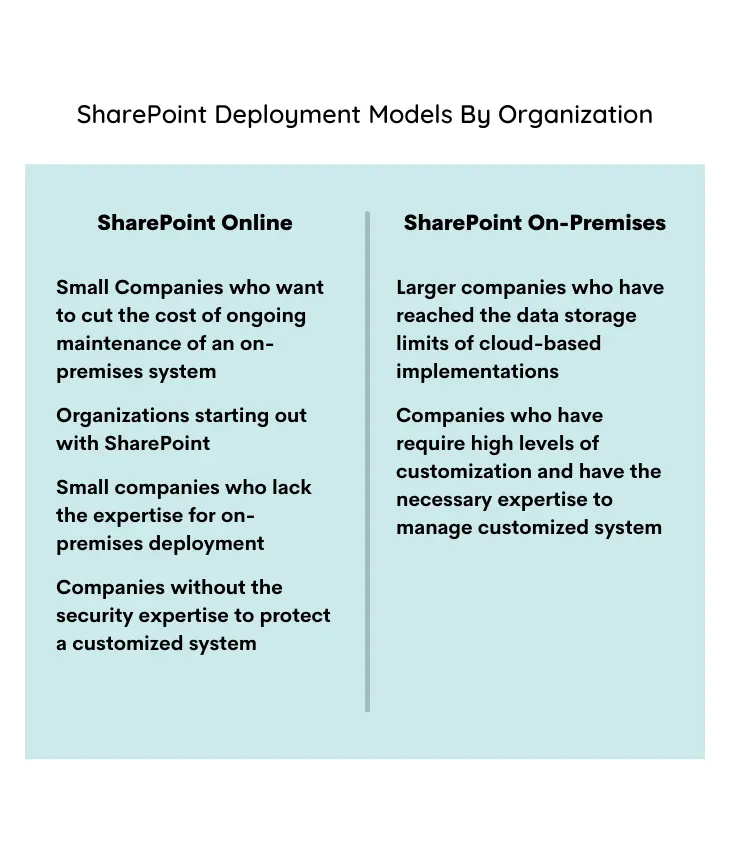
For the vast majority of businesses looking to use SharePoint as a collaboration and document management platform, SharePoint Online will be a better choice than an on-premises deployment of SharePoint.
This is because there is a fairly simple equation when it comes to the cost of either deployment model. Implementing an on-premises SharePoint platform involves significant up-front costs: not just those for hardware to run a server farm, but also staff costs in setting up this system and keeping it secure. The majority of companies simply do not have the resources for this, and so the obvious choice will be to go for a cloud version of SharePoint.
That’s not to say that on-premises versions of SharePoint do not have a place. The extra customization that these systems offer can be extremely useful for larger companies who have the resources – and the expertise – to take advantage of them.
These two observations combine to describe the standard way in which most organizations develop their usage of SharePoint as they develop. Small companies will start with SharePoint Online. Then, as the storage limits of this system are reached, as corporate systems grow in complexity, and as costs for monthly licenses start to spike, they will hire SharePoint specialists and move to an on-premises model.
This means that there are some businesses for which SharePoint Online will be preferable, and some for which an on-premises model will be better:
SharePoint Online
- Organizations starting out with SharePoint
- Small companies who lack the expertise for on-premises deployment
- Companies without the security expertise to protect a customized system
- Small companies who want to cut the cost of ongoing maintenance of an on-premises system
SharePoint On-premises
- Larger companies which have reached the data storage limits of cloud-based SharePoint implementations
- Companies who require high levels of customization, and
- Which have the necessary expertise to manage customized system
SharePoint vs SharePoint Online FAQ
Even after reading all the information above, you may still have some questions regarding the differences between SharePoint Online vs SharePoint on-premises deployments. So let’s take a look at the most common questions, and provide some quick answers.
What are the differences between SharePoint Online and SharePoint On-premises Versions?
There are many differences between these two models. On-premises versions of SharePoint require that you run your own server farms, and so require a higher up-front cost. SharePoint vs SharePoint Online works on a subscription model, and so can be cheaper for smaller businesses but is less customizable than on-premises versions of SharePoint.
Is SharePoint 2016 and SharePoint Online the same?
No. SharePoint Online is a variant of SharePoint 2016, but not all SharePoint Server 2016 features are included in SharePoint Online.
What Version of SharePoint is SharePoint Online?
SharePoint Online is technically a version of SharePoint Server 2016, but there are differences between the two systems. SharePoint Online does not include the advanced customization features of SharePoint Server 2016 and is paid for on a subscription model.
Is SharePoint Online and Office 365 the Same?
No. SharePoint Online is a component of Office 365 that allows Office 365 users to collaborate. It is provided as part of Office 365, but can also be purchased as a standalone product.
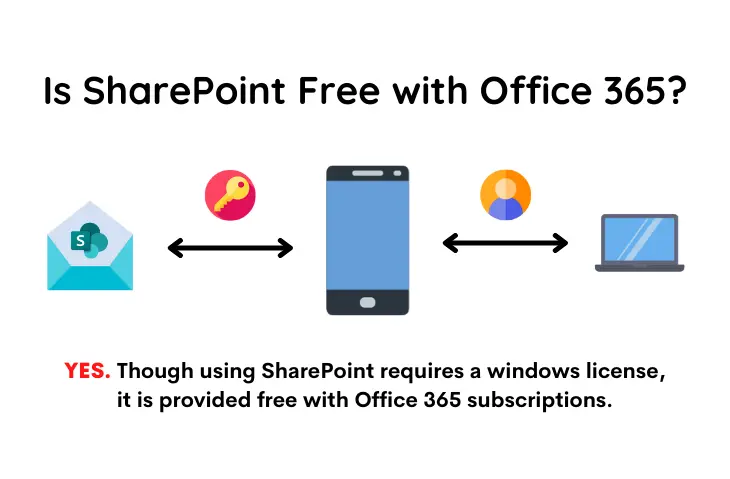
Does Office 365 Include SharePoint Online?
Yes. With Office 365 plans, users can install the latest versions of Office applications on multiple devices like PCs, Tablets, Phones and iPad. Office 365 includes SharePoint vs SharePoint Online that allows creating, sharing and managing data, users, site pages, and other resources.
How Much Space does Sharepoint 365 Have?
Enterprise SharePoint users get 1 TB of SharePoint storage plus 10 GB per licensed Office 365 account. The new SharePoint Online Admin Center makes it easy to see how much storage you are using, and which sites are consuming the most storage.
How Much Data Can SharePoint Handle?
Although the maximum file limit for SharePoint 2016 is 10GB and 15GB for SharePoint Online, SharePoint, in general, wasn’t really designed to handle large files and sets default threshold limits at 2GB.
Is There a Desktop Version of SharePoint?
Yes, there is a desktop app that integrates with SharePoint. This desktop app can synchronize what you need when you are online, so you can later access it offline. As with iOS, the separate SharePoint app provides access to desktop SharePoint sites and their files, but not to OneDrive files. Android Nougat on some devices includes an app called Files that also can access OneDrive-managed files from personal OneDrive, corporate OneDrive, and SharePoint.
Conclusion
Both SharePoint and SharePoint online are advanced systems for workplace collaboration, file sharing for Office 365, streamlining your data management, and increasing the efficiency of your workflow. However, there are some key differences between SharePoint on-premises vs SharePoint Online, and which model you choose to use will depend on the needs of your business.
For the vast majority of businesses, and especially smaller companies, SharePoint Online will be a better choice than an on-premises deployment of SharePoint. This is because SharePoint Online has a lower up-front cost, and does not require a high level of expertise to manage. As your business grows, however, and your needs change, it can be worth considering an on-premises, customized version of SharePoint.

Boost Productivity with No-Code Apps Built on Power Platform