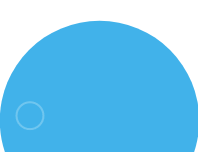Top 7 Essential Office Add-ins to Streamline Your IT Operations

In a rapidly evolving work environment, maximizing productivity is crucial for success. Microsoft Office is a powerful tool relied upon by millions, but its full potential is unlocked with the right add-ins.
What Are Add-ins and Why Should You Use Them?
Add-ins are small software extensions that enhance the functionality of Microsoft Office apps like Word, Excel, and PowerPoint. They automate repetitive tasks, add new features, and simplify processes, ultimately making work more efficient. With the right add-ins, time is saved, accuracy is improved, and professionals can focus on the tasks that truly matter.
In this blog, we’ll explore essential Microsoft Office add-ins that can streamline your workflows, boost productivity, and help you accomplish more in less time.
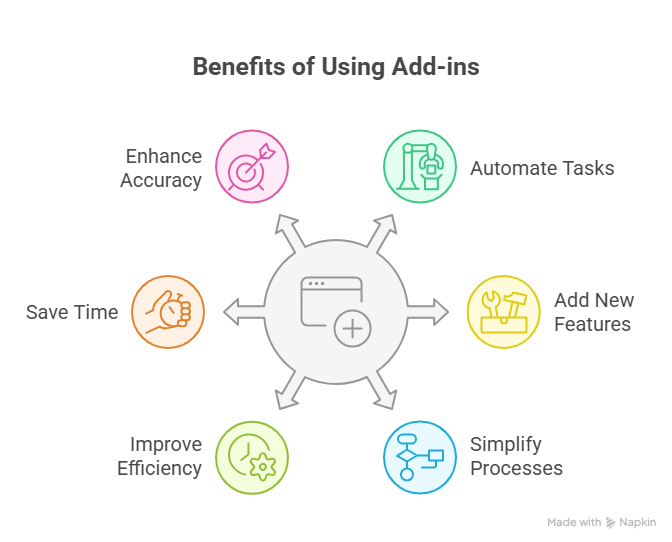
1. Vertex42 Template Gallery for Excel
Vertex42 offers a comprehensive collection of Excel templates designed to save you time on everything from budgeting to project management. With over 200 templates available, you can easily find the right one for your needs. The templates are easy to use and integrate seamlessly into your workflow.
Why It’s Great for Productivity:
- Streamlines common tasks with ready-made templates.
- Reduces the time spent on creating documents from scratch.
- Increases accuracy with pre-built formulas and designs.
Perfect For: Financial professionals, project managers, and anyone who uses Excel frequently.
2. Pickit for PowerPoint
Pickit is an image library add-in for PowerPoint, which provides access to a large collection of free and premium stock images and visuals. Whether you’re designing presentations, reports, or documents, Pickit helps you find the perfect images to make your content more visually appealing.
Why It’s Great for Productivity:
- Access millions of high-quality images directly within PowerPoint.
- Saves time by eliminating the need to search for visuals on third-party websites.
- Simple drag-and-drop functionality for easy insertion.
Perfect For: Creatives, marketers, and anyone who needs high-quality visuals for their presentations.
3. DocuSign for Word and Outlook
DocuSign is a leader in e-signature solutions, and it integrates seamlessly with Microsoft Office. With the DocuSign add-in, you can sign documents or request signatures directly from Word and Outlook without the need for paper or printing. This is an essential tool for anyone who handles contracts or agreements.
Why It’s Great for Productivity:
- E-signatures can be added quickly and securely.
- No need for printing, scanning, or mailing physical documents.
- Improves workflow efficiency by automating the signature process.
Perfect For: Legal professionals, businesses, and anyone who needs to manage contracts and agreements.
Explore our case study on automated follow-ups with CV Outlook Add-In.
4. I Should Be Writing for Microsoft Word
For writers and authors, “I Should Be Writing” is a fantastic add-in for Word. It helps you focus on your writing and track your progress. It provides a simple way to set goals, monitor word count, and stay on track with your writing projects.
Why It’s Great for Productivity:
- Helps writers stay on target with daily or project-based word count goals.
- Provides motivational features like timers and goal tracking.
- Keeps your writing process organized and efficient.
Perfect For: Writers, authors, and anyone who needs help staying focused on writing tasks.
5. Lucidchart Diagrams for Microsoft Office
Lucidchart is a powerful diagramming tool that makes it easy to create flowcharts, process diagrams, and mind maps directly within Microsoft Office apps like Word, Excel, and PowerPoint. With its intuitive interface, you can quickly convert ideas and data into visual formats, improving both understanding and collaboration.
Why It’s Great for Productivity:
- Easily create and insert diagrams and flowcharts into documents or presentations.
- Improve team communication by visualizing complex processes.
- Supports real-time collaboration with colleagues.
Perfect For: Teams and individuals who need to visualize data, workflows, or business processes.
6. Trello for Outlook
Trello is a popular project management tool, and its Outlook add-in allows you to convert emails into actionable tasks, track your projects, and stay organized directly from your inbox. It simplifies your workflow by integrating project management tasks within your email environment.
Why It’s Great for Productivity:
- Turn emails into tasks and add them directly to Trello boards.
- Keep track of project progress without leaving Outlook.
- Helps organize tasks and projects in one place.
Perfect For: Teams and individuals who use Trello for task management and want to streamline their workflow within Outlook.
7. Boomerang for Outlook
Boomerang is a popular email management tool for Outlook that helps you manage your inbox efficiently. It allows you to schedule emails, set reminders for follow-ups, and track responses. Boomerang is perfect for people who need to stay on top of communication without constantly checking their inbox.
Why It’s Great for Productivity:
- Schedule emails to be sent at a later time.
- Set follow-up reminders and get notified when you haven’t received a reply.
- Helps keep your inbox organized and manageable.
Perfect For: Professionals who rely on email communication and need to automate email follow-ups.
Conclusion
In conclusion, these Microsoft Office add-ins are powerful tools designed to optimize your workflows, improve collaboration, and enhance efficiency. By incorporating them into your daily routine, you can achieve higher productivity and simplify your tasks.
If you’re looking for a more customized Microsoft Office Solution for your business, reach out to us today to develop add-ins tailored to your unique business needs.

7 Power Pages Design Studio Features Every Low-Code Developer Should Know